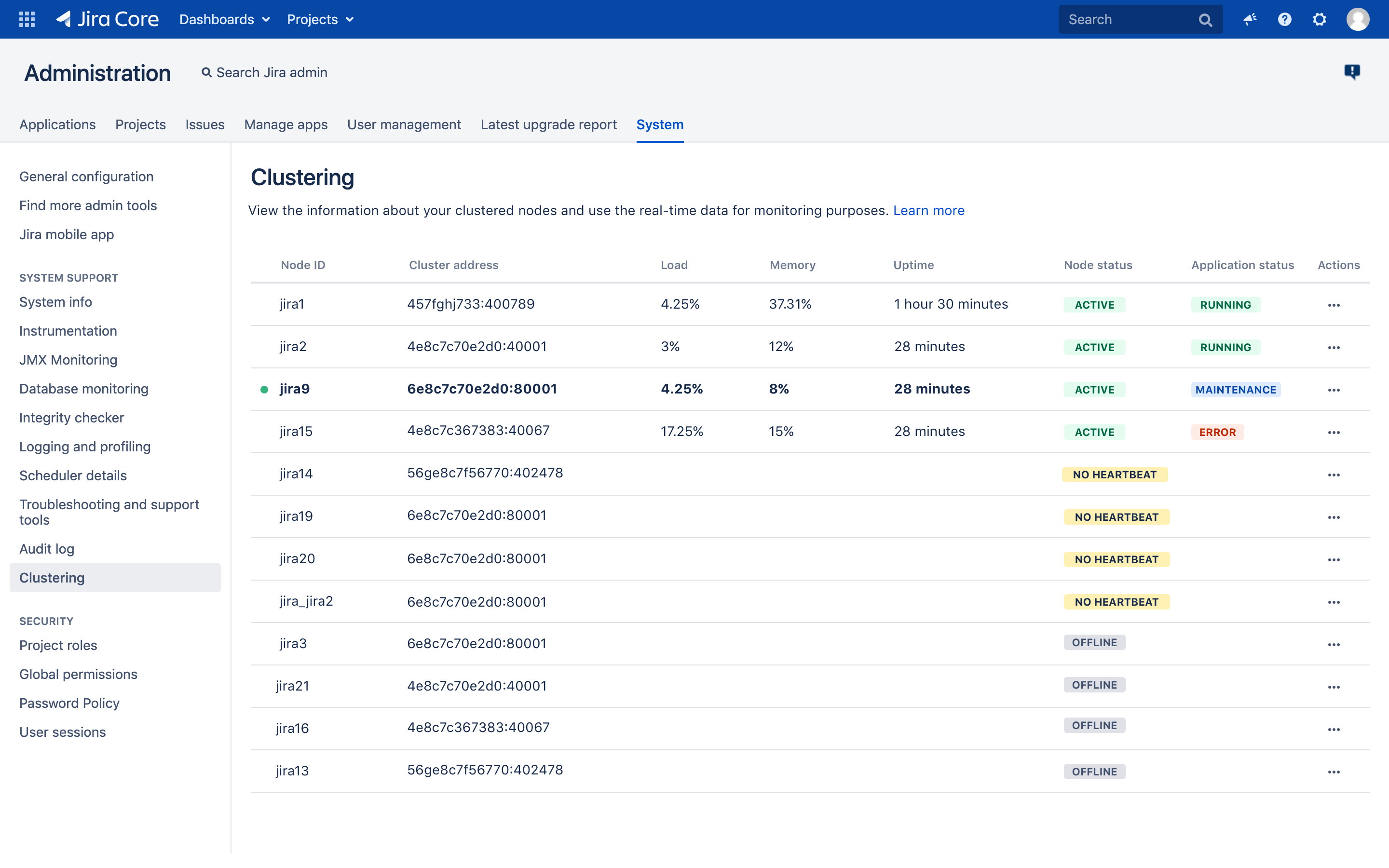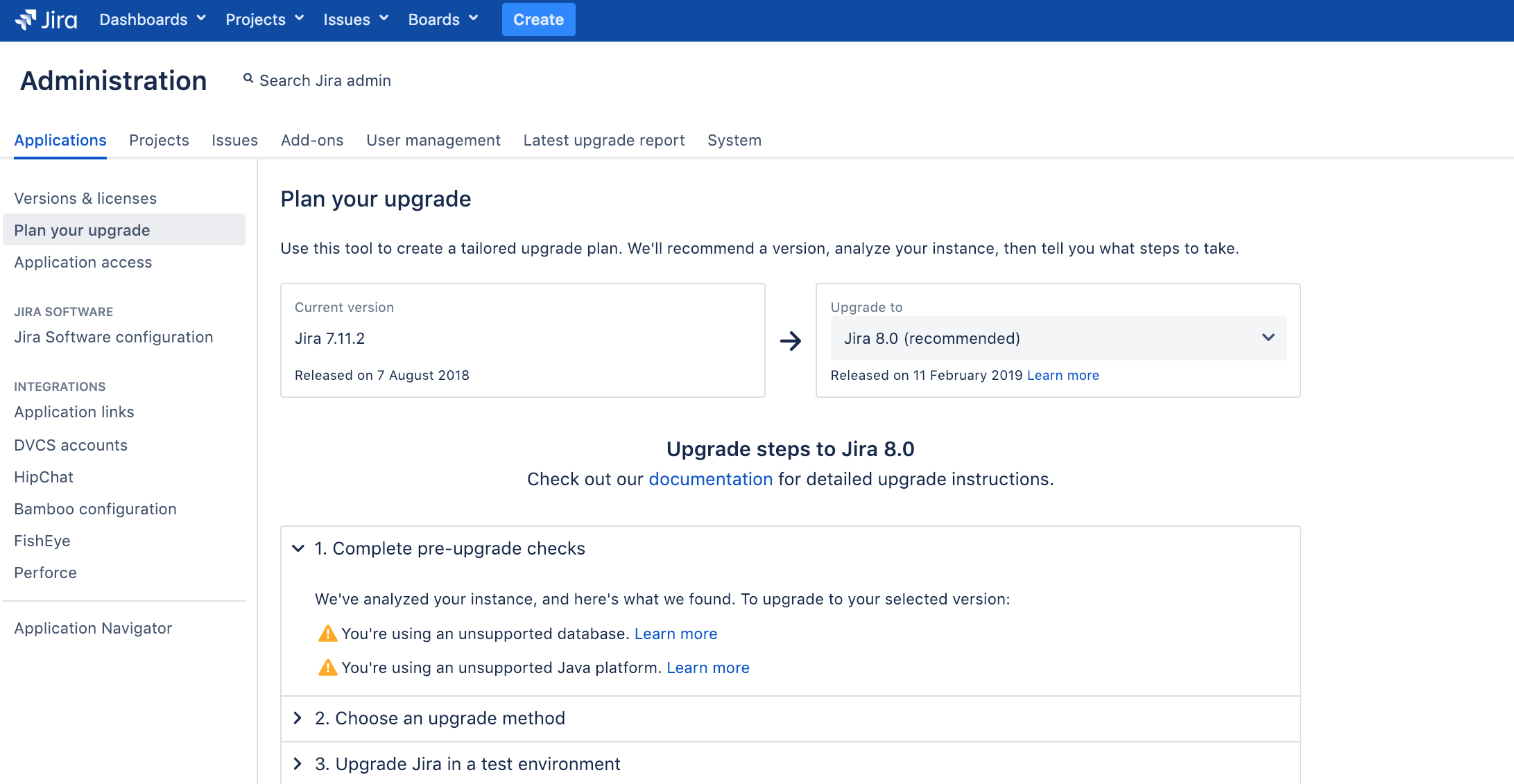Jira Service Desk 4.9.x release notes
20 May 2020
We're excited to present Jira Service Desk 4.9.
Highlights
More
Read the upgrade notes for important details about this release and see the full list of issues resolved.
Compatible applications
If you're looking for compatible Jira applications, look no further:
Reverting sharing settings for new requests
Back in Jira Service Desk 4.7, we’ve made requests raised in the customer portal private by default, and allowed you to choose whether requests raised via email should be private or shared. We’ve gathered some feedback and learned that this wasn’t the best experience for our users, so we’ve tweaked it further. Here’s how it is now:
Customer portal and email
If a reporter belongs to only one organization, all new requests raised via customer portal and email are shared with it by default.
Changing default settings
You can change this setting for both the customer portal and email requests. To do so, go to Administration > Applications > Jira Service Desk configuration (Organization management).
Improvements in SLA processing
Fix for JSDSERVER-6717
We’ve improved the reliability of SLA processing. By making changes to how events are queued, Jira Service Desk is much more resilient under high load. These changes are currently hidden behind a dark feature and will be enabled by default in the next release.
If you were following this bug or encountered deadlocking when frequently updating the same issue, you can manually enable the dark feature now. Learn more
The following features live in the Jira platform, which means they’re available for the whole Jira family — Jira Core, Jira Software, and Jira Service Desk.
Get more from Cluster monitoring DATA CENTER
Now, no stale node goes unnoticed. With the new information we've added to the Cluster monitoring page, you can quickly track and remove stale nodes and fix the failing ones in your cluster.
This is because apart from viewing the ID and uptime information, you get the node status (active, no heartbeat, offline) and Jira status information (maintenance, error, running, starting). With this info at hand, venturing on any cluster clean-up task is way easier than it used to be. To view cluster monitoring, go to Jira Administration > System > Clustering. Learn more
Accessibility: Text spacing
Following on the accessibility theme, we’ve added a new option to your personal accessibility settings. Now, you can increase text spacing, just to split all these little characters for better readability. As with all other settings, you can view and configure them in Profile > Accessibility. Learn more
Need a tailored upgrade path?
Back in Jira Service Desk 4.0, we’ve created the Pre-upgrade planning tool that will recommend a version to upgrade to, run pre-upgrade checks, and provide you with a custom upgrade guide with step-by-step instructions.
If you haven’t checked it out already and are looking to upgrade, see Pre-upgrade planning tool.