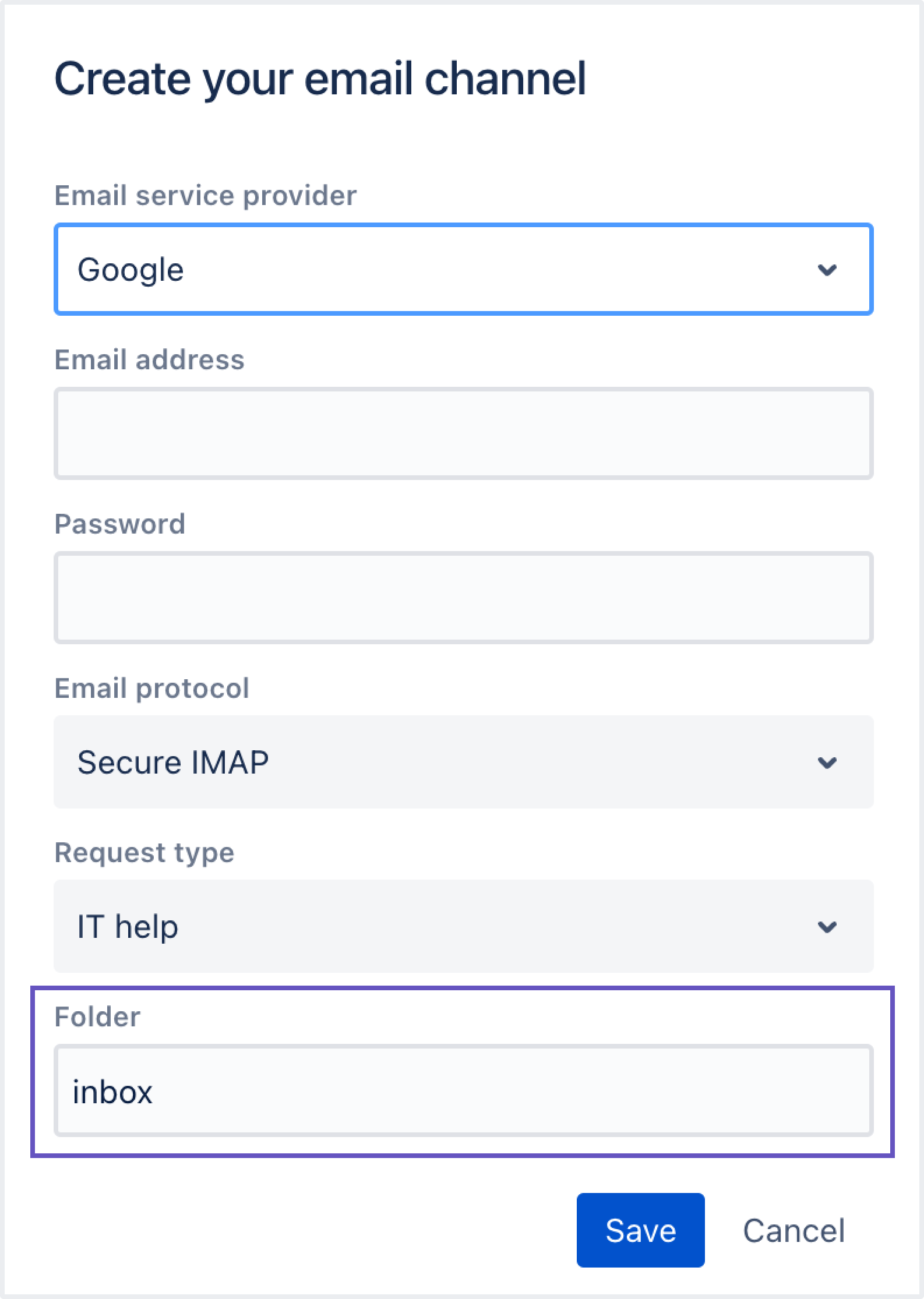Jira Service Management 5.6.x release notes
24 January 2023
We're excited to present Jira Service Management 5.6.
Highlights
More
Read the Jira Service Management 5.6.x upgrade notes for important details about this release and see the full list of issues resolved.
Compatible applications
If you're looking for compatible Jira applications, look no further:
Further auditing improvements DATA CENTER
We’ve made more progress in improving the coverage of audit logs across Jira Service Management. This time around, we’ve added logs that will let admins track events related to the customer portal, reports, and Assets. We’ve also changed the categories of some existing audit logs. Check out the table below to see a full list of the audit log updates.
Learn more about audit logs in Jira and Jira Service Management
Support for Assets referenced object fields in approvals DATA CENTER
You now have more flexibility when setting up approvals in Jira Service Management. If you want to add approvers from Assets, you can use Assets referenced objects fields as a source for the names of your approvers. Previously, only three of the Assets custom field types were supported.
Learn more about adding approvers from Assets to requests in Jira
Email channels support mailbox folders DATA CENTER
We’ve improved the way email channels are set up. You can now specify the name of the folder in your mailbox that you want Jira Service Management to monitor for incoming emails. This means that the mailbox that you’re using doesn’t have to have a folder named “inbox” and even if it does — you don’t have to use it for your email channel needs. To use these new settings, head over to your project settings, then go to Email channels and either set up a brand new channel or update an existing one.
Learn more about receiving requests by email
Linking issues no longer limited to agents
In service projects, linking issues that originate from different projects was previously only limited to licensed agents. This meant that if a user wanted to create an issue that would be linked to an issue from another project, they would need to be agents in both of these projects. We’ve removed this limitation and all users who have Create Issue and Link Issue permissions can now link issues between different projects.
Learn more about linking issues in Jira Service Management