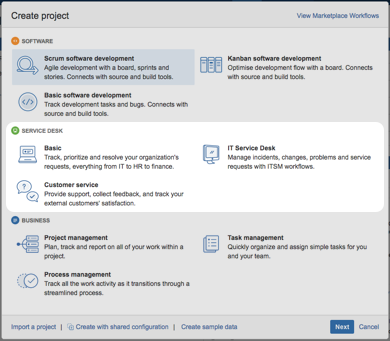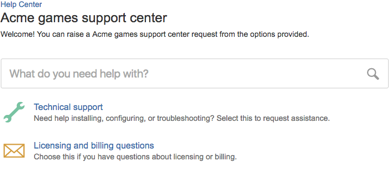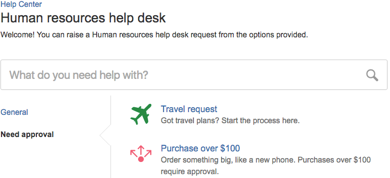JIRA Service Desk 3.4.x release notes
Updated project templates
We updated the templates that come with JIRA Service Desk. When you create a new project, you'll get new configurations, workflows, request types – all sorts of goodies. Note that these templates will not affect any existing projects.
To create a new project using one of the new templates:
- Select Projects > Create project from the main navigation.
- Under Service Desk, select a template (more info on the new templates below!)
- Select Next.
- Give the project a name and select Submit.
Help external customers with the new customer service template
We added a new template aimed at helping you serve external customers.
We set up the customer service template to help you collect feedback and resolve issues. It comes with pre-built request types so your customers can:
- report bugs
- suggest new features
- get technical or billing support
Customize ITSM workflows with the updated IT service desk template
Did you know JIRA Service Desk versions 3.0 and above are ITIL-certified by PinkVERIFY™ and AXELOS™? If your team is looking for IT service management (ITSM), check out our IT service desk template, updated with ITIL-informed workflows and request types.
Manage changes, incidents, problems and fulfil service requests using our updated workflows. Start with our lean template and adapt to the needs of your business.
Read more in our best practice guides.
Start small and grow big with the refined basic service desk template
HR, finance, legal, and other internal teams can also get the most out JIRA Service Desk. Check out our basic service desk template and handle requests of all kinds: from simple to complex, those that require approval, and more.
Internal IT teams who service basic requests (not necessarily a enterprise-sized IT infrastructure) might be interested in the basic template, too.
The template is stripped down and ready to be customized to your needs. You can add your own request types and workflows, and grow your service desk alongside your organization.
Resolved issues
Issues resolved in 3.4.0
Issues resolved in 3.4.1
Released on 3 April 2017
Issues resolved in 3.4.2
Released on 19 April 2017