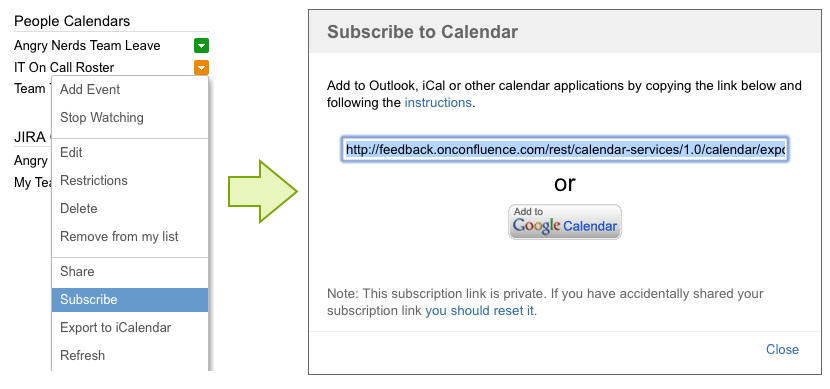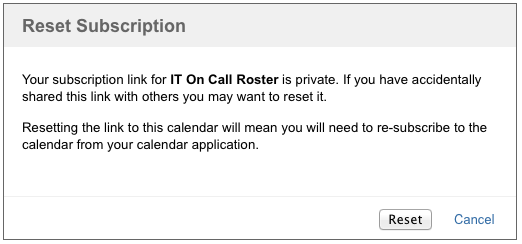Team Calendars 1.8 Release Notes
18 January 2012
The Atlassian Team Calendars team is pleased to announce the release of Team Calendars 1.8. This release enables you to easily integrate Team Calendars with your personal calendaring application.- Thank you for all your issues and votes.
- Below is a list of highlights for this release
- Also see our complete list of issues resolved.
Easy integration with your personal calendar
Integrating a Team Calendars with your personal calendar is now very easy and doesn't require the users to login anymore. Simply copy and paste your calendar link into your desired email client.
Google Calendar integration
If Confluence isn't running over HTTPS, users will be presented with a button for a easy integration with Google Calendars. Due to Google Calendar limitations, if Confluence is running on HTTPS, users will not see the "Add to Google Calendar" button and can manually add the Team Calendar to Google Calendars.
Subscribed calendar security
Calendar subscriptions are private. If users accidentally share private calendars, they can easily reset the subscription to the calendars.
In the case of security incident, administrators also have the ability to reset all internal calendar subscriptions in the Confluence administration console.
Improved Confluence Dashboard loading speed
"Upcoming Events" now loads interdependently to the Confluence Dashboard, providing a faster load time.
Upgrading to Team Calendars 1.8
Upgrading from a previous version of Team Calendars is straightforward. We recommend that you back up your Confluence database (which includes Team Calendars data) before upgrading.
Team Calendars 1.8 requires just a simple plugin upgrade:
- In Confluence, simply click 'Upgrade' in the Team Calendars entry of the Plugin Administration screen.
Alternatively, download the latest release from our plugin exchange and install it via the Plugin Administration screen. This should upgrade Team Calendars to 1.8.0.
Issues Resolved in this Release
Thank you for all your issues and votes.