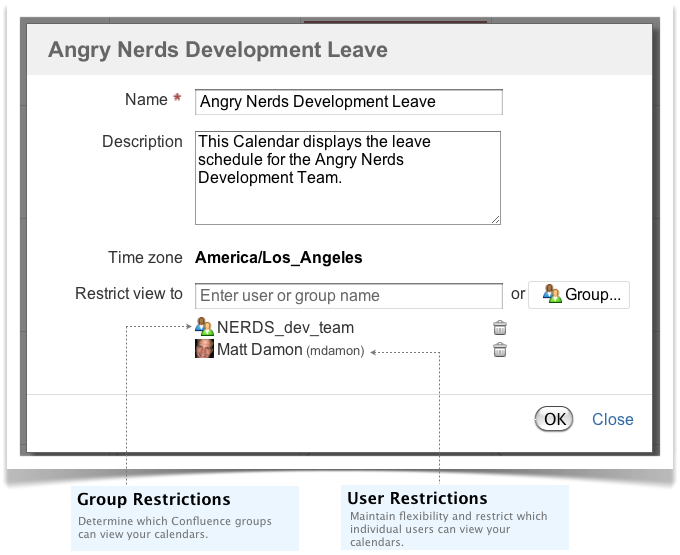Team Calendars 1.3 Release Notes
View Restrictions
Team Calendars 1.3 introduces view restrictions for your calendars:
When adding a new calendar you can add view restrictions. View restrictions can be applied for:
- Users
- Groups
Adding restrictions to a calendar will hide the calendar from the "Popular Calendars" and Search dialogs for those users without the appropriate access. If a calendar macro is embedded on a page, users will only see the calendars they have access to. All users with view restrictions will be able to see and edit the calendar they have access to.
If you already have an existing calendar, adding or modifying restrictions can be simply done by selecting 'Edit' form the calendar dropdown. Note: You can apply restrictions to any calendar type except JIRA. JIRA calendars already applies restrictions inherited from your selected JIRA project.
What about edit restrictions?
We are working on that and would love to hear your feedback.
Upgrading
Upgrading from a previous version of Team Calendars is straightforward. We recommend that you back up your calendar data before upgrading.
To upgrade to 1.3, simply click 'upgrade' in the Team Calendars entry of the plugins administration screens. See Team Calendars on plugins.atlassian.com for more information.