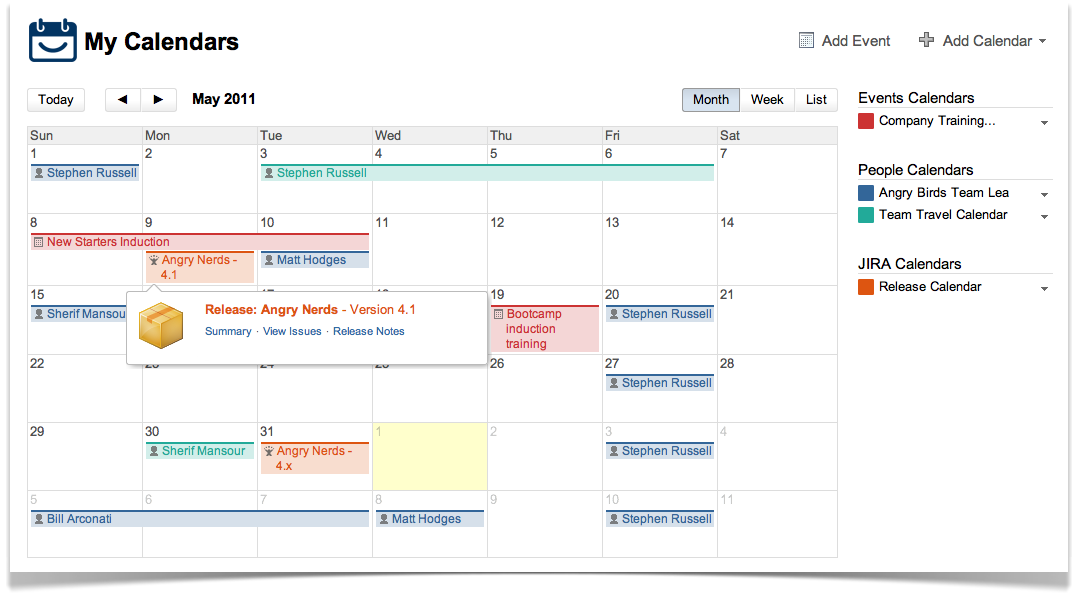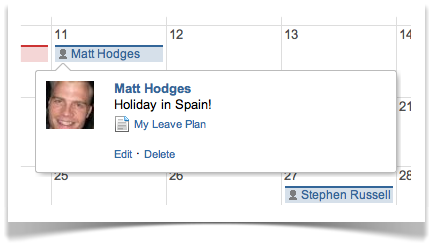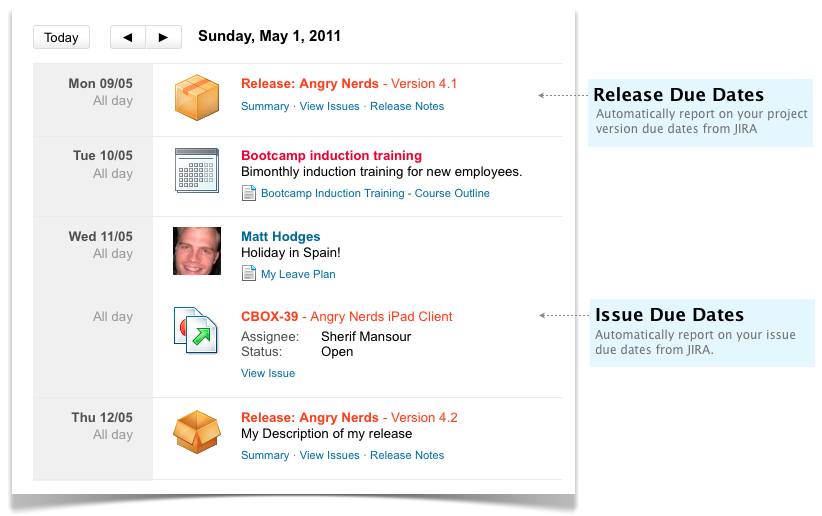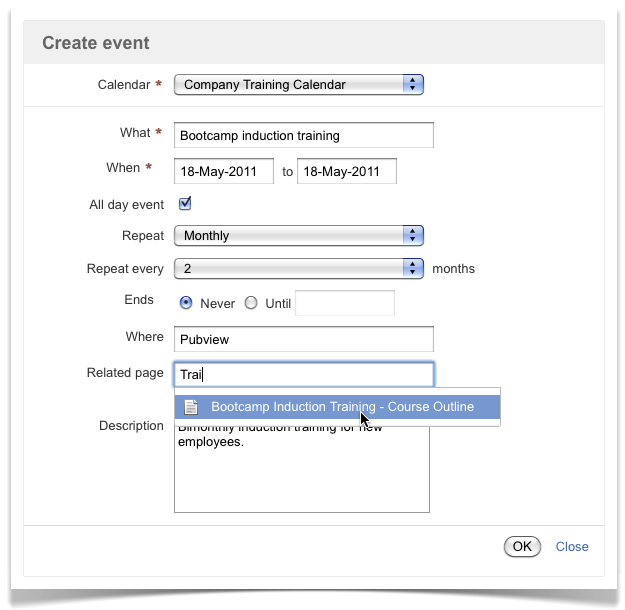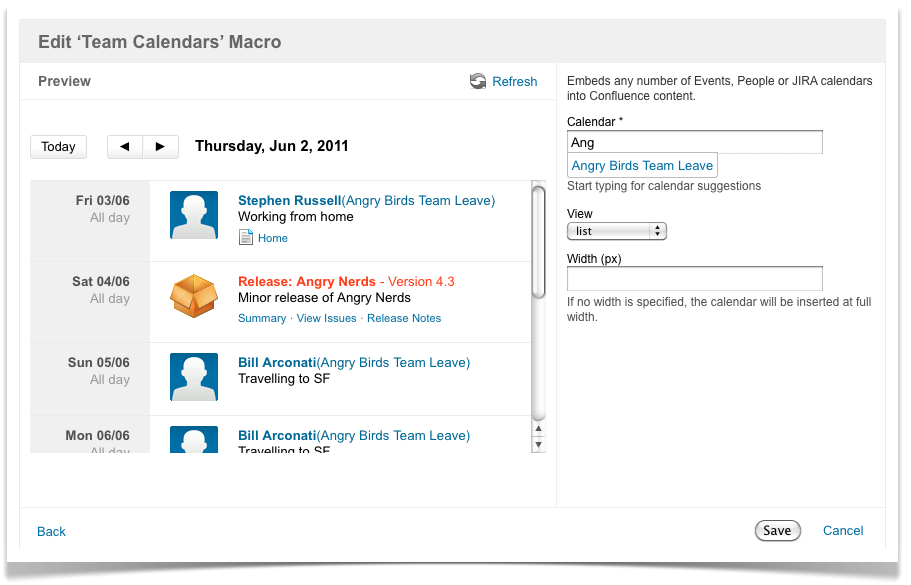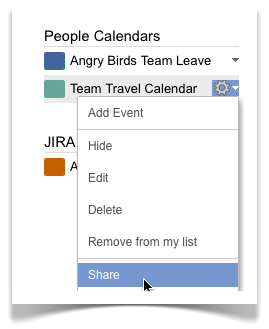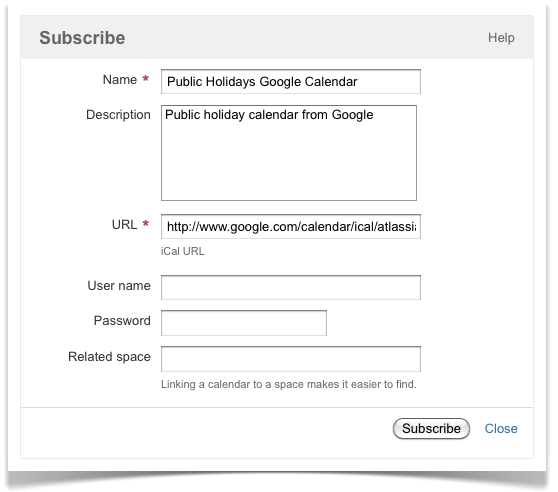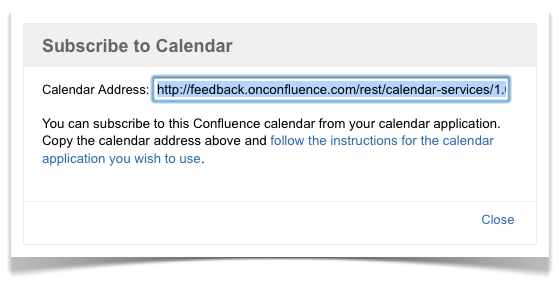Team Calendars 1.0 Release Notes
3 June 2011Atlassian presents Team Calendars 1.0. Where people, projects and content meet.
Highlights of this Release:
Video of What's New:
Highlights of Team Calendars for Confluence 1.0
Introducing Calendars to Confluence
Just like creating a space, you can now create calendars which can be shared with your team or the rest of your organization.
Plan Events Around Team Members with People Calendars
We've made it easier to plan events around people. People Calendars help you with: team leave and travel planning, planning your support, IT on-call team rosters or even helping you plan who stocks the important team beer fridge. People Calendars allow you to:
- Link events to people: Showing their profile picture for the event.
- Link events to content: Allowing you to link to your leave, travel or roster plans to the actual event.
- Create recurring events: So that you can easily plan rosters and repeating events.
Track Your Project with JIRA Calendars
To make it easier to communicate your project release plans we've introduced JIRA Calendars. With JIRA calendars, you can now easily pull project version and issue due dates into Confluence to communicate your release to your team. Combining your JIRA release calendar with your team leave and travel calendar, managers can quickly see how the availability of their team can impact their project release schedules.
Plan Team and Company Events with Event Calendars
Planning training events, company wide events or anything else.. We have a Events Calendar to help you do this. You can also link events to Confluence content for more event details.
Your View of Team Calendars, Your Way
You have your personal view of Team Calendars in Confluence. This is accessible from the Confluence dashboard:
Or from your profile menu:
Embed Calendars in Content
You can embed Team Calendars into Confluence content using the Confluence Macro Browser or Macro Autocomplete. Embed your release and people calendars on your team homepage or release status page to communicate upcoming events to your team.
Share and Discover Calendars
You can easily search, discover and share Team Calendars. New users arriving will be greeted with popular calendars and also have the ability to search for calendars.
You can easily share a calendar with someone by sending them a link to a calendar. The user can then add that calendar to his or her calendar list.
Import Calendars
You can bring in external calendars (E.g. Google) as well as import iCal calendars into Confluence. Mash them up with your existing Team Calendars so you have one single place for all your team events.
Subscribe to Calendars
You can also subscribe to Team Calendars from your favorite iCal compatible email client (e.g. iCalendar on Mac OS X).
We Welcome Your Feedback
Thank you for your interest in Team Calendars for Confluence 1.0.
From there, you can see plans in progress for new versions of Team Calendars, comment on issues, raise bug reports and feature requests.
The Team Calendars 1.0 Team
Development
Product Management
Sherif Mansour
Product Marketing Management
Matthew Hodges
Lead Developer
David Chui
Developer
David Loeng
Design
Stephen Russell
Quality Assurance
Mark Hrynczak
Technical Writing
Edwin Dawson