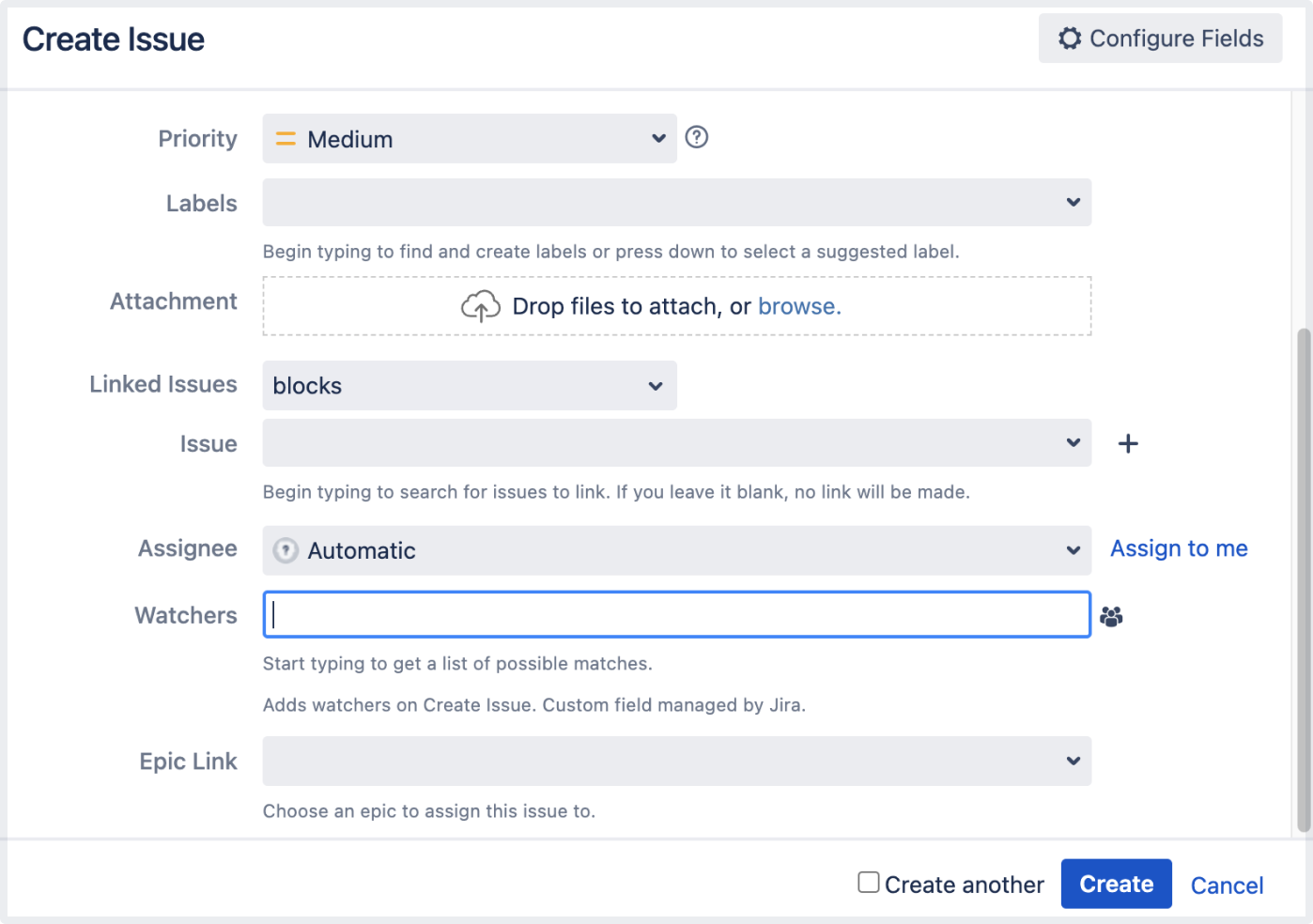Jira Software 9.13.x release notes
22 January 2024
We're pleased to present Jira Software 9.13.Starting from 9.13.x, new releases of Jira will be available only to Data Center customers. If you have a Server license, check out your options for upgrading.
Highlights
Upgrading from 8.x to 9.x triggers full Jira reindex that causes some downtime during the process. If you’re on 8.x now, make sure you’ve estimated the downtime and set the best time for the upgrade.
Learn more about how to handle full reindex and estimate downtime
Read the upgrade notes for important info about this release and see the full list of issues resolved.
Compatible applications
If you're looking for compatible Jira applications, look no further:
Always view the oldest or newest displayed comments first
Jira now remembers your preferred comment sorting order. Once you select how you’d like to see issue comments — newest or oldest first — the rest will be sorted in the same way.
You may log out or clear the cache, but the sort order won’t reset to the default “newest comments first” unless you change it.
Update the descriptions of multiple issues at the same time
When you need to adjust the descriptions of multiple issues, fixing each of them separately can take a while. Especially if it’s just a matter of changing a few lines.
To save you time and make the issue editing process more efficient, we’ve added a new option to the bulk edit menu — Change description. It lets you auto-modify the descriptions of any selected issues in several ways:
- Options for updating the description field:
- Replace existing: replace the current description with new text
- Add before existing (the default option): add text at the beginning of the current description
- Add after existing: add text at the end of the current description
- A text field for the issue description
To bulk edit issue descriptions, you need to have the Edit issues permission for all selected issues. For more information, check out the following guides:
Add watchers while creating issues
Save time while keeping your team updated by adding watchers as you create issues. No need to waste time creating an issue and then immediately editing it to add watchers!
com.atlassian.jira.initialwatchers.enabled. Learn how to enable dark features in Jira
When you’re creating a new issue:
- In the Create issue dialog, go to Watchers.
- Start typing to find the people you’d like to watch this issue.
- Select a person to add them as a watcher.
When you choose a watcher while creating an issue, they will be added to the issue after you select Create. In case the person you added isn’t in the correct project for the issue, Jira will notify you and won’t add them as a watcher.
Secure a database password by storing it in HashiCorp Vault
Secure your passwords by storing them in HashiCorp Vault. Admins can now enable the SecretStore implementation to read a database password from a Vault instance. This is an alternative, more secure option for storing database passwords as plaintext in an XML file.
To configure Jira to work with HashiCorp Vault:
- Create a secret in your HashiCorp Vault instance.
- Create a policy with permission to read your secret.
- Authenticate Jira with Vault.
- Add the Vault configuration data to the
<home-directory>/dbconfig.xmlconfig file.
Learn more about securing a database password in HashiCorp Vault