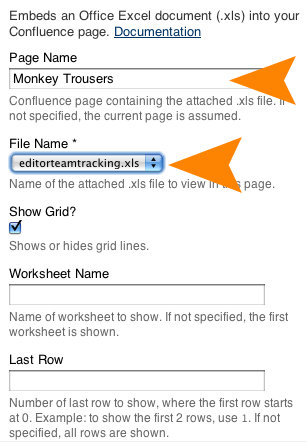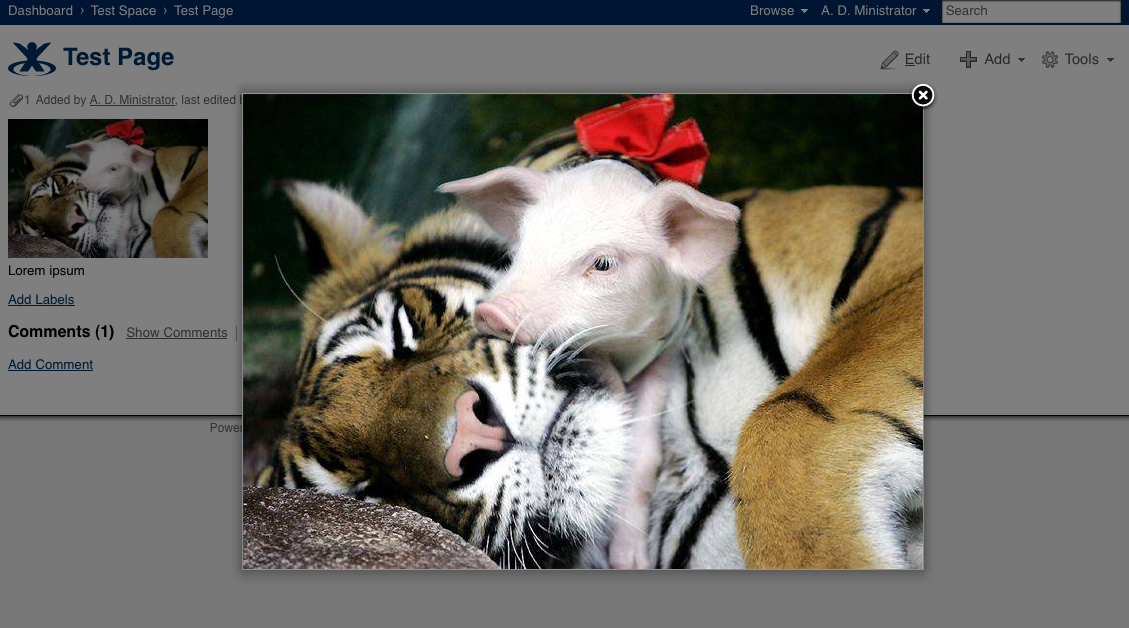Release Notes 3.1-m4 ("Milestone 4")
For testing use only
Do not use this release to upgrade your production systems.
This release is a public development release ('milestone') leading up to the next Confluence major release. Development releases are a snapshot of our work in progress, allowing our customers and especially plugin developers to see what we're up to.
Who should upgrade?
Development releases are not production ready. Development releases are snapshots of the ongoing Confluence development process. While we try to keep these releases stable, they have not undergone the same degree of testing as a full release, and could contain features that are incomplete or may change or be removed before the next full release.
No upgrade path. Because development releases represent work in progress, we cannot provide a supported upgrade path between development releases, or from any development release to a final release. You may not be able to migrate any data you store in a Confluence development release to a future Confluence release.
Atlassian does not provide support for development releases.
In supplying milestone releases, our aim is to provide plugin developers with an opportunity to see the latest changes in the code.
Each milestone release has passed all our automatic tests and has been used for one week on our official internal Confluence server. Most of the issues solved have been reviewed too, and all of our milestone releases even have been performance tested for a while.
However, since our milestones releases are timeboxed (that is, they are released every two weeks, no matter how far we have come implementing features and bugfixes) there is always a chance that we have new known bugs that are scheduled to be fixed in the next milestone, or completely new bugs unknown even to us.
Additionally, we have not completed our performance testing and compatibility testing for all supported databases and user management systems. So, for example, a milestone release may behave well on a small installation but show severe problems when subjected to many users.
Upgrade Procedure
Follow the normal upgrade instructions to upgrade your test instance to this release. We strongly recommend that you backup your Confluence home directory and database before upgrading!
Downloads
All development releases are available from the development releases page on the Atlassian website.
Features!
As you may know, we have started a major hiring campaign, and this has slowed us down a little in the past few weeks. M4 however is back with a vengeance, boasting quite a few improvements. See for yourself
Editor Team
Move Page
We are reworking the way you can move pages around. It is now possible to move pages without editing the page, and you don't drag&drop anymore, you simply pick your parent in the tree. The next Milestones will allow you to search for a parent, and to use your recently viewed pages to move. At the moment, you can not re-order while moving the page (is this a problem though? What do you think?
Macro Browser
David Taylor's "Smart Fields" 20% project has been included in the Macro Browser although only for macro parameters that take single entries. i.e. if a macro takes a single username, space, or page then a suggestion drop down will be presented (See the screenshot). If a macro takes multiple usernames or spaces or pages then there will be no assistance.
David's "Smart Fields" work also included some custom fields for the Office Connector viewfile macros to provide assistance with referencing the MS Office document you are trying to view. Instead of separate fields for space and page name these have been combined into a singe field with a suggest drop down. The file name field has been converted to a select box showing the appropriate attachments for the selected page.
Image Browser
Some further progress has been made on the second "insert image" button on the RTE and wiki editor toolbars. You can now view and insert images that are already attached to the page.
This dialog is still missing some obvious functionality such as image configuration options and image upload hence the reason the original dialog is still present for now.
Known Issue: You should also note that in the current milestone this new dialog is only working correctly when editing pages, not when creating new pages.
Engine Room
JS/CSS rearrangements
As you saw on our previous milestone notes, we have rearranged CSS to the top and JS to the bottom of the page, making the rendering experience better. This might have consequences for your macros/plugins, so DO have a look, and tell us what you think.
REST
The Confluence REST plugin (prototype API) has been added, however it will be disabled for this release. Hopefully we will be able to enable this in next milestone when the plugin is a bit more stable.
Some space level resources have been implemented.
Getting a List of Spaces
Resource: /space
Description: List all spaces (maximum page size of 50) visible to the current user
Parameters:
|
start offset of the list |
|
maximum number of results to return |
|
space type |
Result:
<spaces>
<space name="Demonstration Space" key="ds">
<link rel="self" href="http://localhost:8080/rest/prototype/1/space/ds"/>
</space>
</spaces>
Looking up Details of a space
Resource: /space/{key}
Description: Displays the details of the space identified by {key}
Parameters:
|
set expansion options for children elements |
Result:
<space name="Demonstration Space" key="ds" expand="children">
<link rel="self" href="http://localhost:8080/rest/prototype/1/space/ds"/>
<children size="2"/>
<home>
<id>32799</id>
<link rel="self" href="http://localhost:8080/rest/prototype/1/content/32799"/>
<type>page</type>
<title>Home</title>
<url>/display/ds/Home</url>
<children size="6"/>
</home>
</space>
Some of the names of the elements in the space details example are subject to change. The children element for example will likely be changed to something more appropriate (it refers to the top level pages of a space).
Small Improvements Team
Driving on the left shouldn't be so hard, so we've updated the left hand navigation panel.
Bugfix Team
Fixed multiple bugs. Most notably:
Release Notes 3.1-m4 ("Milestone 4") - improved performance of PageNotFound action
Release Notes 3.1-m4 ("Milestone 4") - fixed concurrency issue that was breaking reindexing job
Gadgets & Office 2007 Team
Word 2007 & Excel 2007
We added Word 2007 support for document import and the view-file macro, as well as Excel 2007 support for the view-file macro. We don't support PowerPoint 2007 for the view-file macro yet and can't index any Office 2007 documents yet. Work in progress.
Support for importing other document formats
You can now import RTF and ODT files in addition to DOC and DOCX.
Gadget Macro
We are happy to introduce the new gadget macro! It's currently not very usable as we don't have any UI yet to change the user preferences for a gadget, which means you have to enter them manually.
Example Markup:
{gadget:url=[baseurl]/rest/gadgets/1.0/g/com.atlassian.confluence.plugins.gadgets:gadget-search/gadgets/gadget-search.xml}{gadget}Jira chart gadget and Confluence QuickNav gadget on a Confluence page:
QuickNav gadget
We are also stoked to show off our first Confluence gadget which can be embedded in other gadget containers. The gadget URL is:
[baseurl]/rest/gadgets/1.0/g/com.atlassian.confluence.plugins.gadgets:gadget-search/gadgets/gadget-search.xmlUnfortunately you can't embed that gadget into iGoogle or GMail yet, because we have to upgrade to a newer version of the OAuth plugin first. This will work starting in 3.1-m5.
Gadget Directory
For every gadget you want to embed on a page, it needs to be added to the gadget directory first. This is to make sure you can't just embed any third party gadgets because those might contain malicious JavaScript which will then be executed as coming from the same security domain as Confluence.
OAuth Integration
We have also integrated the OAuth admin plugin which allows you to configure your consumer information as well as adding OAuth consumers and service providers. Detailed documentation will be available on CAC in the future.
20% and miscellaneous
Thumbnail Dialogs
Thumbnail images previously opened the full image in a new popup window, when clicked. Now clicking on a thumbnail opens the image in a fancy dialog (same as the image gallery).
Sprite Image for Macro Browser
On the edit page, the macro browser is built up in the background with its pretty macro icons. Although the macro icons are cached, there are quite a number of requests made on a cold browser cache (we have 52 macro icons, so 52 requests are made just for the macro browser). This has been reduced to one request by generating a sprite image for all the icons and using it with css and background-image positioning.
hod has been added for macros to more clearly define their desire to be kicked out of paragraphs, and code macros do that. This change is still awaiting review, so it may be temporary.