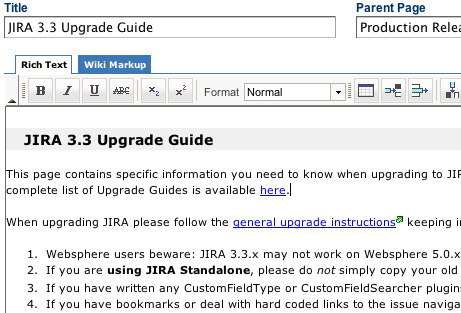Release Notes 1.5-DR1
Confluence 1.5-DR1 is the first development release leading up to Confluence 1.5. Developer releases are a snapshot of our work in progress, allowing our customers to see what we're up to, and provide feedback
Who should upgrade?
Development releases are snapshots of the ongoing Confluence development process. We make them available for customers who are willing to risk an unpolished release in order to have early access to new features. Developer releases are not suitable for running on production systems.
If you want to be running the most stable and most reliable version of Confluence, you should stick with the official, numbered releases.
DB2 Compatibility
At the time of release, there were a number of issues performing database queries for labels or RSS feeds against DB2 databases. These issues will be fixed for the next release. For now, though, we do not recommend testing this release on DB2.
Macro Compatibility
Incompatibilities exist that may cause Confluence not to start if custom macros are deployed. When upgrading to Confluence 1.5-DR1, be sure to remove any custom Macro plugins from your $confluencehome/plugins and WEB-INF/lib directories. These incompatibilities will be resolved before the final, stable release.
Upgrade Procedure
Upgrading Confluence should be pretty easy. If you are upgrading from Confluence 1.4 or higher, you can find instructions here. We strongly recommend that you backup your confluence.home directory and database before upgrading!
If you are upgrading from Confluence 1.4.3 or earlier, be sure to read the upgrade instructions in the Confluence 1.4 release notes.
Downloads
All development releases are available from Development Releases on the Atlassian website.
New Features in Confluence 1.5-DR1
The three major features we've been working on are:
- WYSIWYG Editing
- Labels for content
- A dynamic RSS Builder
Consult JIRA for the full list of issues resolved for 1.5-DR1
1.5-DR1 also incorporates all the bug-fixes that were made between Confluence 1.4 and Confluence 1.4.3.
WYSIWYG Editing
Browser Compatibility
The Confluence WYSIWYG editor is currently only compatible with Internet Explorer 6 on Windows, plus Mozilla and Firefox across platforms. Javascript must be enabled in the browser for the editor to function. Support for Safari under Mac OS X is currently not available. To track Safari compatibility, please follow this JIRA issue: CONF-3864
The WYSIWYG editor allows for Confluence pages to be edited directly through an editing GUI embedded in the web browser, without having to remember Confluence's wiki markup. It almost goes without saying that this has been our number one most requested features, and we're glad we can finally offer it!
Global administrators can enable WYSIWYG editing in the General Configuration screen of the site's preferences. They can also choose whether users are presented with the WYSIWYG editor by default, or whether users default to the old wiki markup text-field. If WYSIWYG markup is enabled, but an individual user does not like the default set by the administrator, they are free to override it in their preferences.
Labels for content
Another highly requested feature was the ability to categorize content within Confluence, beyond the rigid heirarchy allowed by spaces and parent-child relationships between pages. To this end we have introduced labels. Labels are simple one-word 'tags' that can be added to any page or blog-post that the user has permission to edit. Labels can be used to categorize content, bookmark it, flag it for attention, or anything else you can think of.
A Tag By Any Other Name
Picking a name for labels wasn't easy. Google's GMail service calls them labels, while other collaborative categorization systems such as del.icio.us and Flickr call them tags. We decided that 'label' was a more natural description. For more information about the philosophy behind labels and tags, check out the Folksonomy page on Wikipedia
Labels can be added to any page from the edit screen, as a space-separated list of words. If you are browsing the site with a modern, Javascript-enabled browser, you'll also be able to use the dynamic web UI to add labels directly from the page itself. Once a page is labeled, then clicking on the label will enable you to browse other pages that have been similarly tagged, or browse other labels that commonly occur on the same page. You can also view the space's 200 most popular labels from the space browser, to get an idea of the most popular concerns within the space. Many other Confluence features interact with labels: they can be searched for through the search interface, the new RSS builder can filter pages by their label, and we're looking forward to building label support into Confluence's packaged macros, and even the dashboard.
Personal Labels
If you prepend my: to a label (for example, my:todo or my:favourite, then the label is a personal label – only visible to you. Personal labels allow you to discreetly tag content for your own purposes. You can browse your personal labels from your user profile. Any user can add their personal labels to a page, even if they don't have permission to edit it.
Dynamic RSS Builder
A third highly-requested feature. Confluence has always provided a brace of useful RSS feeds, but the problem is that for every feed we provided, users wanted half a dozen more. The obvious answer is to let users build RSS feeds based on their own chosen criteria. You can access the RSS builder from the Confluence dashboard
Once in the builder, you can choose
- Which spaces to include in the feed
- Which types of content should be tracked
- Which labels, if any, you are interested in
- How many items to include in the feed
- Whether you want a single RSS entry per page or one for each time the page is edited
- Whether you want an RSS 2.0 or Atom 0.3 feed
- Whether Confluence should require authentication to view the feed
Once you have decided what you want, Confluence will give you a URL to paste into your RSS reader. These URLs can be shared with other Confluence users, although they will only ever be allowed to see content that they have permission to view. If you have asked to authenticate, Confluence will require HTTP Basic Authentication, which is supported by most RSS readers.
We've also taken the opportunity to improve the presentation of our RSS feeds - including a lot more information in each feed so you can follow your Confluence site entirely from your newsreader.
The Atom 1.0 draft has just been accepted as an IETF standard. Future versions of Confluence will be phasing out use of Atom 0.3 in favor of Atom 1.0
Known Bugs
Confluence 1.5-DR1 is a preview, not a full Confluence release, and as such there are a number of known bugs included in the release (at no extra cost!). Important bugs include:
- Label and RSS database queries do not work on DB2
- WYSIWYG editor adds extra information to browser history on Firefox
- Going to a page when not logged in will present you with a 404 error page, instead of giving you the chance to log in
- Various WYSIWYG round-trip bugs