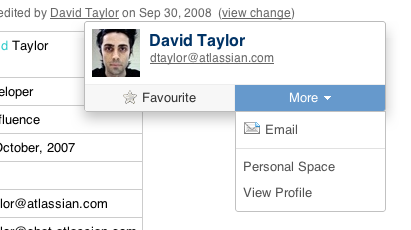Release Notes 3.0-m3 ("Milestone 3")
For testing use only
Do not use this release to upgrade your production systems.
This release is a public development release ('milestone') leading up to the next Confluence major release. Development releases are a snapshot of our work in progress, allowing our customers and especially plugin developers to see what we're up to.
Who should upgrade?
Development releases are not production ready. Development releases are snapshots of the ongoing Confluence development process. While we try to keep these releases stable, they have not undergone the same degree of testing as a full release, and could contain features that are incomplete or may change or be removed before the next full release.
No upgrade path. Because development releases represent work in progress, we cannot provide a supported upgrade path between development releases, or from any development release to a final release. You may not be able to migrate any data you store in a Confluence development release to a future Confluence release.
Atlassian does not provide support for development releases.
In supplying milestone releases, our aim is to provide plugin developers with an opportunity to see the latest changes in the code.
Each milestone release has passed all our automatic tests and has been used for one week on our official internal Confluence server. Most of the issues solved have been reviewed too, and all of our milestone releases even have been performance tested for a while.
However, since our milestones releases are timeboxed (that is, they are released every two weeks, no matter how far we have come implementing features and bugfixes) there is always a chance that we have new known bugs that are scheduled to be fixed in the next milestone, or completely new bugs unknown even to us.
Additionally, we have not completed our performance testing and compatibility testing for all supported databases and user management systems. So, for example, a milestone release may behave well on a small installation but show severe problems when subjected to many users.
Upgrade Procedure
Follow the normal upgrade instructions to upgrade your test instance to this release. We strongly recommend that you backup your Confluence home directory and database before upgrading!
Downloads
All development releases are available from the development releases page on the Atlassian website.
Issues resolved or improved in this milestone since Confluence 2.10
User Hover
The first cut of User Hover has made it into m3. This mainly provides Confluence with the stepping block for features like Status. At present, it's only really useful to e-mail someone, or visit their user profile (both are notoriously difficult pre-m3).
Just hover over any user's name or profile picture, you should see the following information:
Performance
The Engine Room Team has started attacking general performance and also cluster performance. Our loadtests already show a significant improvement for high loads, and we hope it will show on EAC too.
In particular we made the following changes:
- Remove blocking in OGNL (CONF-14121)
- Rely on Coherence to do locking instead of using sychronized methods (CONF-14093)
- Remove unncessary sychronization on Hibernates UpdateTimestampsCache (CONF-14098)
More backend improvements related to caching and retrieval of macros have been done, which should make rendering long pages faster.
Overall we have seen a significant performance improvement under light to mid-level load, even more so on the clustered version of Confluence. This is mostly due to CONF-14093.
Rich Text Editor
Context menus are now available in the RTE (Agnes' ShipIt 9 project). Just right click in the editor! They are especially useful for table editing.

|
|
|
Notifications which show just relevant changes
When watching a page in Confluence, you normally get all the content whenever something changes. This isn't so useful, so we've added the option to get just the changes to the content emailed to you.
Just check the "Show changed content" box in Email Preferences. If enough people find this useful we are considering enabling it by default.

|

|
|
|
|
Viewing changes for content has also been similarly improved. By default, unchanged content is hidden and you can click the ellipsis to expand it.
Both improvements rely on 20% work done by David Taylor to dramatically improve the diffing algorithm used for Confluence content.
20% projects
Batching web resources
Confluence is now using Atlassian Plugins 2.2. beta4, which supports batching of web resources. This should result in a performance improvement, with fewer requests to the server for jss/css files.
Roundtrip bugs
Yes, it's lame, but DonW fixed a couple of particularly annoying round-trip RTE bugs in his 20% time:
- Images no longer get attached to the previous paragraph
- Emoticons can all be escaped in wiki markup, and will automatically be escaped when going from Rich Text to wiki markup.
Known issues
Plenty of known bugs. Check out JIRA.