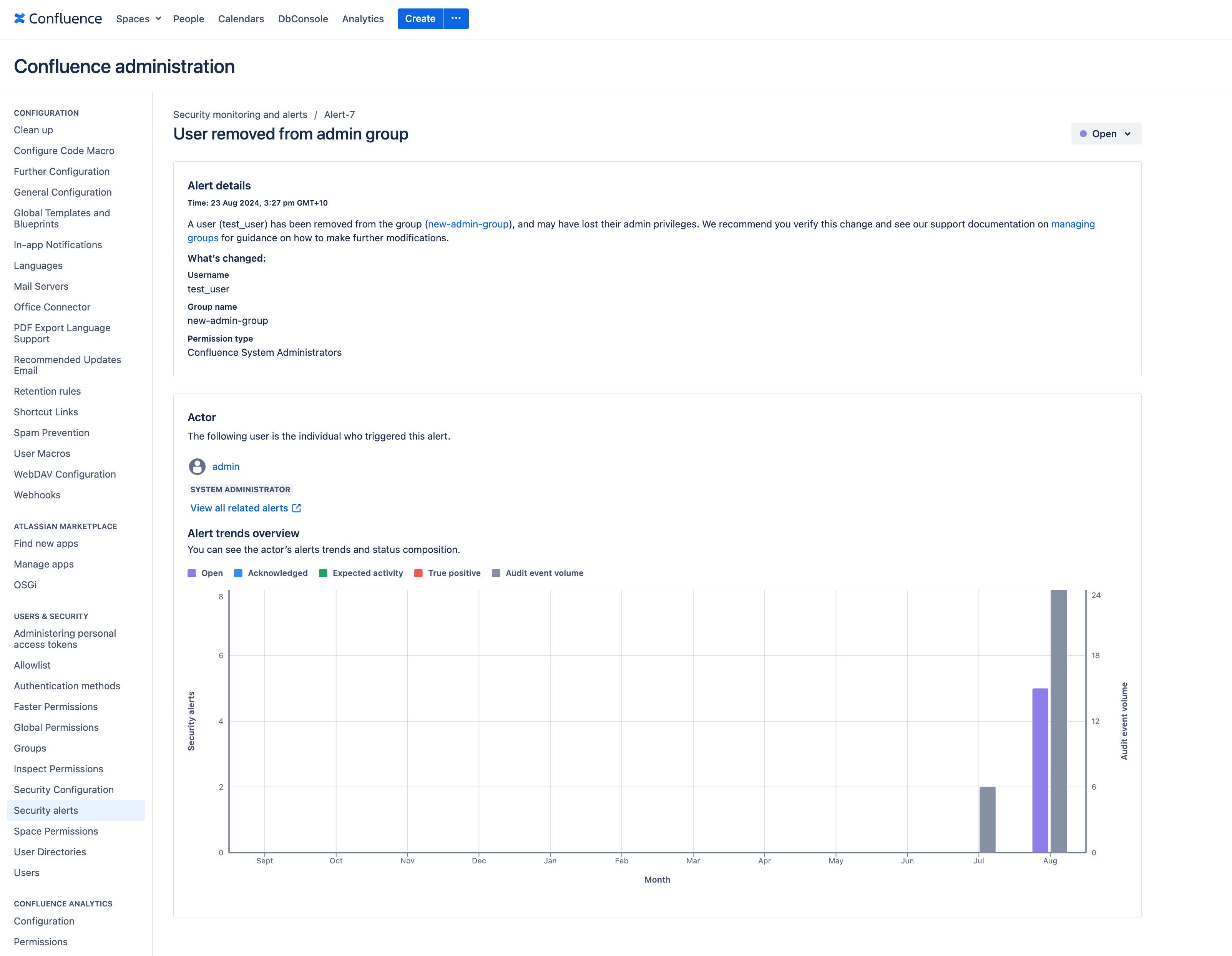Confluence 9.1 beta release notes
Development releases are not production ready. Development releases are snapshots of the ongoing Confluence development process. While we try to keep these releases stable, they have not undergone the same degree of testing as a full release, and could contain features that are incomplete or may change or be removed before the next full release.
No upgrade path. Because development releases represent work in progress, we cannot provide a supported upgrade path between development releases, or from any development release to a final release. You may not be able to migrate any data you store in a Confluence development release to a future Confluence release.
Atlassian does not provide support for development releases.
Issues with this development release?
Please raise an issue to tell us about it.
Highlights of 9.1.0-rc1
Released 25 September 2024
Contains:
- Minor bug fixes
Highlights of 9.1.0-beta3
Released 17 September 2024
This Confluence release supports only Data Center licenses. If you have a Server license, check out your options for upgrading.
As previously announced, Java 11 is no longer supported.
You won’t be able to start Confluence 9.0 if you use Java 11.
You must use either Java 17 or 21 runtime to start Confluence 9.0.
Support for languages and special characters in page URLs
For: END USERS
Confluence 9.1 now supports a new format for page and blog post URLs. Key improvements include:
Updated URL format with space key, page ID, and page title for better readability
Extended support for non-Latin and special characters in page titles within URLs
Automatic redirection for URLs of renamed pages
Seamless redirection from old-format URLs, such as bookmarks, to the new URLs without breaking links.
The new URL format follows this structure:
https://confluence.example.com/spaces/SPACEKEY/pages/pageID/Page+Title
Code Block macro enhancements
For: END USERS
We've introduced several updates for the Code Block macro to enhance your coding experience in Confluence 9.1:
Support for 80+ languages: The macro now supports syntax highlighting for over 80 programming languages including highly requested ones such as Rust and YAML, making it easier to read and understand code snippets.
Click to copy: Users can copy the contents of the macro to their clipboard with a single click.
Inline text wrapping: When the macro has long lines of text, you can use a new useful button for inline text wrapping.
Removal of themes: The macro is now dark theme compatible, and the option to set individual themes across code blocks has been removed for a more consistent user experience.
Default Plain Text: When an admin doesn't set a default language, the system will now default to Plain Text instead of Java.
Improved autocomplete behavior
For: END USERS
We’ve heard your feedback that the autocomplete function for emojis can sometimes be disruptive, especially for languages that frequently use the colon (:) character.
To address this, we've updated the autocomplete dialog behavior. Now, it automatically closes if the next character typed is a space. This change applies to all autocomplete dialogs, including:
Image/Media: !
Link: [
Macro: {, /
Mentions: @
Emoji: :
Loom support for the Widget Connector macro
For: END USERS
With Confluence 9.1, you can now embed Loom videos by pasting the link into a page. This seamless integration is enabled by the Widget Connector macro, which now supports Loom content.
New keyboard shortcuts in the editor
For: END USERS
To enhance the editing experience, we’ve introduced new keyboard shortcuts:
Clear all formatting: CTRL + \
Subscript: CTRL + Shift + ,
Superscript: CTRL + Shift + .
Monospace: CTRL + Shift + M
Note that CTRL + Shift + M doesn’t open the emojis menu. You can insert emojis using the colon (:) as a keyboard shortcut.
Single click to copy heading links
For: END USERS
You can now copy links to headings with a single click in Confluence. This feature helps you quickly share direct links to specific sections, enhancing collaboration by pointing team members to the exact information they need. You don't have to create anchors. Just hover over a heading to reveal the link icon and click on it to copy the link directly to your clipboard.
Match system as a new default theme and removal of original theme
For: END USERS
Match system is a new default theme in Confluence 9.1. We've updated it to align with your preferred device theme. If you haven't already selected your preferred theme, you'll automatically see the new default theme applied.
Additionally, original theme has been removed and is no longer available.
Updated filtering for Task Report macro
For: END USERS
Adding a new Task Report macro to a page will now filter tasks from the current page by default. This enhancement simplifies task management and page creation by automatically selecting the most common use case. Additionally, this update reduces the need for manual filtering and additional clicks.
More secure login with two-step verification
For: END USERS ADMINS
We’ve updated the Confluence login experience and included a second authentication layer for added security.
You can now set up two-step verification and verify your identity with an authentication app when you log in to protect your account.
Explore how to manage two-step verification
Password policy
For: ADMINS
We’ve added a new feature for admins to enforce a site-wide password policy. This helps prevent users from setting weak passwords and enhances the overall security posture of the Confluence installation.
Microsoft Entra ID integration
For: ADMINS
Microsoft Entra ID, formerly known as Azure AD, can now be configured as a remote user directory. This integration allows admins to leverage Microsoft's popular cloud-based identity and access management service for streamlined user management.
Share usage data
For: ADMINS
We’re introducing a new way of sharing instance usage data with us. Now, the Analytics feature is called Usage data sharing and gives you more control of what you share with us.
If you decide to share the usage data of your instance, we’ll start collecting aggregated and de-identified data that we’ll use to improve the performance and scalability of our products. This knowledge will also help us communicate more effectively during a security incident, ensuring we can provide targeted advice and updates to secure your data. At the same time, we don’t collect content from within your instance.
Security monitoring and alerts
For: ADMINS
dmins can now promptly identify and address critical security threats. This feature helps monitor and detect suspicious activities, such as modifications to important configurations or changing access rights.
When the system identifies a threat, admins receive email alerts. These alerts contain suggested actions to investigate and address any possible security threats effectively.
Authorized users can use this feature to view, search, and categorize alerts. Upon viewing an alert, a detailed chart depicting the user's historical activities is displayed.
Discover more about security monitoring and alerts
Dark theme support for custom logos and color schemes
For: ADMINS
We've introduced the option to customize logos for both light and dark themes in Confluence. This allows you to upload separate logos for each theme, ensuring that your branding looks great regardless of the theme set by users.
To make things even better, you can now also set up a separate space or site color scheme for dark theme. This feature helps you tailor the color palette to complement the dark background with light text in the dark theme.
To set up custom logos and global color schemes, go to the Administration menu, select General Configuration, and then under Look and Feel, find the Global color scheme and Site logo and favicon sections.
Retention rules performance and reliability improvements
For: ADMINS
We’ve improved the background process that identifies and deletes page or attachment versions and purges deleted items from trash according to the retention rules in place.
During internal testing, we’ve observed that the process is more reliable and runs at least four times faster—and sometimes significantly faster. The user experience of setting up and using retention rules remains unchanged.
New REST APIs
For: ADMINS
More REST APIs are now available to help you automate, script, and scale time-consuming tasks. Starting with Confluence 9.1, you can view, grant, and revoke the permissions in a space for a single user, group, anonymous users, or multiple users and groups using REST methods.
We’ve also introduced the following new methods to help with managing labels, such as:
Viewing related labels
Viewing recently used labels
Removing labels associated with a space
Additionally, you can now use REST APIs to get basic instance metrics, including the number of pages, spaces, users, and the current server.
Visit our REST API documentation for more details
Default encryption
For: ADMINS
We've made changes to ensure that unsecured plain-text secrets in Confluence are no longer a concern for admins. To strengthen product security, default encryption has been implemented for sensitive passwords and secret key information. We'll automatically protect certain plain-text sensitive values in Confluence configuration files using AES 256-bit encryption.
Upgrade notes
Advance notice: Improved exact search
For: ADMINS
We've enhanced exact searches in Confluence to provide more specific results. Exact searches will now return more precise matches, ignoring wrapping punctuation and capitalization. This improvement has been made to visually guide users to the displayed search results.
Additionally, we’ve introduced an experimental feature to significantly speed up the indexing process for an instance to help alleviate the additional resources improved Exact Search requires.
Note that these two features are disabled by default, you can enable them via the following dark features:
confluence.search.improvements.exactconfluence.indexing.improvements
We encourage you to try it in your staging environment and share your feedback with us.
Advance notice: Faster space deletion
For: ADMINS
We’ve improved the speed and scalability of the space deletion process, making it 10 to 50 times faster. You can now more efficiently manage and maintain Confluence by quickly removing unwanted data. This feature is geared towards enhancing the overall performance and reliability of your system. Note that this feature is disabled by default, you can enable it via the confluence.fast-space-deletion dark feature. We encourage you to try it in your staging environment and share your feedback with us.
Supported platforms changes
End of support for Microsoft SQL Server 2017
As previously announced, Microsoft SQL Server 2017 is no longer supported.
End of support for PostgreSQL 13
As previously announced, PostgreSQL 13 is no longer supported.
Support for MySQL 8.4
We've added support for MySQL 8.4. If you plan to upgrade, you should upgrade Confluence first, then upgrade your database.
You'll need to switch to the latest database driver, see Database JDBC Drivers. If you're using a datasource connection, you may need to also update the driver classname in the datasource.
Bundling Java 21 with Confluence
We’ve bundled Eclipse Temurin Java 21 with Confluence. This version is used when you install or upgrade Confluence with the installer. If you installed Confluence manually, you have the option to continue with Java 17 or switch to Java 21.
Check our guide on how to change your Java version
Infrastructure changes
Confluence 9.1 contains changes that may affect apps. Head to Preparing for Confluence 9.1 to find out how these changes will impact app developers.