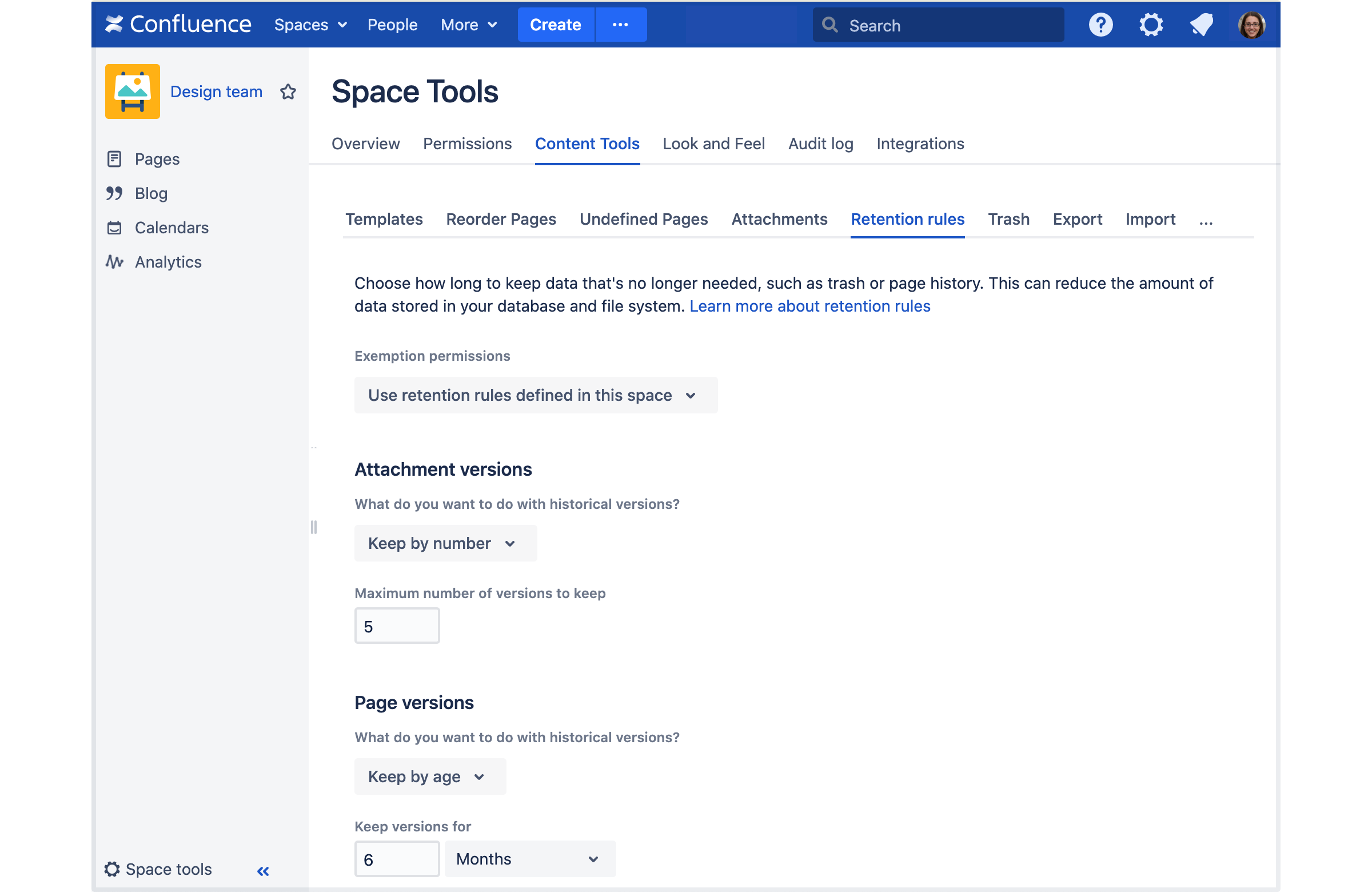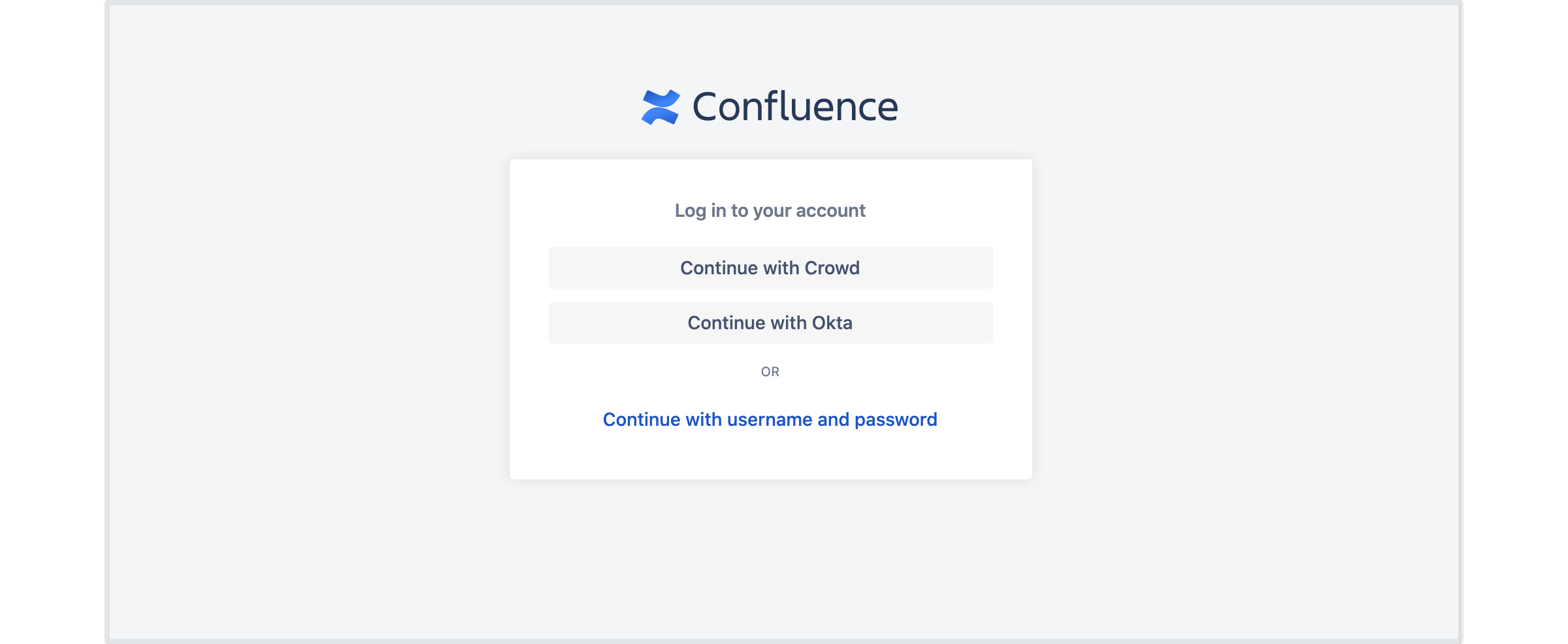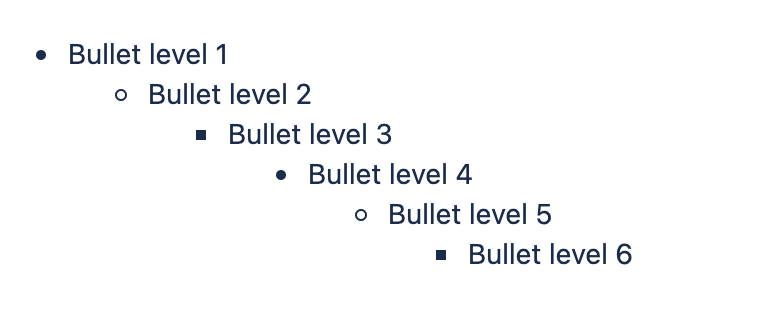Confluence 7.16 beta release notes
Development releases are not production ready. Development releases are snapshots of the ongoing Confluence development process. While we try to keep these releases stable, they have not undergone the same degree of testing as a full release, and could contain features that are incomplete or may change or be removed before the next full release.
No upgrade path. Because development releases represent work in progress, we cannot provide a supported upgrade path between development releases, or from any development release to a final release. You may not be able to migrate any data you store in a Confluence development release to a future Confluence release.
Atlassian does not provide support for development releases.
Issues with this beta?
Please raise an issue to tell us about it.
Highlights of 7.16.0-rc1
Released 21 January 2022
No significant changes in this release candidate.
Highlights of 7.16.0-beta2
Released 4 January 2022 (beta1 was an internal release)
We’re continuing to invest in Confluence stability, performance, and security. This release brings some great improvements to help you reduce your data footprint, optimize for faster permission checks, and provide your users more secure ways to log in.
Clean up historical data automatically
For: DATA CENTER
There are a number of factors that can impact Confluence performance, including the size of your data footprint. When you edit a page or file, Confluence stores the previous content so you can restore it if you need to. Over time these historical versions start to add up, increasing the size of your database and file system.
You can now set retention rules to specify how long to keep this historical data. You tell Confluence how much historical data you want to keep (by number or age of the versions), and then a scheduled job will delete the excess, in small batches, so as not to impact your site's performance.
The scheduled job runs every 10 minutes by default, so it's important that you take some time to plan your retention rule strategy before setting a rule, as historical versions and trash will be permanently deleted almost immediately.
Complete flexibility
We know that some organizations need to keep all historical versions for regulatory or compliance reasons, while others may want to minimize their footprint by removing historical versions more aggressively. To cater for both situations, you can define exemptions for spaces that have special requirements, then set global retention rules that apply to the rest of the content in your site. We keep everything by default, so there's no surprises.
Delegate clean up responsibilities
Allow rules to be set by space administrators who know the content best, or restrict this responsibility to system administrators. This can be set for your whole site, or on a space by space basis using exemptions.
Greater transparency
The page history and attachment history now clearly shows when historical versions have been deleted, either by a person or automatically because the version didn't meet the retention rule. Space administrators can also see the rules that apply to their space, regardless of whether they are allowed to modify the rules.
Speed up complex sites with faster permissions checks
For: DATA CENTER SERVER
As well as the amount of data, the complexity of the permissions on your spaces and pages can have also have an impact on Confluence performance. There are many situations where Confluence needs to check the current user's permissions in order to determine what to display.
For example, to render the Task report macro we need to find all the pages with a task assigned to the user, then check they have permission to see the spaces and pages the tasks appear on. These checks can consume a lot of memory and can make some parts of Confluence load slowly, if your permissions are complex.
The faster permissions service changes the way permissions information is stored, which allows Confluence to check permissions on a large number of pages more quickly. It can provide a significant performance improvement in sites with a lot of content and complex permissions.
If you only have a small amount of content, or simple permissions (just a few groups, or few nested page restrictions), this service is unlikely to make your Confluence site significantly faster.
Learn more about the faster permissions service
Use multiple identity providers (IdPs)
For DATA CENTER
You can now configure multiple SAML or OpenID Connect identity providers for single-sign on (SSO) authentication.
Go to Administration menu , then General Configuration > Authentication methods (formerly SSO 2.0) to check it out.
When only one SSO authentication method is configured, users will be redirected to that method for authentication.If you enable more than one authentication method, your users will see a login page with the available options. You can customise the button labels to suit your team's terminology.
Learn how to configure multiple authentication methods
Block basic authentication
For DATA CENTERIf you've configured Confluence to use single sign-on (SSO) authentication you can now prevent people from authenticating with a username and password. You can disable basic authentication for the login screen, the API, or both.
You should encourage your users to switch to personal access tokens in any scripts they may be using, as these scripts will stop working once you disable basic authentication.
Learn how to disable basic authentication
Exclude spaces from the data pipeline
For DATA CENTER
The data pipeline allows you to export Confluence data for analysis in your favorite business intelligence tool.
You can now exclude spaces from the export by adding them to an opt-out list. This is useful if you don’t need to report on particular spaces, or they contain sensitive content that you’d prefer not to export.
For more information on how to add and remove spaces from the opt-out list, see the REST API documentation.
Upgrade notes
Change to page and attachment version numbering
As part of our work to introduce retention rules for historical page and attachment versions, we have changed the way versions are numbered in the page history and attachment history.
Versions will no longer be renumbered when deleted by a user, or by the retention rules scheduled jobs. This may cause issues for any custom apps or integrations that rely on the current behaviour where versions are renumbered after deletion.
Database requirements for faster permissions service
If you use SQL Server, your database user needs full create, read and write permissions for the database tables. Confluence must be able to create its own schema, and have the ability to create/drop triggers and functions. Refer to your SQL Server documentation for how to do this.
- If you use Oracle, you must use Oracle 12c Release 2, there are known problems with Release 1 (which is no longer supported by Confluence).
Considerations when disabling basic authentication
As mentioned in the release notes, you can now configure multiple identity providers for authentication, and disable username and password authentication, also known as basic auth which is a less secure form of authentication.
There are a few things to be aware of before you disable username and password authentication:
User signup up is only available with username and password authentication. Users will not be able to create themselves an account if you disable this authentication method. If you have multiple methods available, users will need to select the 'Continue with username and password' option on the login screen to see the sign up option.
Any existing scripts or integrations that rely on the API should be updated to use personal access tokens, otherwise they will stop working when you disable username and password authentication.
SSO 2.0 is now Authentication methods
"SSO 2.0" has been renamed "Authentication methods" in the admin menu. This is where you can set up single sign-on.
Change to bullet point appearance
We've fixed a long standing issue with the appearance of bullet points in indented lists. This means the appearance of your existing lists will change, including macros that use bullets to display content, such as the Table of Contents macro and Children display macro.
Supported platforms changes
In this release we're adding support for Microsoft SQL Server 2019.
Advance Notice: End of support for selected databases
- Confluence 7.16.x will be the last release to support Microsoft SQL Server 2016
- Confluence 7.17.x will be the last release to support PostgreSQL 10
For more information on these notices, see End of Support Announcements for Confluence.
Infrastructure changes
Confluence 7.16 contains changes that may affect apps. Head to Preparing for Confluence 7.16 to find out how these changes will impact app developers.