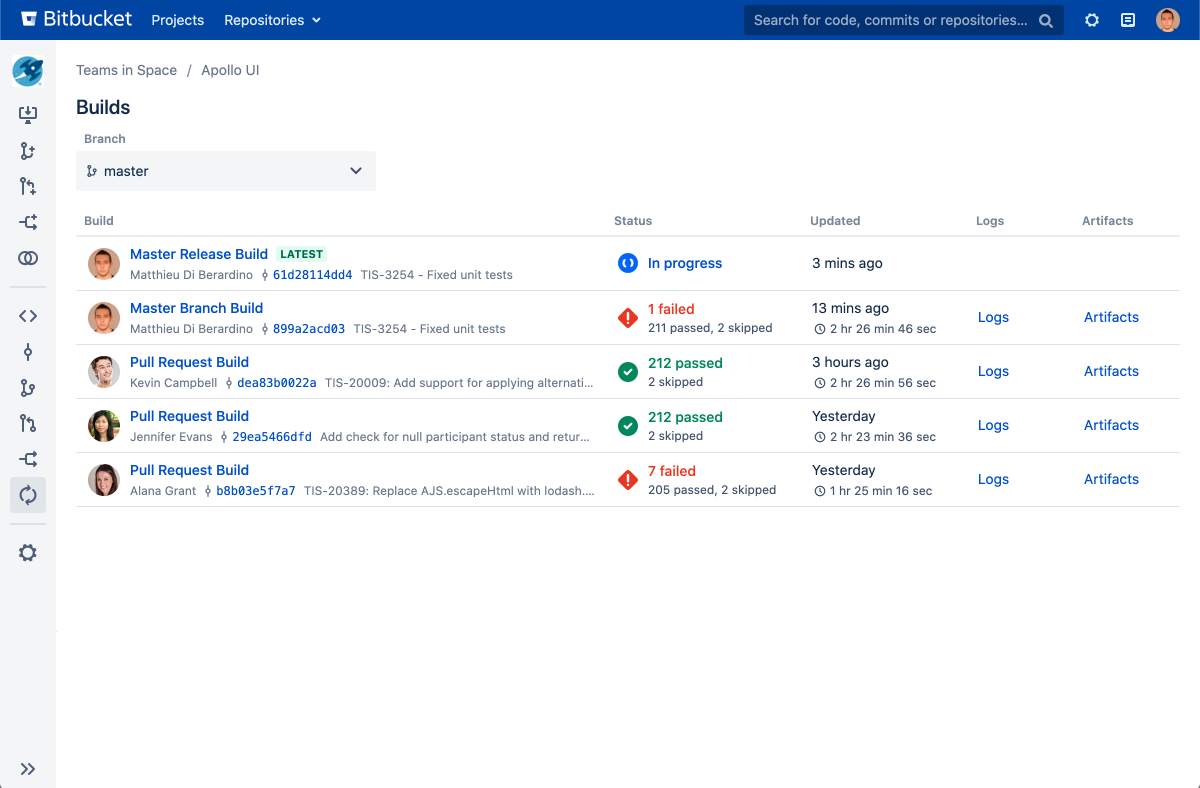Bitbucket Server 7.4 release notes
09 July 2020
This release of Bitbucket Server and Data Center has something for everyone. While doing code reviews, developers will find out-of-date comments easier, along with a tighter build system integration. We’ve also made some important improvements for system admins.
Highlights include:
Streamline your workflow with Integrated CI/CD
SERVER DATA CENTER
We’ve been hard at work on an array of new features to accelerate how quickly you can get from idea to production, and we’re excited to roll them out starting with this release.
Integrated CI/CD launches with two new ways to get continuous feedback on your code in Bitbucket Server – the new Builds page and the new Builds tab on the Pull requests page. These have both been designed to allow you to stay in Bitbucket Server and stay focused. Now when you integrate your instance with Bamboo, Jenkins, or another CI server, you’ll see build results and additional related info on these two pages, right next to your code where it's most valuable.
In upcoming releases we’ll be enriching these pages and rolling out more Integrated CI/CD features to streamline your workflow and speed up your path to production. Stay tuned, and for more on what’s new with builds in 7.4, see View builds information in Bitbucket.
Note: For Bamboo integrations, Bamboo 7.1+ is required for log and artifact links. For Jenkins integrations, the Bitbucket Server integration plugin 2.0.0+ is required for log links (artifact links are coming soon). Learn more about Integrating Bitbucket Server with your CI server.
More management options for your audit log
DATA CENTER
Events
Since the release of 7.0, we’ve been building a more advanced audit log experience for you. This release, we’re pleased to bring to the table:
increased coverage of auditing events in Bitbucket Data Center
the addition of more information to many of the existing ones, like extra attributes and linking to the user in affected objects
event names that are now summarized and turned into human-readable titles in the audit log, allowing them to be translated into their own language
Filter by category
Audit log events are organised into categories. With a Data Center license, you can now filter the log by one or more categories. This is particularly useful if you want to see just repositories and permissions events, for example.
See Audit log events for a full list of events.
Change the log file retention settings
In Bitbucket Server and Data Center, we write events to an audit log file in your local home directory. This file can be used as an additional record, and when integrating with third-party logging aggregation tools.
Previously the number of log files stored was limited to 100. This is now configurable directly in the Audit log settings. The maximum size of these files is 100 MB, so make sure you've provisioned enough disk space on each node.
Control over who can delete repositories
DATA CENTER
Not being able to manage deletion of a repository, means having a compliance problem. To help secure your data, we’ve added a global policy that allows Bitbucket Data Center customers to set instance-wide permissions to have control over who can delete a repository.
See Global permissions for more details.
Scalability enhancements for Git hosting
Bitbucket Server 7.4 includes significant improvements to how Git hosting is handled for both HTTP and SSH that includes:
a new approach to running Git processes that reduces threads used for hosting requests by 80%
a rewritten SCM cache implementation that allows sharing cached packs between clients regardless of request protocol (HTTP or SSH) or Git wire protocol (v0 or v2)
See the Scaling Bitbucket Data Center guide for extensive updates that provide more details about these hosting changes, including how they impact overall scalability and how they can be adjusted.
Upgrade notes for 7.4
New Data Center apps check as part of your license upgrade
DATA CENTER
Upgrading to a Bitbucket Data Center license now comes with a new apps check. Before we apply your new Bitbucket license, we’ll show you if any of your installed apps will need to be upgraded to the Data Center approved version.
We’ve also introduced new status messages in the Manage apps section of your admin console, so you can clearly see if any apps will require a new license.
| New status | Host product license | What it means |
|---|---|---|
DATA CENTER LICENSE AVAILABLE | Evaluation license | The app vendor offers a Data Center version of this app. If you switch to a paid Data Center product license, you’ll need to upgrade this app license to Data Center. |
LICENSE INCOMPABITLE | Full license | The app vendor offers a Data Center version of this app. Your Server app license is no longer compatible with the product. This means the app has either stopped working, or functionality has been lost or compromised. You need to add a Data Center license. |
Learn more about upgrading your Server apps after you move to Data Center.
Build status data migration
When upgrading to Bitbucket Server 7.4, you may notice an increased load on your database and application server. This is normal. It’s due to an asynchronous upgrade task that needs to run to migrate your application’s build status data.
While the upgrade task is running, your application will be available and able to serve requests, so your team can continue working as usual.
The upgrade task will run automatically around two minutes after your application starts up. In a multi-node cluster, it will run on a node picked by the system. How long it takes will depend on the size of the data that needs to be migrated. For example, for small instances it can take 10 minutes, and for large instances it can take over an hour.
Updates to supported platforms
Bitbucket Server 7.4 now includes support for running:
PostgreSQL 12
Deprecations
Support will be removed for PostgreSQL 9.4 in Bitbucket Server 8.0
Get ready to upgrade
Before upgrading from an earlier version, check out our upgrade guide and upgrade matrix. Remember to renew your active software maintenance license too.
Change log
Resolved issues in Bitbucket Server 7.4.2
Released 09 September 2020
Resolved issues in Bitbucket Server 7.4.1
Released 04 August 2020
Resolved issues in Bitbucket Server 7.4.0
Released 09 July 2020