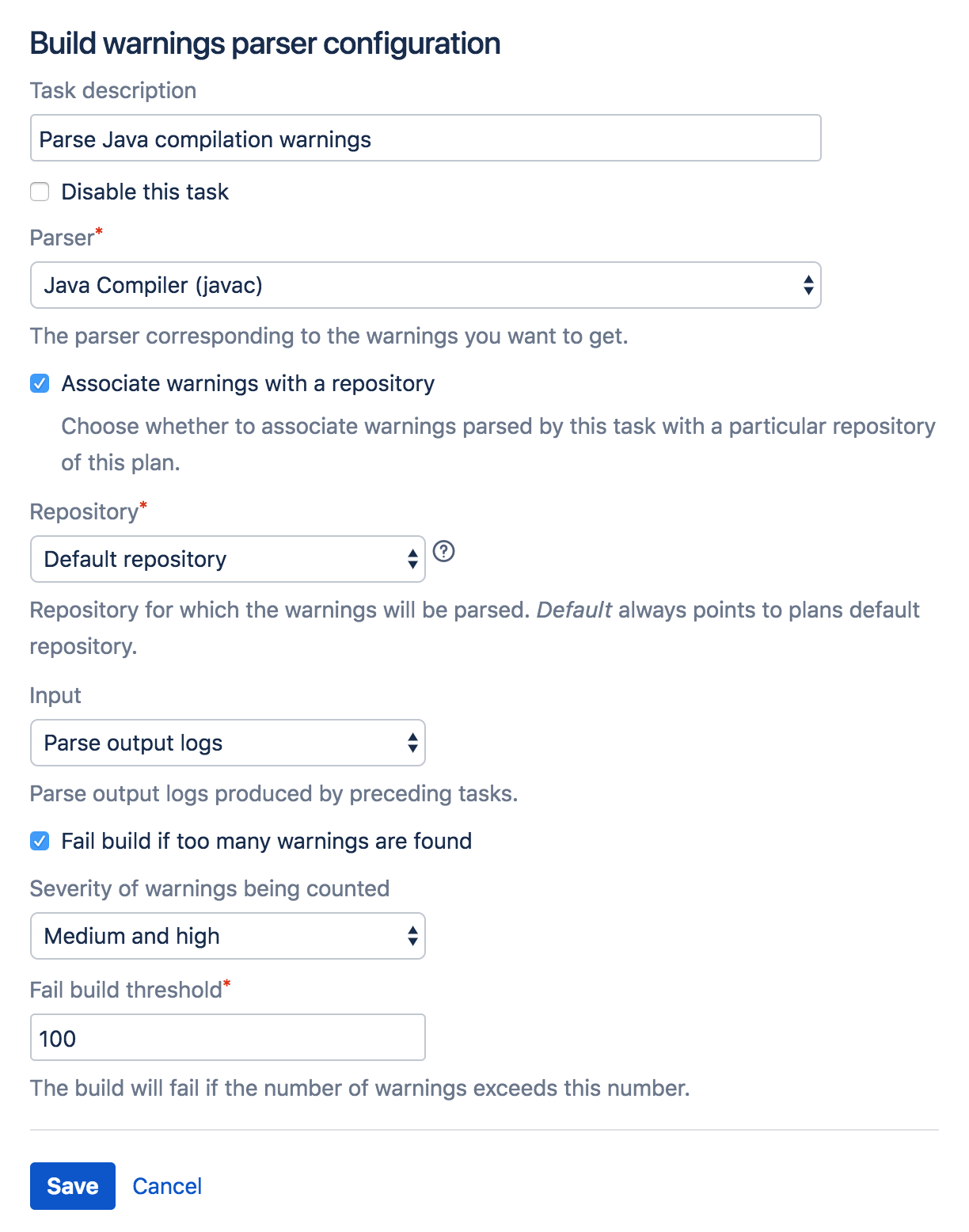Bamboo 6.7 release notes
Highlights
Parsing build warnings
Bamboo 6.7 introduces a new task which scans build logs and output files for compiler warnings. The warnings are aggregated into a build artifact and the summary of the warnings is displayed in the build result page. You can also decide to fail builds based on the amount and severity of warnings. See Configuring Build warnings parser task.
New VCS tasks
There’s a lot going on in the Bamboo Version Control System (VCS) tasks. First of all, to avoid ambiguity, we’ve decided to rename VCS tasks to Repository tasks. Secondly, we’ve added two new VCS tasks: Commit and Push .
The Repository Commit task can commit and push change to a remote repository. The Repository Push task, in turn, will only push changes created by other tasks. The repository Commit is designed to to help in simple use cases while Repository Push is intended to be used with more complex workflows.
Finally, we’ve expanded the repository support of Repository tasks from SVN to Git, Mercurial, Bitbucket Server, and Bitbucket Cloud. All repository tasks can now be used in build plans and deployment.
For more information on VCS tasks in Bamboo, see Configuring a Source Control task.
Welcome IPv6
Starting from Bamboo 6.7, we're introducing support for IPv6 environment. We’ve taken the dual-stack approach (IPv4 + IPv6), so your IPv4 addresses will still work. In most cases there’s nothing you need to do, however there are a few limitations that you need to be aware of. See IPv6 in Bamboo
Bamboo Docker images
To get Bamboo up and running quickly and to help you isolate Bamboo from other application, we have prepared Bamboo Server and Bamboo Agent Docker images. Both are minimalistic and highly customisable images that allow you to get Bamboo ready for action in no time. You can download both images, Bamboo Server and Bamboo agent base, from the Docker Hub.
Deployment project configuration now in audit log
The audit log just got bigger in Bamboo 6.7. From now on deployment project and environment configuration changes will be logged to the audit log.
Resolved issues
Issues resolved in Bamboo 6.7.3
Released on .Issues resolved in Bamboo 6.7.2
Released on .Issues resolved in Bamboo 6.7.1
Released on .
A known issue affects the Repository Commit and the Repository Push tasks. If a build plan is misconfigured and is being built on every commit in a repository, and the same plan uses one of these tasks to commit new changes to that repository, it may effectively trigger itself on every build, falling into an infinite loop of executions. We recommend checking the trigger configuration of build plans which use the new tasks.