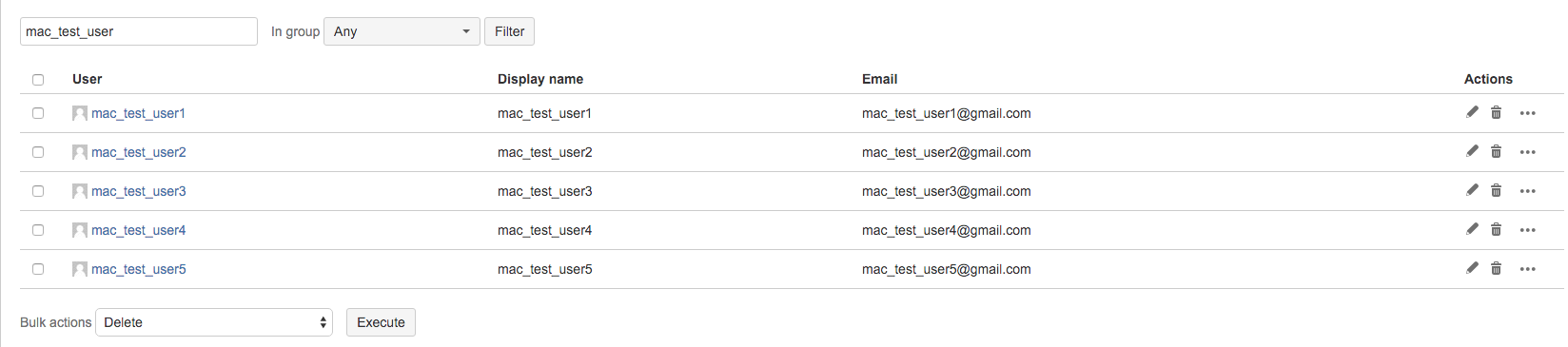Deleting or deactivating a user
You can manage which users have access to Fisheye/Crucible without deleting them, using the Global permissions screen.
Deleting the account does not delete their reviews or comments, and can be effectively undone by re-adding them with the same username.
To delete a user's Fisheye (and Crucible) account:
- Choose Users from the 'cog' menu.
- Locate the user in the list and click the corresponding Delete link. You can use filters to find a user quickly – type part of their email address or select a group to which they belong, and click Filter.
To delete multiple users at once:
- Choose Users from the 'cog' menu.
- Select check boxes, at the left of the list, for the users you wish to delete.
- Choose Delete from the 'Bulk actions' at the bottom of the list and then click Execute.
Last modified on Oct 25, 2018
Powered by Confluence and Scroll Viewport.