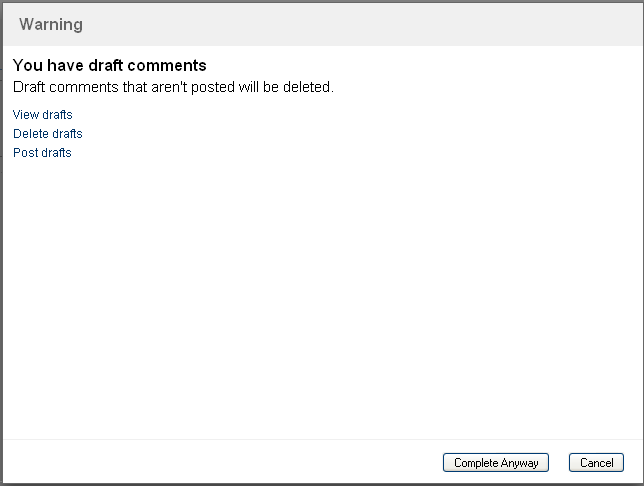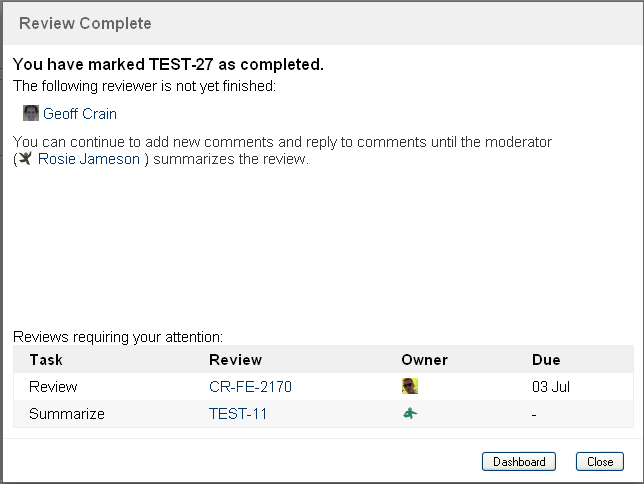Completing your review
Once each reviewer has added comments to the review and has nothing further to add, the next step is for them to complete their individual review.
To complete your individual review, go to the review and click Complete at the top of the screen, next to the Tools menu:
Only people with the 'Complete' permission can complete a review.
This notifies the moderator (via email if configured) that you have completed your review.
Reviewers can still continue to add comments until the moderator summarizes the review. The moderator does not have to wait for all reviewers to complete their individual reviews before summarizing.
If you have any draft comments, you will be prompted to post/discard/edit any comments before completing the review.
Screenshot: Draft comments
Screenshot: Review complete