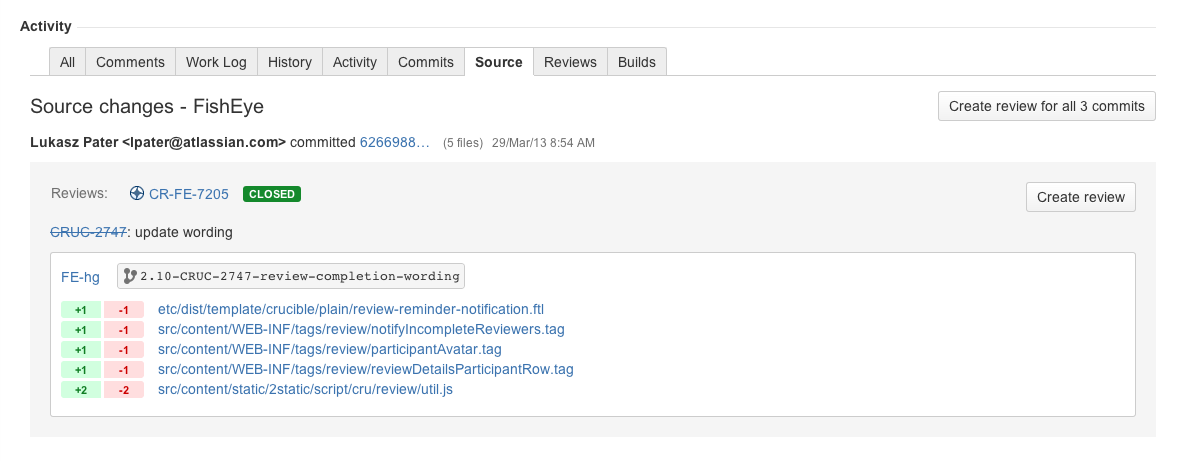Creating a review from Jira
This page describes how to create a Crucible review directly from an issue in Jira, the Atlassian issue-tracking application.
Jira must be integrated with Crucible before you can do this. See Linking Crucible to Jira for information on how to set up an application link with Jira.
See also Creating Jira issues from the review.
When using Crucible with Jira 6.2.x and later
If your instance of Crucible (version 3.3 or later) is linked to Jira 6.2 (or later), then you can start creating a review from a Jira issue.
To create a review from a Jira issue:
- Go to the Jira issue that relates to the work to be reviewed.
- Click Commits in the Development panel.
- Click the Fisheye / Crucible tab.
- Start the process for creating a review for either a single commit, or for all the commits related to the Jira issue.
- In Crucible, the new review is in edit mode:
- The content of the changeset becomes the content (i.e. files) to be reviewed.
- The author of the commit becomes the author of the review, if Crucible is aware of this user. Otherwise the creator of the review becomes the author.
- The creator of the review becomes the moderator.
- The commit log message is used as both the Title and Statement of Objective.
Choose Tools > Start Review, in Crucible, when you are ready.
When using Crucible with Jira 6.1.x and earlier
If you have Crucible linked to a version of Jira earlier than 6.2 (or if you have instances of Crucible 3.2, or earlier, linked to Jira 6.2, or later), the integration functionality continues to behave as previously.