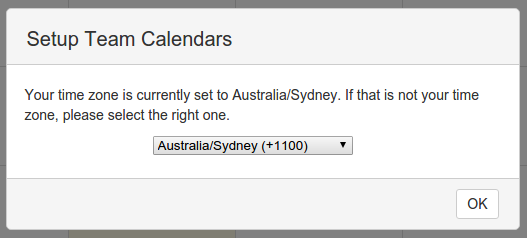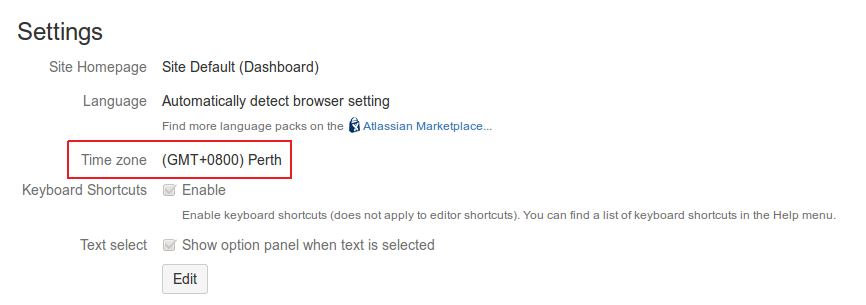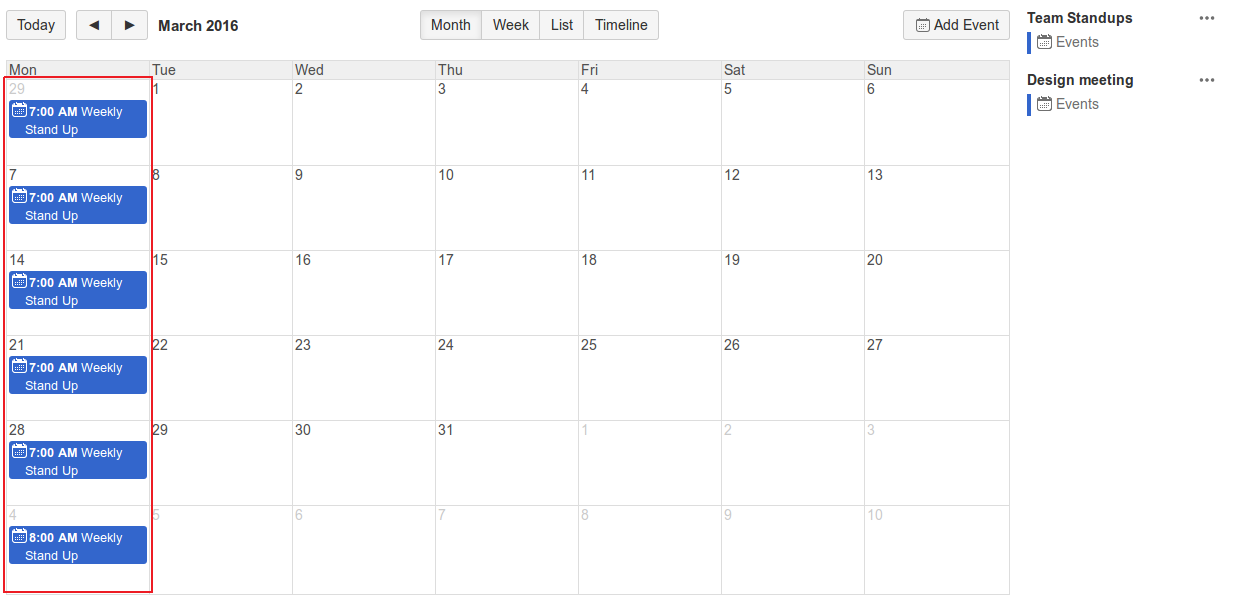Understanding Time Zones and the Display of Event Times in Team Calendar
Purpose
Team Calendar Events are created in the time zone of the User creating the Event. Events are displayed in the time zone of the User viewing the Event.
Details
When first using Team Calendars, you are requested to confirm your time zone. This is based on the Server Default.
When you view Events created by another User, they appear in your time zone. For example, this Event created in Sydney (UTC+11) time zone during daylight savings time, is for a weekly meeting starting at 10am on Mondays:
For a User in Perth time zone (UTC+8)
will see this in their calendar:
Note that the week of 4th April, the time changes because Sydney changes from UTC+11 to UTC+10 due to the end of daylight savings, however Perth does not have daylight savings time and so remains on UTC+8. The meeting time is still 10am Sydney time, but changes to 8am Perth time.
Notes
To change your time zone
- Go to User Menu > Profile > Settings
- Click Edit
- Choose time zone
- Click Submit
Changing the server time zone will require Confluence to be restarted.