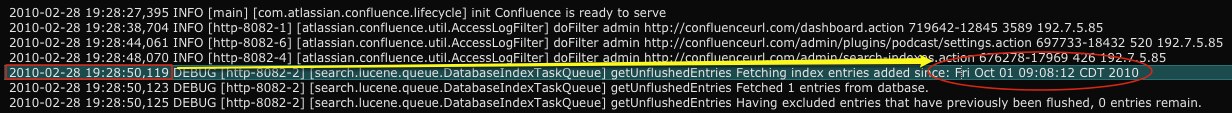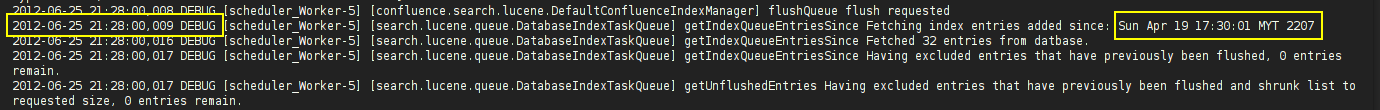Confluence fails to process index queue automatically
This content applies only to Confluence 5.5 and earlier. Versions 5.6 or later do not use the indexqueueentries table nor do they have the .timestamp file.
The indexing of documents can also fail if there are database errors or the queue is stuck. For Confluence 5.6 - 5.9.3 please check Scheduled jobs may stall and fail to process if one job becomes stuck for more analysis and resolutions.
Problem
- Newly added content is not picked up by Confluence Search.
- The Recently Updated list is not showing new entries.
- New blog posts are not shown or displayed in the Blog Posts Macro
- When Lucene Debug log is enabled it shows Confluence tried
Fetching index entries addedin the future, something like this:
or this:
If the following appears in the
atlassian-confluence.log,proceed to Alternative Cause and Resolution sections:2014-05-04 11:50:28,863 ERROR [scheduler_Worker-3] [org.quartz.core.ErrorLogger] schedulerError Unable to notify JobListener(s) of Job to be executed: (Job will NOT be executed!). trigger= DEFAULT.IndexQueueFlusher job= DEFAULT.IndexQueueFlusher org.quartz.SchedulerException: JobListener 'ScheduledJobListener' threw exception: Could not open Hibernate Session for transaction; nested exception is net.sf.hibernate.exception.GenericJDBCException: Cannot open connection [See nested exception: org.springframework.transaction.CannotCreateTransactionException: Could not open Hibernate Session for transaction; nested exception is net.sf.hibernate.exception.GenericJDBCException: Cannot open connection] at org.quartz.core.QuartzScheduler.notifyJobListenersToBeExecuted(QuartzScheduler.java:1908) at org.quartz.core.JobRunShell.notifyListenersBeginning(JobRunShell.java:335) at org.quartz.core.JobRunShell.run(JobRunShell.java:173) at com.atlassian.confluence.schedule.quartz.ConfluenceQuartzThreadPool$1.run(ConfluenceQuartzThreadPool.java:20) at org.quartz.simpl.SimpleThreadPool$WorkerThread.run(SimpleThreadPool.java:549) Caused by: org.springframework.transaction.CannotCreateTransactionException: Could not open Hibernate Session for transaction; nested exception is net.sf.hibernate.exception.GenericJDBCException: Cannot open connection at org.springframework.orm.hibernate.HibernateTransactionManager.doBegin(HibernateTransactionManager.java:473) at org.springframework.transaction.support.AbstractPlatformTransactionManager.getTransaction(AbstractPlatformTransactionManager.java:374) at org.springframework.transaction.interceptor.TransactionAspectSupport.createTransactionIfNecessary(TransactionAspectSupport.java:263) at org.springframework.transaction.interceptor.TransactionInterceptor.invoke(TransactionInterceptor.java:101) at org.springframework.aop.framework.ReflectiveMethodInvocation.proceed(ReflectiveMethodInvocation.java:171) at org.springframework.aop.framework.JdkDynamicAopProxy.invoke(JdkDynamicAopProxy.java:204) at com.sun.proxy.$Proxy104.jobToBeExecuted(Unknown Source) at org.quartz.core.QuartzScheduler.notifyJobListenersToBeExecuted(QuartzScheduler.java:1906) ... 4 more Caused by: net.sf.hibernate.exception.GenericJDBCException: Cannot open connection at net.sf.hibernate.exception.ErrorCodeConverter.handledNonSpecificException(ErrorCodeConverter.java:90) at net.sf.hibernate.exception.ErrorCodeConverter.convert(ErrorCodeConverter.java:79) at net.sf.hibernate.exception.JDBCExceptionHelper.convert(JDBCExceptionHelper.java:29) at net.sf.hibernate.impl.BatcherImpl.convert(BatcherImpl.java:328) at net.sf.hibernate.impl.BatcherImpl.openConnection(BatcherImpl.java:295) at net.sf.hibernate.impl.SessionImpl.connect(SessionImpl.java:3388) at net.sf.hibernate.impl.SessionImpl.connection(SessionImpl.java:3348) at org.springframework.orm.hibernate.HibernateTransactionManager.doBegin(HibernateTransactionManager.java:422) ... 11 more Caused by: java.sql.SQLException: Connections could not be acquired from the underlying database! at com.mchange.v2.sql.SqlUtils.toSQLException(SqlUtils.java:106) at com.mchange.v2.c3p0.impl.C3P0PooledConnectionPool.checkoutPooledConnection(C3P0PooledConnectionPool.java:529) at com.mchange.v2.c3p0.impl.AbstractPoolBackedDataSource.getConnection(AbstractPoolBackedDataSource.java:128) at net.sf.hibernate.connection.C3P0ConnectionProvider.getConnection(C3P0ConnectionProvider.java:35) at net.sf.hibernate.impl.BatcherImpl.openConnection(BatcherImpl.java:292) ... 14 more Caused by: com.mchange.v2.resourcepool.CannotAcquireResourceException: A ResourcePool could not acquire a resource from its primary factory or source. at com.mchange.v2.resourcepool.BasicResourcePool.awaitAvailable(BasicResourcePool.java:1319) at com.mchange.v2.resourcepool.BasicResourcePool.prelimCheckoutResource(BasicResourcePool.java:557) at com.mchange.v2.resourcepool.BasicResourcePool.checkoutResource(BasicResourcePool.java:477) at com.mchange.v2.c3p0.impl.C3P0PooledConnectionPool.checkoutPooledConnection(C3P0PooledConnectionPool.java:525) ... 17 more
Diagnosis
Check the <confluence data folder>/index/.timestamp file to see if it is dated in the future.
or
Check the table indexqueueentries with:
select * from indexqueueentries;And verify if there is any date future from todays date or time.
Cause
Confluence will fetch and sort the last modified date from every content and put them in the index queue. It compares the last modified date against the current date. If you have one or more item in your content that is future dated this will cause the operation to fail. See also CONFSERVER-21720 - Automatic indexing doesn't work if the creationdate column on the INDEXQUEUEENTRIES table has values in the future.
First Alternative: There's not enough database connection pool to be utilised for automatic (scheduled) index flushing.
Second Alternative: The vm hosting Confluence is in Pause mode.
Workaround
Flush the index queue or rebuild the index, as described in Content Index Administration.
Resolution
Note that the more common cause for this issue is Recently Updated, Mail, or Search not functioning.
To resolve this problem,
- Shutdown Confluence and make a database backup.
Find the future dated content in the CONTENT table and change it:
select * from CONTENT where lastmoddate like '2010-10-01%';In our example the content was future dated to 2010-10-01. You need to change the query to your own based on your debug log file.
Another tip to easily figure out this is to use current date/time function of database SQL query. For example, in MySQL you could run this query:
SELECT * FROM CONTENT WHERE LASTMODDATE > CONCAT(CURRENT_DATE, ' ', CURRENT_TIME);Change the
lastmoddatevalue in your database:update CONTENT set lastmoddate = '2009-10-01 09:08:13.253' where contentid = <contentid>;Important: change the
lastmoddatevalue to one that is appropriate to your case.<contentid> is
contentidvalue returned from the first query.Another tip to easily change all the affected contents'
lastmoddateis to use the date/time function as described in the above info box. For example, in MySQL you could run something like this:UPDATE CONTENT SET LASTMODDATE = CONCAT(CURRENT_DATE, ' ', CURRENT_TIME) WHERE LASTMODDATE > CONCAT(CURRENT_DATE, ' ', CURRENT_TIME);Clear your
INDEXQUEUEENTRIEStable:delete from INDEXQUEUEENTRIES;- If you have
pluginoredgedirectory under your<confluence home>/indexdirectory, please back them up first to somewhere safe. Then delete your<confluence home>/indexdirectory. - Restart Confluence and rebuild your index.
- After Confluence has completed building it's index to 100%, try to add a new page and check if that gets indexed / not - confirm that the <confluence data folder>/index/.timestamp file is created with the right time.
First Alternative
- Tune the database connection pool by following the resolution of this KB Article
Second Alternative
Restart the VM hosting Confluence or take it out of Pause mode