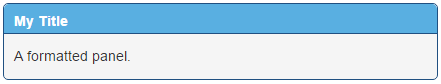Panel Macro
The Panel macro displays a block of text within a customisable panel, like this:
Handy hint: You can use panels within columns, in table cells and in the sections defined by page layouts.
Using the Panel macro
To add the Panel macro to a page:
- In the Confluence editor, choose Insert > Other Macros
- Find and select the required macro
Speeding up macro entry with autocomplete: Type { and the beginning of the macro name, to see a list of suggested macros. Details are in Autocomplete for links, files, macros and mentions.
To edit an existing macro: Click the macro placeholder and choose Edit. A macro dialog window will open, where you can edit the parameters of the macro.
Parameters
Parameters are options that you can set to control the content or format of the macro output. Where the parameter name used in Confluence storage format or wikimarkup is different to the label used in the macro browser, it will be listed below in brackets (example).
Parameter | Default | Description |
|---|---|---|
Panel Title | none | The title of the panel. If specified, this title will be displayed in its own title row. |
Border Style | solid | The style of the panel's border. Accepted values are |
Border Colour |
| The colour of the panel's border. Colours can be specified as HTML colour names or hexadecimal codes. |
Border Pixel Width (Value Only) |
| The width of the panel's border (in pixels). |
Background Colour |
| The background colour of the panel. Colours can be specified as HTML colour names or hexadecimal codes. |
Title Background Colour |
| The background colour of the title row of the panel. Colours can be specified as HTML colour names or hexadecimal codes. |
Title Text Colour |
| The colour of the text in the title row of the panel. Colours can be specified as HTML colour names or hexadecimal codes. |
Code examples
The following examples are provided for advanced users who want to inspect or edit the underlying markup for a Confluence page.
Macro name: panel
Macro body: Accepts rich text.
Storage format example
<ac:structured-macro ac:name="panel">
<ac:parameter ac:name="bgColor">#72bc72</ac:parameter>
<ac:parameter ac:name="titleBGColor">#00a400</ac:parameter>
<ac:parameter ac:name="title">My title</ac:parameter>
<ac:parameter ac:name="borderStyle">dashed</ac:parameter>
<ac:parameter ac:name="borderColor">blue</ac:parameter>
<ac:parameter ac:name="titleColor">white</ac:parameter>
<ac:rich-text-body>
<p>A formatted panel</p>
</ac:rich-text-body>
</ac:structured-macro>Wiki markup example
{panel:title=My title|borderStyle=dashed|borderColor=blue|titleBGColor=#00a400|titleColor=white|bgColor=#72bc72}
A formatted panel
{panel}