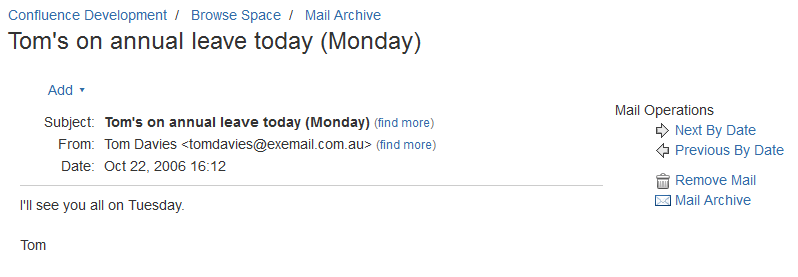Mail Archives
Screenshot: Viewing a message in the mail archive
Notes
- Only site spaces – not personal spaces – can store mail archives. See Spaces for information on site and personal spaces.
- You can also search the mail messages and their attachments. See Search.
Confluence mail archiving is an optional feature. This means that the 'Mail' options may be disabled and will therefore not appear in the Confluence user interface. Mail archiving features are contained in a bundled plugin. To activate mail archiving features in Confluence, enable the plugin – choose > General Configuration > Manage Add-ons. Then choose System in the drop down, and enable the Confluence Mail Archiving Plugin.