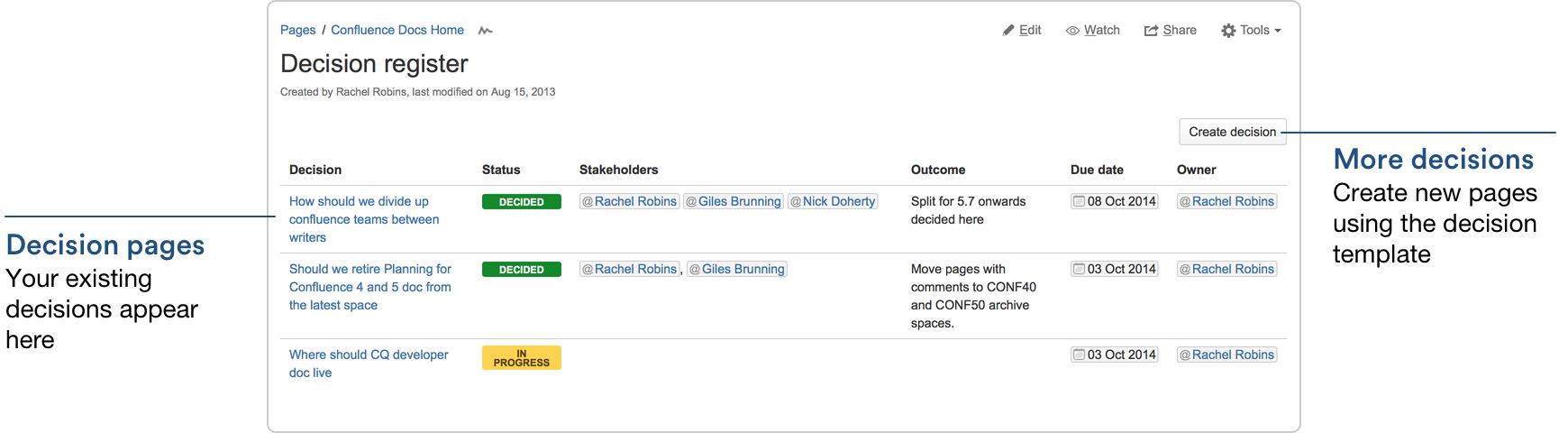Decisions Blueprint
Screenshot: Editing a Decision page
The Decisions blueprint uses these Confluence features:
- Page Properties and Page Properties Report macro - content that you enter within the page properties macro can appear on the index page.
- Mentions - add a user as a stakeholder, owner or @mention them on the page and they will be notified in their workbox.
For an example of the Decisions Blueprint, and some other great page elements, check out: How to make better decisions as a development team.
Customising this blueprint
You can customise the templates that are used by the Decisions blueprint - see Customising the blueprint templates. For example, you might choose to edit the decisions index page in a space to change the columns displayed by the Page Properties Report macro.
You can also edit the page template to add headings or instructional text to the background section, or even add rows to the Page Properties macro. For example, a row for the date the decision was made.
See Instructional text to find out more about using instructional text in templates.