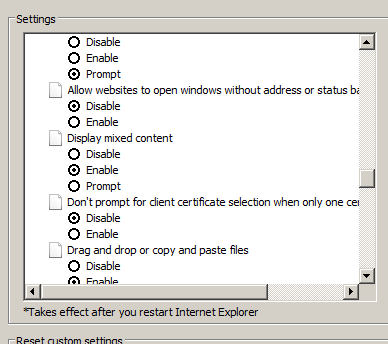Annotation Tool Does Not Show up in IE9 with a Only secure content is displayed warning
Symptoms
The Annotation Tool does not show up.
Diagnosis
At the bottom of your page you see the message Only secure content is displayed.
Cause
In your IE Internet Options, you do not allow Mixed Content.
Workaround
Click on the Show all content button each time.
Resolution
- In your browser, go to Tools --> Internet Options --> Security --> Internet (assuming your site is in that zone)
- Click on Custom level... button
- Enable Mixed Content:
Testing environment
This was reproduced in
- Bonfire 2.3.1.0
- JIRA 5.1.2
- IE 9.0.8112.16421
Security Warning
The above settings will affect your Internet Explorer security settings in general. It is up to you to decide if they should be applied to your environment!
It is possible that changing these settings could produce warning messages from IE regarding decreased security because of this change.
Last modified on Feb 23, 2016
Powered by Confluence and Scroll Viewport.