Using the SSH task in Bamboo
You can use the Bamboo SSH task to execute a SSH command on a remote computer as part of a Bamboo job.
See Configuring a deployment task for an overview of Bamboo deployment tasks.
Related pages:
To configure an SSH task:
- Navigate to the Tasks configuration tab for the job (this will be the default job if creating a new plan).
- Select the name of an existing SSH task, or select Add task > SSH Task to create a new task.
Complete SSH task configuration settings.
Starting from Bamboo version 6.3, you can select shared credential as your authentication method. See Shared credentials.
The shell command to execute on the remote host. You can only enter a single command here.
- Select Save.
Host fingerprint
You can determine the fingerprint for a host by running:
ssh-keygen -l -F <HOSTNAME>The fingerprint is the part of the response shown in the screenshot below:
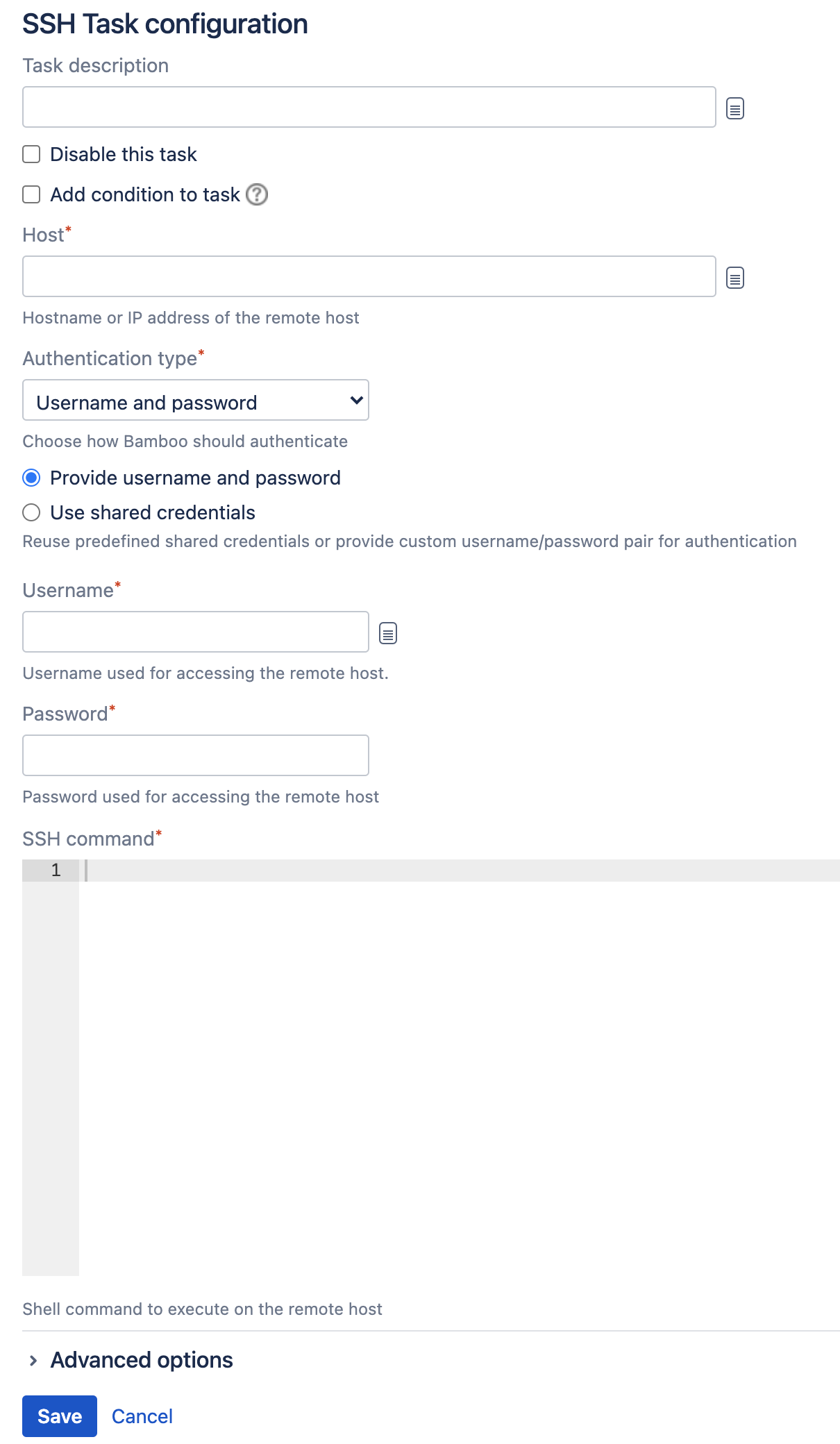
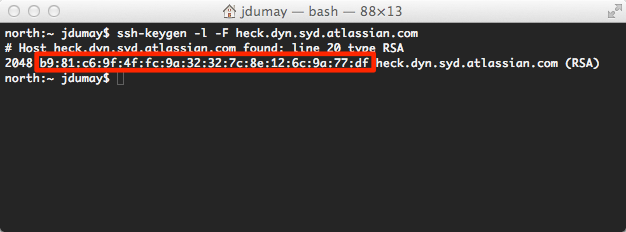
You can use the SSH task to do such things as: