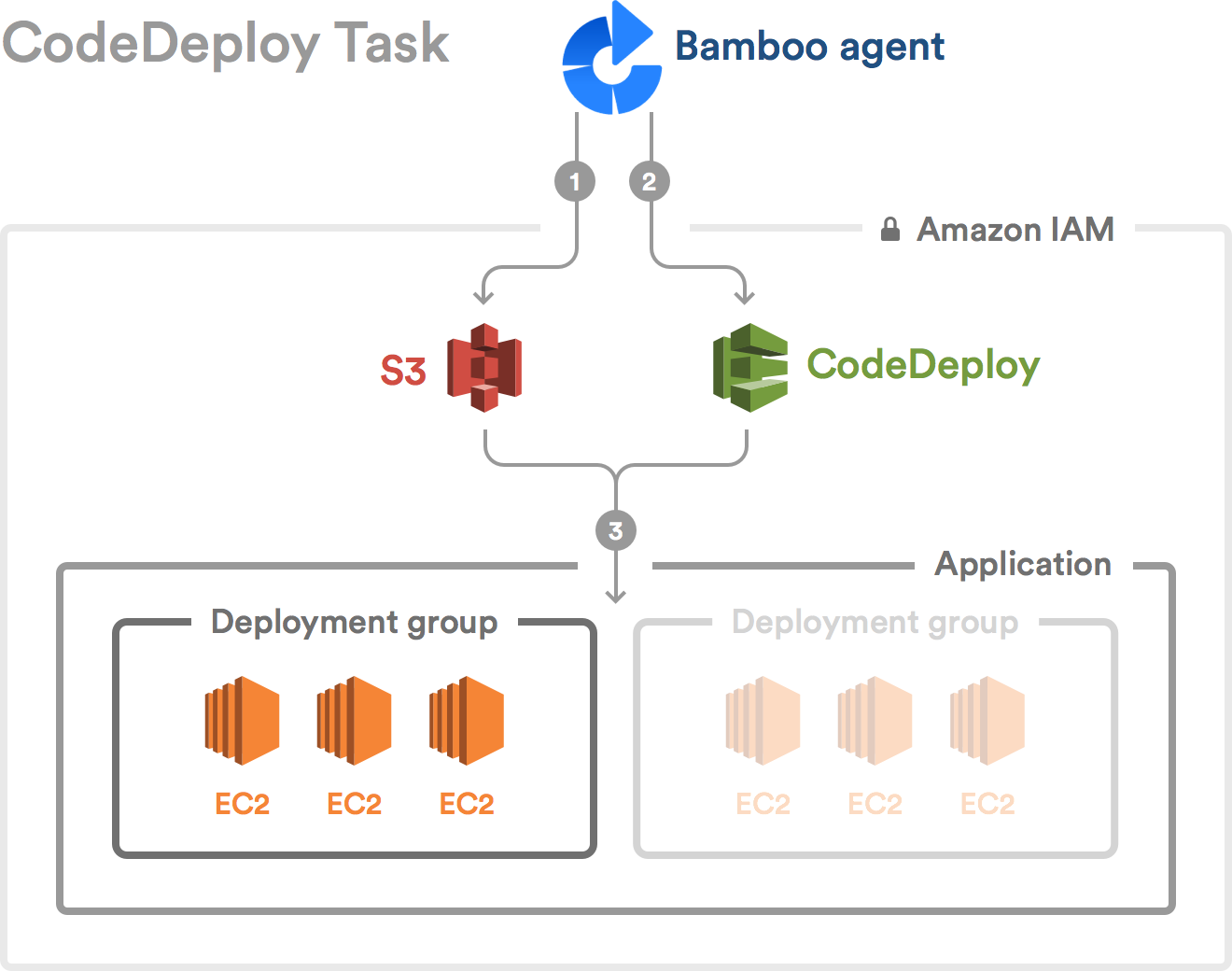Using the AWS CodeDeploy task
With the AWS CodeDeploy task for Bamboo you can deploy applications to EC2 instances automatically, reliably, and rapidly. Additionally, AWS CodeDeploy keeps track of the whole deployment process.
On this page:
Before you begin
There are several requirements that must be met before you can start using the AWS CodeDeploy task. In short, you must configure the following in your AWS Management Console:
- an EC2 instance with a tagged deployment group
- a CodeDeploy application
an IAM user
- an S3 bucket
For more guidelines about your AWS configuration, see AWS CodeDeploy configuration for Bamboo.
The content that you want to be zipped and deployed requires a specific structure. For more information, see Preparing files for deployment.
Adding an AWS CodeDeploy task to a Bamboo plan
To use the CodeDeploy task:
- Go to the plan configuration.
- Select Add task.
- Select AWS CodeDeploy.
- Provide the following details:
Field Description Task description A short description of the task. Disable this task Select the check box to skip this task in the build. Add condition to task Make task run only when a certain condition is met.
You can find conditions on Atlassian Marketplace or implement your own.AWS credentials You can select existing AWS credentials from the list or add new AWS credentials. The newly created AWS credentials are added to the shared credentials list in Bamboo.
To make existing AWS credentials available for selection within the AWS CodeDeploy task in Bamboo, add them to Shared credentials.
Region A region in which the application is deployed.
Deployable content directory Location of the directory that contains the deployable content and an AppSpec file. By default, it is the root build directory. The content of the directory is compressed into a .zip file and sent to Amazon S3 bucket for deployment. For more information, see Preparing files for deployment.
Amazon S3 bucket The name of an S3 bucket from which the deployable content (your app and the AppSpec file) is deployed. Start typing to open a selection list of the existing S3 buckets that are available for the AWS credentials provided in the task configuration. For more information, see Amazon S3 bucket. Application name The name of the CodeDeploy application that you created in the AWS management console. For more information, see AWS CodeDeploy application. Deployment group Start typing to open a list of deployment groups available for the Application name specified in the previous step.
AWS CodeDeploy configuration for Bamboo
The infrastructure setup is described in detail by AWS. For more information, see Getting Started with AWS CodeDeploy.