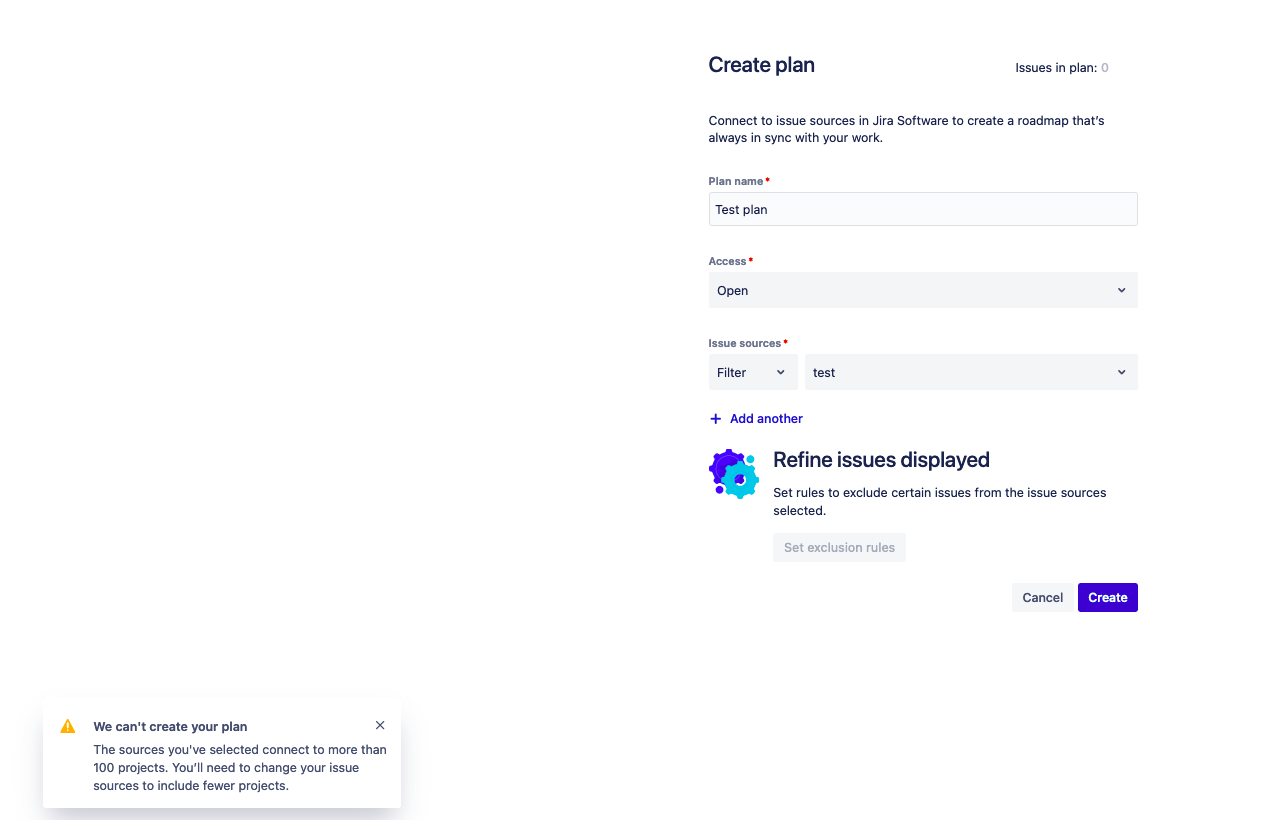Advanced Roadmaps plan fails to be created with the error "The sources you've selected connect to more than 100 projects"
Platform notice: Server and Data Center only. This article only applies to Atlassian products on the Server and Data Center platforms.
Support for Server* products ended on February 15th 2024. If you are running a Server product, you can visit the Atlassian Server end of support announcement to review your migration options.
*Except Fisheye and Crucible
Problem
When creating a new plan on Advanced Roadmaps using a filter or board as an issue source, the following error is showing in a pop-up even though it contains issues from less than 100 projects:
We can't create your plan:
The sources you've selected connect to more than 100 projects. You'll need to change your issue sources to include fewer projects.
Note: If you are getting the error below which is different (although similar), refer to the KB article Advanced Roadmaps plan fails to be created with the error "Your plan contains more than 100 projects" which addresses it.
Your plan contains more than 100 projects. Remove issue sources or use the section below to refine your plan
Root Cause
If the JQL search is not limited to a specific set of projects, it will try to search for issues in all available projects from Jira. In the example above, we're searching by issues with a "Closed" status in specific projects, while the second condition (status = "In Progress") will search for issues in this status in all existing projects from Jira. In such situations, Advanced Roadmaps will not allow users to proceed with the plan creation, even if the filter does not return issues from more than 100 projects.
Diagnosis
To verify if this root cause is relevant, check if the JQL search used in the filter or board filter is not restricted to specific projects, or contains at least one OR condition that is not restricted by project.
For example:
Resolution
Modify the filter or board filter to restrict the JQL search to specific projects. In the example above, the following change would allow the filter to be used as an issue source for a plan: