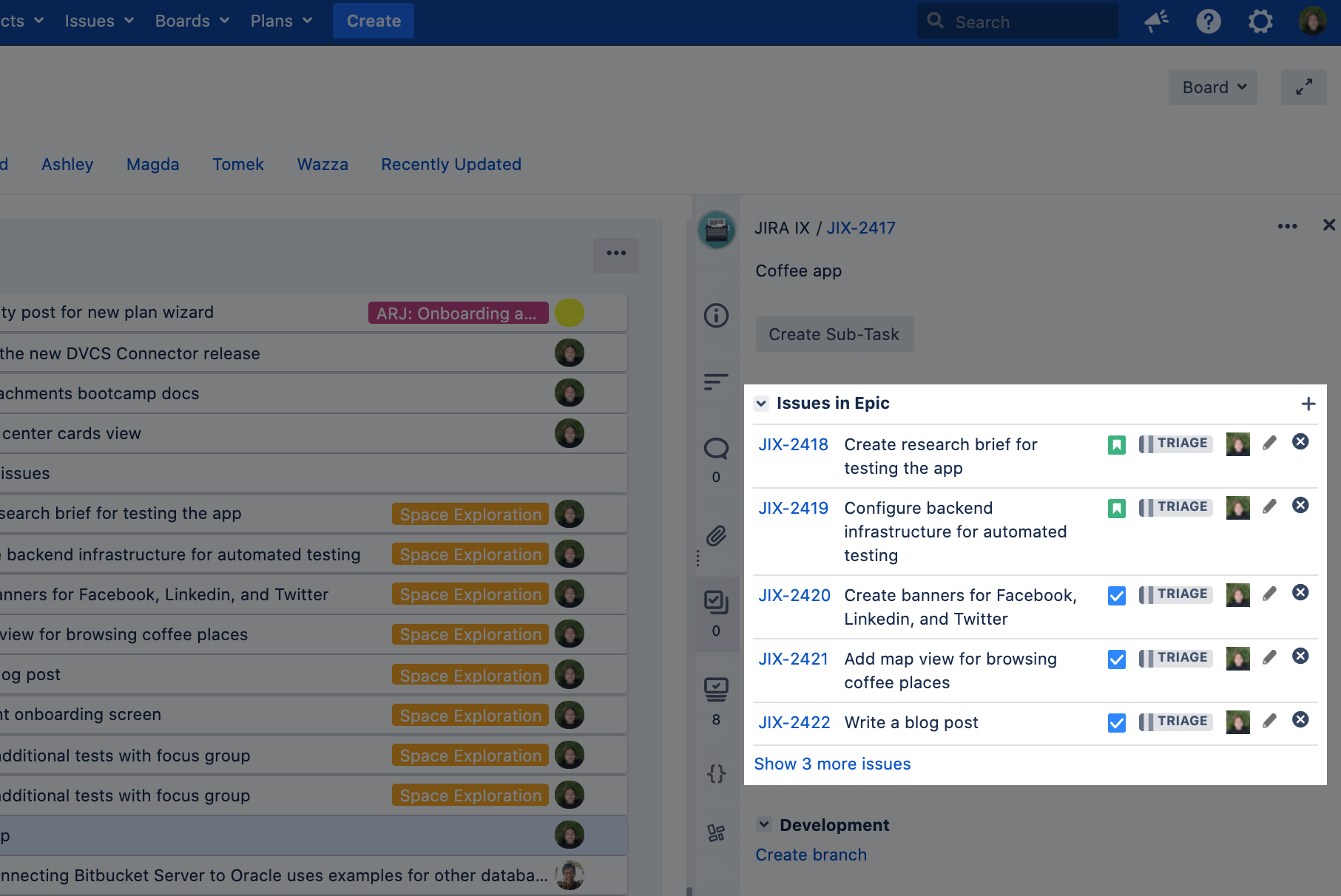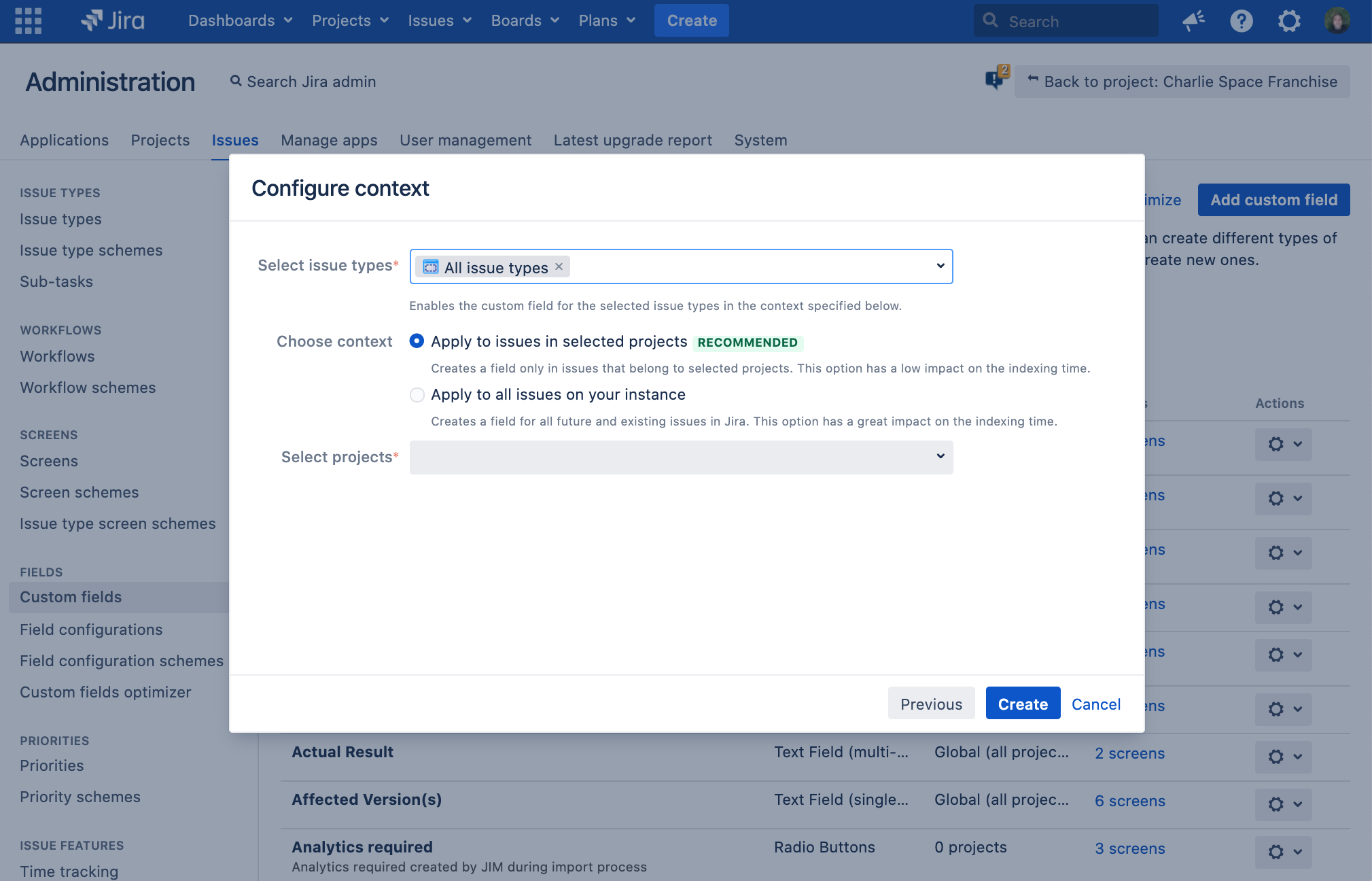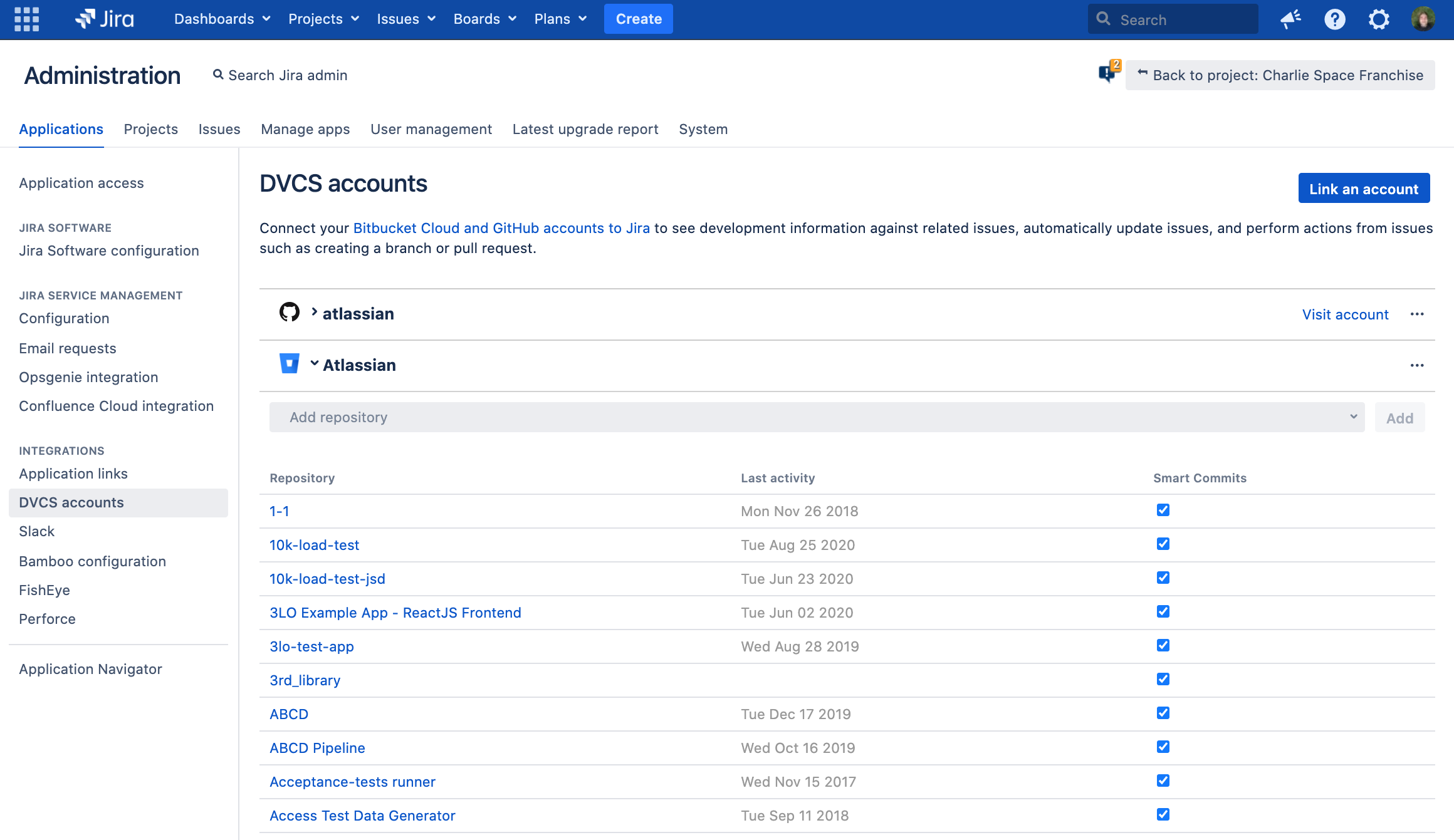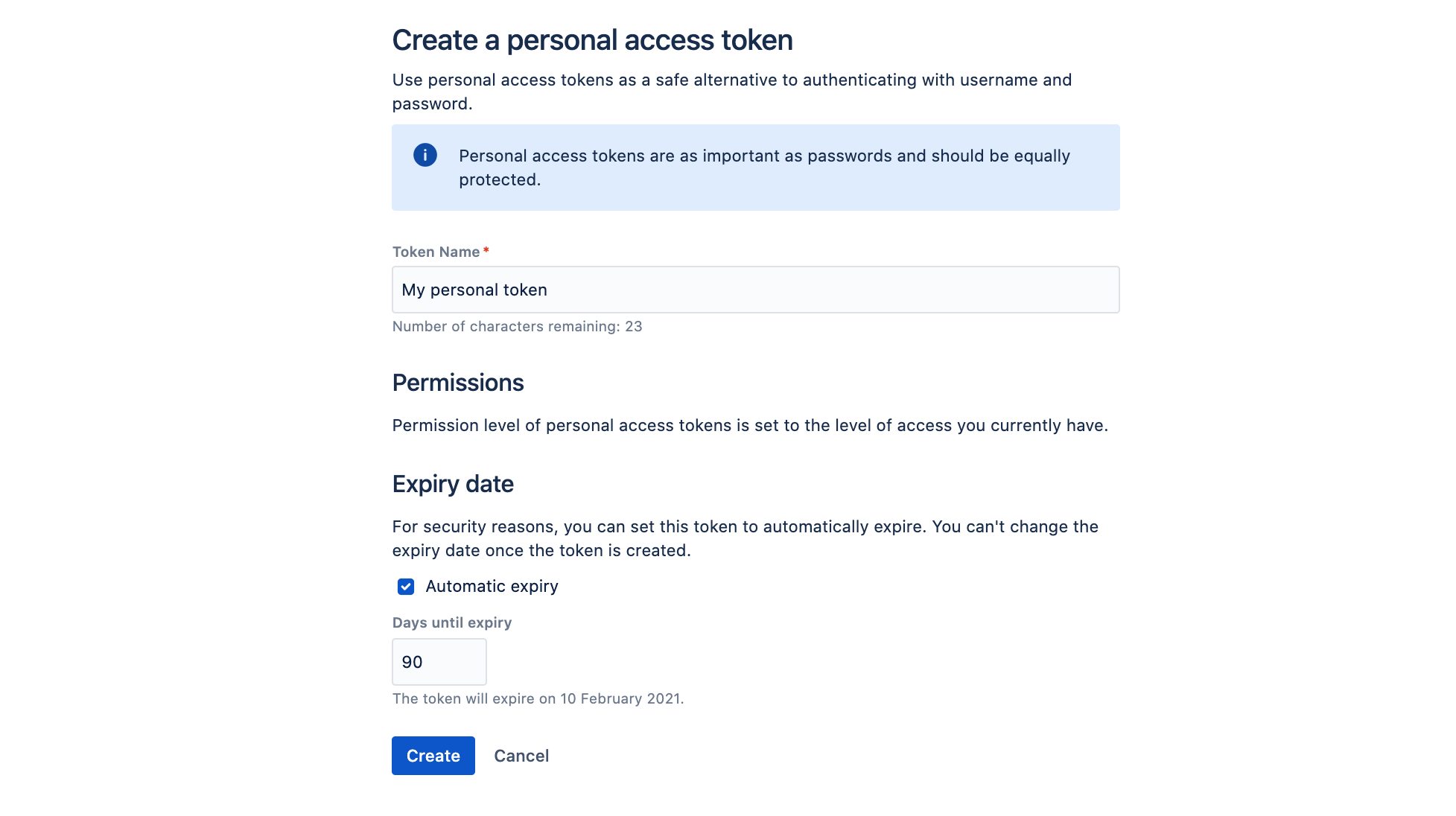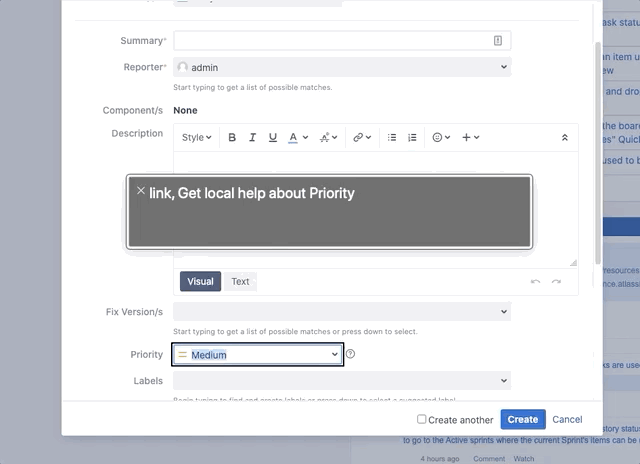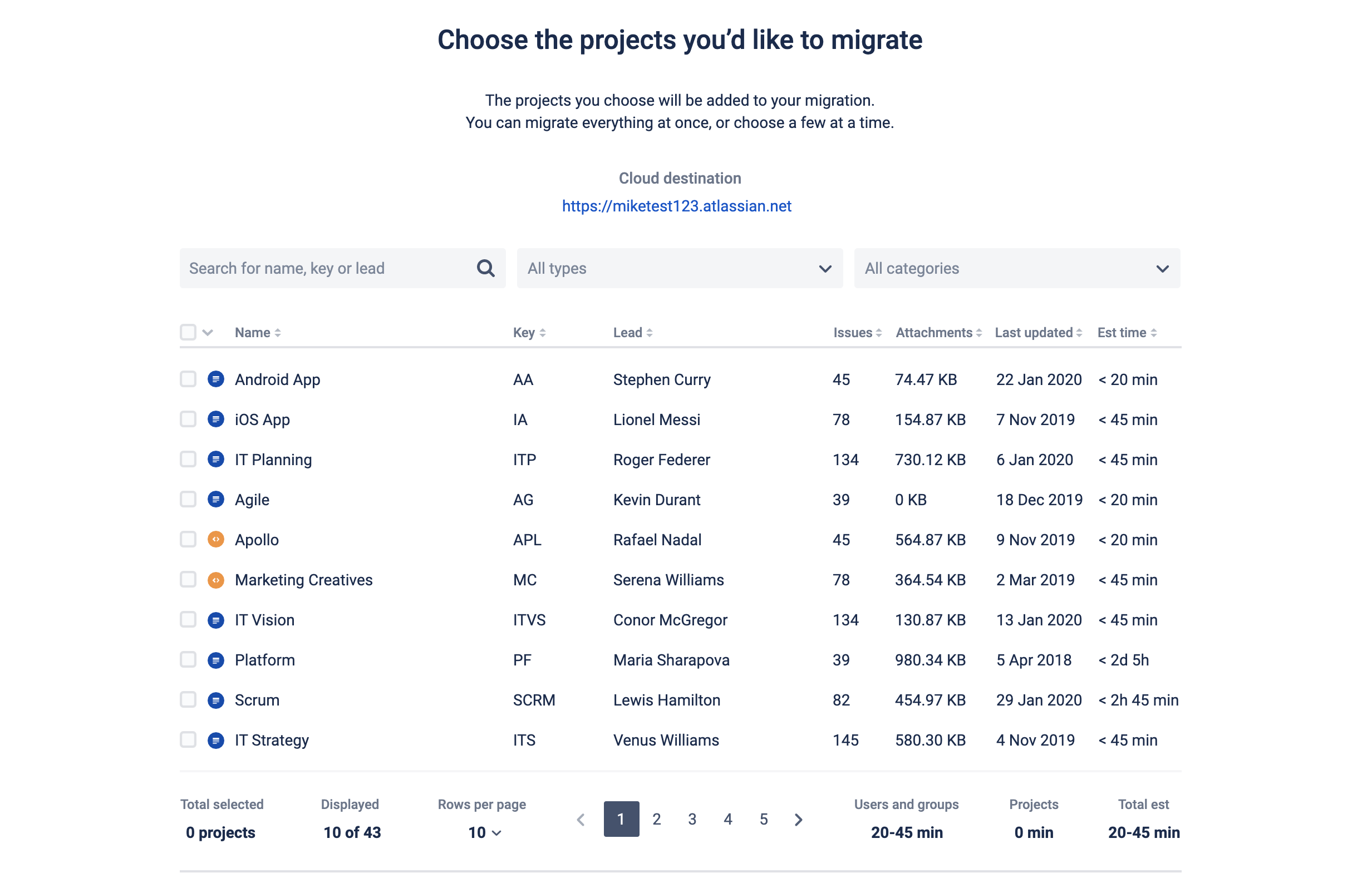Jira Software 8.14.x release notes
23 November 2020
We're pleased to present Jira Software 8.14.
Highlights
- Email templates made better
- Quickly view issues belonging to an epic
- Set context for custom fields as you create them
- DVCS Connector improvements
- Personal access tokens
- Embedded Crowd and password encryption
- Accessibility improvements when creating issues
- Improved data insights
- Jira Cloud Migration Assistant
- Choosing Bamboo plan branches in Jira
- Resolved issues
- Jira Software 8.14 upgrade notes
Interested in trying a shiny new version? Don't forget to renew your active software maintenance! Renew now.
If you're looking for compatible Jira applications, look no further:
If you're thinking to move to Data Center, check our recommendations first. See: Infrastructure recommendations for Jira.
Email templates made better DATA CENTER
You can now download email templates for your notifications directly from Jira, which should give you easy access to all the files you need. Once you modify the templates, you can upload them back, and we’ll take care of moving them to all the right places.
After you upgrade to Jira 8.14, we’ll copy default templates to your Jira shared home directory. Thanks to that, any changes you make will be retained on future upgrades, with no extra steps needed from you. Learn more
Quickly view issues belonging to an epic
We’ve added the Issues in epic section to the epic’s detail view, allowing you to quickly see the underlying issues from your Kanban backlog or board.
The issue detail view for epics is only available if you display epics as cards, which is available for Kanban boards and backlogs. For Scrum, you can still see this section after opening an epic.
Set context for custom fields as you create them
Custom fields can have two contexts—global and project-specific. The global context used to be the default choice, but such custom fields are applied to all issues in your instance and can affect performance. We’ve made a few simple improvements that will help you choose the right context.
Now, you can select the custom fields' context as you create them. Hopefully, your fellow Jira admin will think twice when choosing one. This should help you limit the number of global custom fields and keep your Jira instance in the best shape possible. Learn more
DVCS Connector improvements
We’ve made a number of improvements to the DVCS Connector that allows you to view development info in your issues. The most prominent ones are performance improvements, which should help with managing all these DVCS accounts, and support for GitLab.
Apart from improving the polling mechanisms and moving several actions to background threads, we’ve added several smaller improvements to the UI. These include pagination, expandable sections, and lazy loading, making your DVCS accounts page work faster and be more responsive. That’s another step towards keeping things nice and quick. Learn more
Personal access tokens
The Jira REST API provides endless opportunities for automation and integration with other systems. For extra peace of mind, you can now create personal access tokens, which are a safe alternative to using a username and password for authentication.
Head to your profile in Jira and select Personal Access Tokens to create a token. You can create up to 10 tokens by default, and set different expiry dates for each. In Jira Data Center, Jira system admins can additionally view all tokens and revoke them at any time. Learn more
Embedded Crowd and password encryption
We are improving security with Embedded Crowd. Starting from Jira 8.14, all passwords that have been kept in the Jira database in plain text will be encrypted. If you're an upgrading user, password encryptions will happen during the upgrade.
Here's the list of the sensitive data that is encrypted:
LDAP directory passwords
Remote Crowd directory application passwords
Azure AD web application keys
SMTP mail passwords
Proxy passwords
We also encrypt backup saved passwords.
Accessibility improvements when creating issues
We continue the journey to make our products and services more accessible. This time we’ve brushed-up the Create issue flow. You can now navigate seamlessly through the process with a keyboard. The flow is also more screen readers friendly. Here's what we've introduced:
Improved data insights DATA CENTER
We now provide admins and data analysts the ability to export current state data from Jira. This is the first milestone building towards our Data Pipeline for business insights — over the next few releases, we plan to enhance how Jira extracts, loads, and transforms current state data.
In this milestone, you can extract the data from Jira and feed it into your existing business intelligence platform (like Tableau or PowerBI) so you can:
generate reports and visualizations of your users’ activity
provide organization leaders with a better understanding of how their teams use Jira
make better decisions on optimizing the use of Jira
You can trigger an extraction of current state data from Jira via API. Learn more
Jira Cloud Migration Assistant
The Jira Cloud Migration Assistant is now bundled with Jira. If you’re looking to move to Cloud, it will help you migrate your projects, and users and groups. Check it out at Administration > System > Migrate to cloud. Learn more
Choosing Bamboo plan branches in Jira
When you release a version in Jira, you can also choose to run a related plan in Bamboo. We’ve now improved this feature by letting you choose a branch of your plan. Learn more
Resolved issues
Issues resolved in 8.14.0
Released on 23 November 2020
Issues resolved in 8.14.1
Released on 14 January 2021