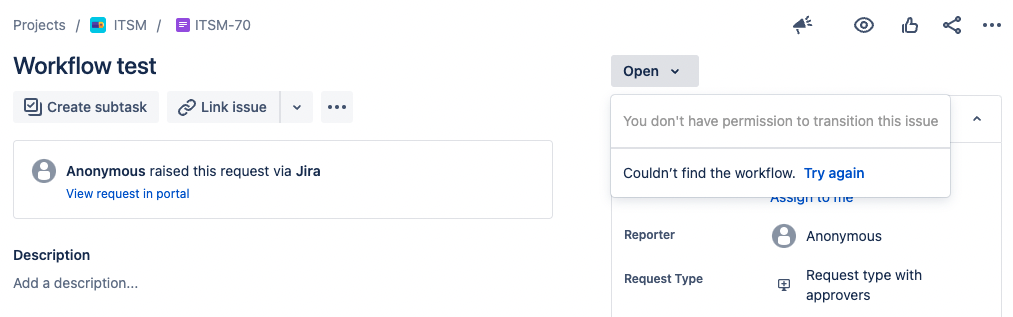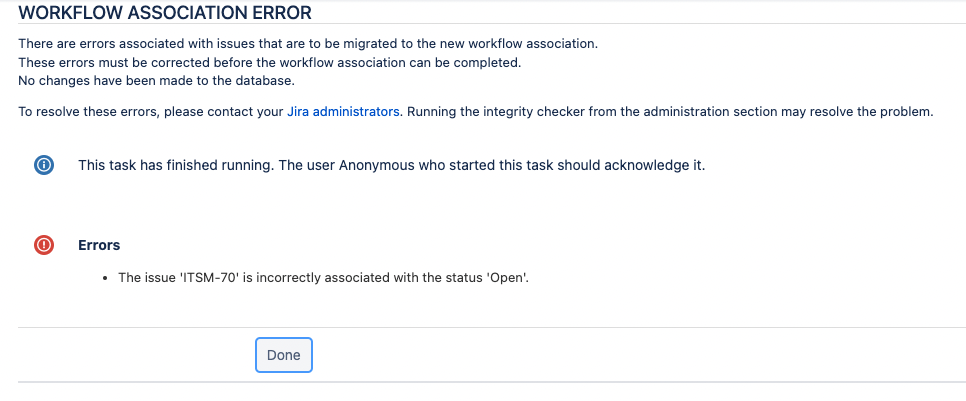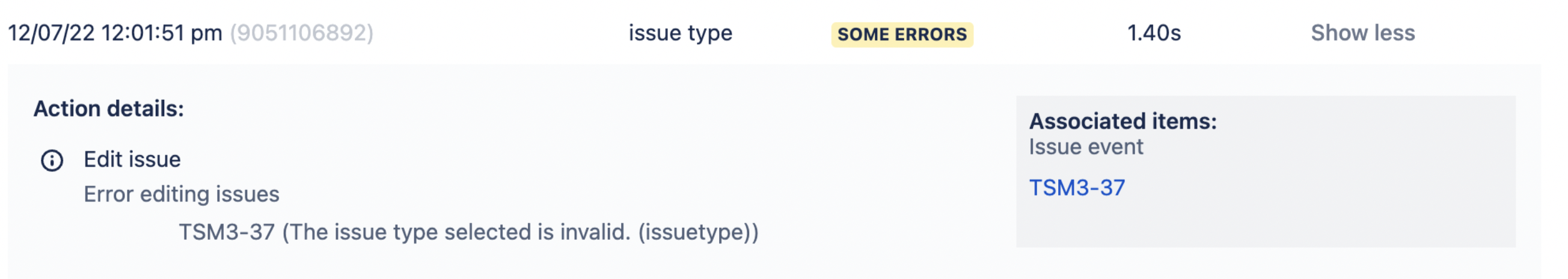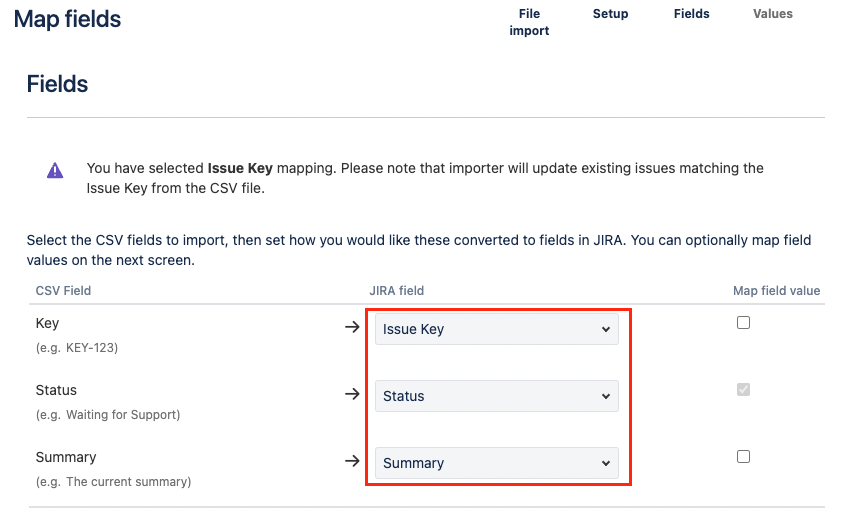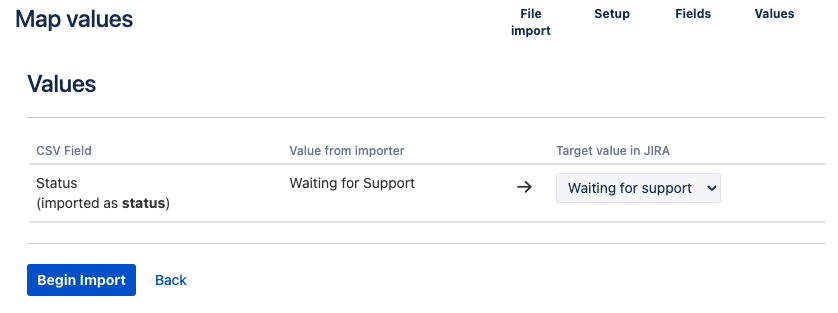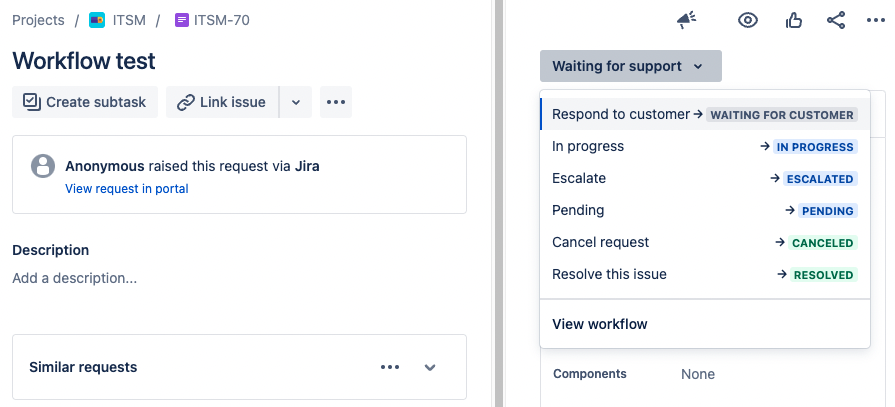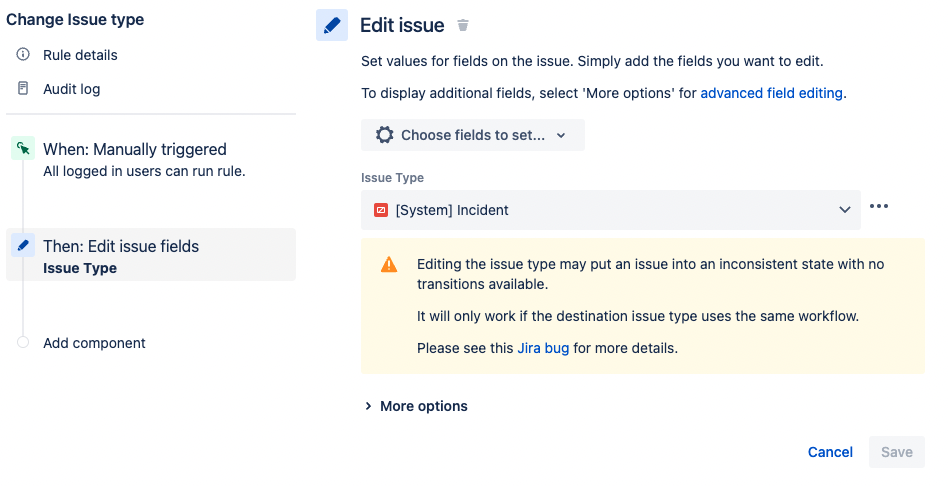Workflow transition stuck - Can't move or transition Jira issue
Platform Notice: Cloud - This article applies to Atlassian products on the cloud platform.
Summary
In Jira Cloud, there is a known bug where it's possible to change the Issue type of a ticket via API or Automation (which uses API for the actions) without any validation.
Due to this lack of validation, workflows and field configurations are incorrectly associated with issue types causing the tickets to be stuck on a specific status preventing users from transitioning or manually moving the ticket to another Issue type.
When manually changing the Issue type, we can see that it will trigger the "Move" action and with this action, it will map the ticket to the correct Workflow and Field configuration to the destination Issue type, but using API or Automation to change the Issue type, it will bypass the validation causing the following problems.
When trying to transition to another status, it will show You don't have permission to transition this issue and it's also not possible to view the workflow.
If we try to manually change the Issue type in order to try to associate with the correct workflow, it won't work and the following error will return:
- The issue 'KEY-123' is incorrectly associated with the Status 'Status-name'
- This task has finished running. The user Anonymous who started this task should acknowledge it.
Cause
Recently, a fix to the bug above was implemented and Automation rules that would change the Issue type of tickets where the Workflow and/or Field configuration was different, would fail with the error:
(The issue type selected is invalid. (issuetype))The fix for the bug was temporarily disabled so everyone that was facing the error in Automation can adjust the Workflow and Field configuration on the projects.
Once the fix is deployed, the Automation will only change the Issue type of a ticket if the destination Issue type has the same Workflow and Field configuration.
Solution
Solution 1:
Using CSV import to map the ticket to the correct status.
Create a CSV file containing the Issue Key, Summary, and Status.
For example, the ticket was created where the Status was 'Open' and the Automation rule changed the Issue type where the workflow associated had the first status as 'Waiting for Support'. The ticket will be stuck on 'Open' due to the bug, so in this case, on the CSV file the Status must be set to 'Waiting for Support'.
Importing a CSV file with the Issue Key and the current Summary of the ticket will only update the Status, it won't affect anything else on the ticket.
| Key | Summary | Status |
|---|---|---|
| KEY-123 | The current summary | Waiting for Support |
After that, it's necessary to go to Cog icon > System > External System Import > CSV.
Select the file > Next > Select the affected project > Next.
On the Map fields screen, it's necessary to search and select the fields as the example below so the affected ticket (or tickets) can be correctly updated.
On the next screen, select the Status > Begin import.
After that, when accessing the affected ticket, we can see that the ticket has the correct status, and to confirm that the ticket is associated with the correct workflow, we can just click on View workflow in order to check its name.
If it still shows a different name, then manually change the Issue type to make sure it will be mapped to the correct workflow.
Solution 2:
Use an Automation rule to change to the previous Issue type.
By using this option, it's possible to then manually change the Issue type to the desired one.
This option is helpful in cases where the tickets are always created on a specific Issue type, so from the affected ticket you can execute the rule to fix the inconsistency.
Create a simple automation rule using the Manual trigger and the action to change the Issue type.
This solution will only work while the bug is not fixed. After the bug fix, for any inconsistency with the workflow, only Solution 1 can be used.
How to prevent this issue from happening?
In cases where it's always required to change the Issue type using Automation or API, the best option is to use the same Workflow and Field configuration for all Issue types on the project.
Related documentation
- Add, edit, and delete an issue workflow scheme
- Configure workflow schemes
- Editing a workflow when it shows “You cannot perform this operation on a draft workflow.”
- Manage issue field configurations
- Associate field behavior with an issue type
- Configure a field configuration scheme
- Import data from a CSV file