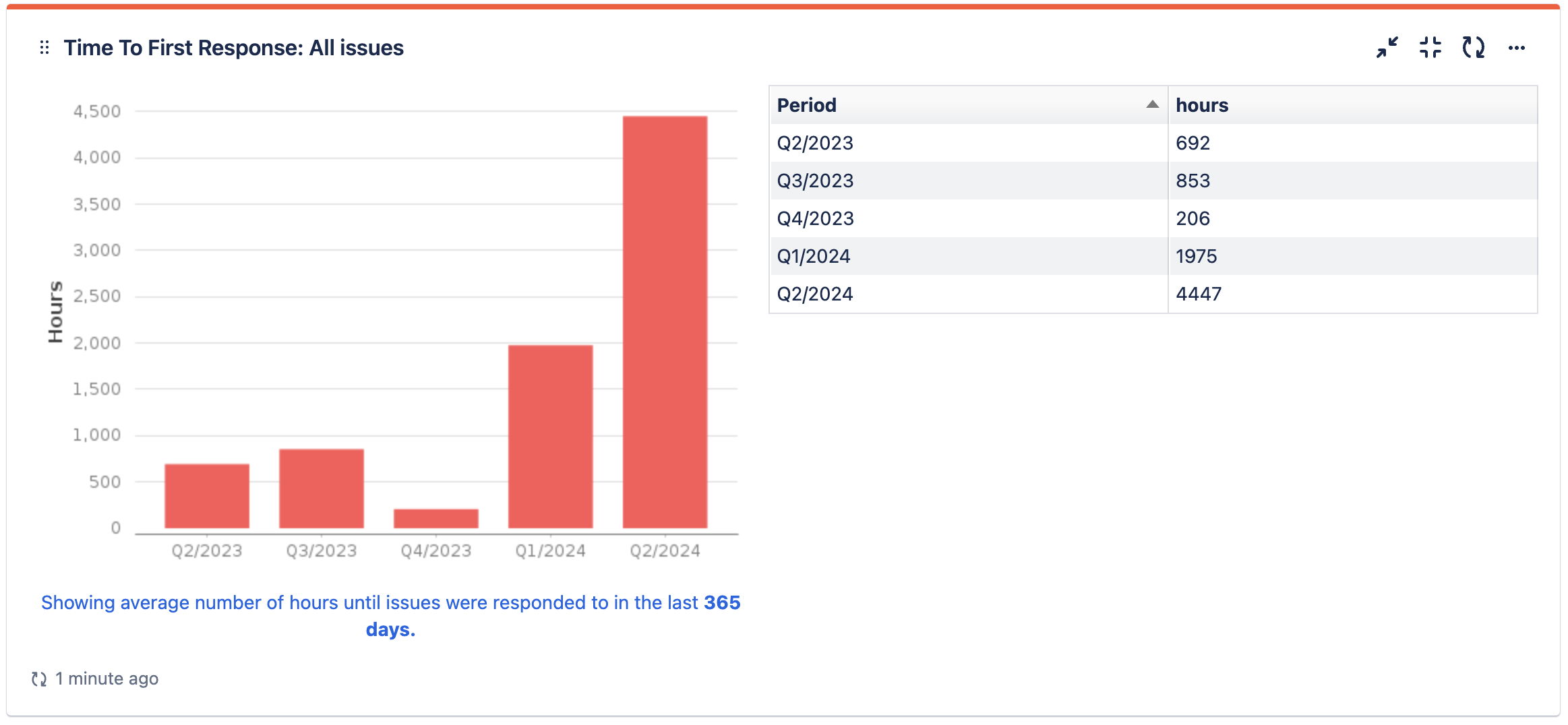Understanding the Time to First Response gadget in Jira Cloud
Platform Notice: Cloud - This article applies to Atlassian products on the cloud platform.
Summary
On Jira Cloud it's possible to create Dashboards and add Gadgets to get different types of reports. In this documentation, we will talk specifically about the Time to First Response gadget.
Users from Jira Service Management may read the name of this gadget and think that it's a way to get a report based on a default SLA in Service projects also called Time to First Response, but it's not.
How it works
The Time to First Response gadget will show results if:
- Who added the first comment is not the reporter.
- The field [CHART] Date of First Response is present on the screen.
- The context of [CHART] Date of First Response is global.
- The field [CHART] Date of First Response is not hidden on the field configuration level.
Documentation
- Use dashboard gadgets
- Time to First Response gadget does not display data (Server)
- How to associate Fields with Screens
Bugs
- JRACLOUD-71786 - Getting issue details... STATUS
- JRACLOUD-65037 - Getting issue details... STATUS