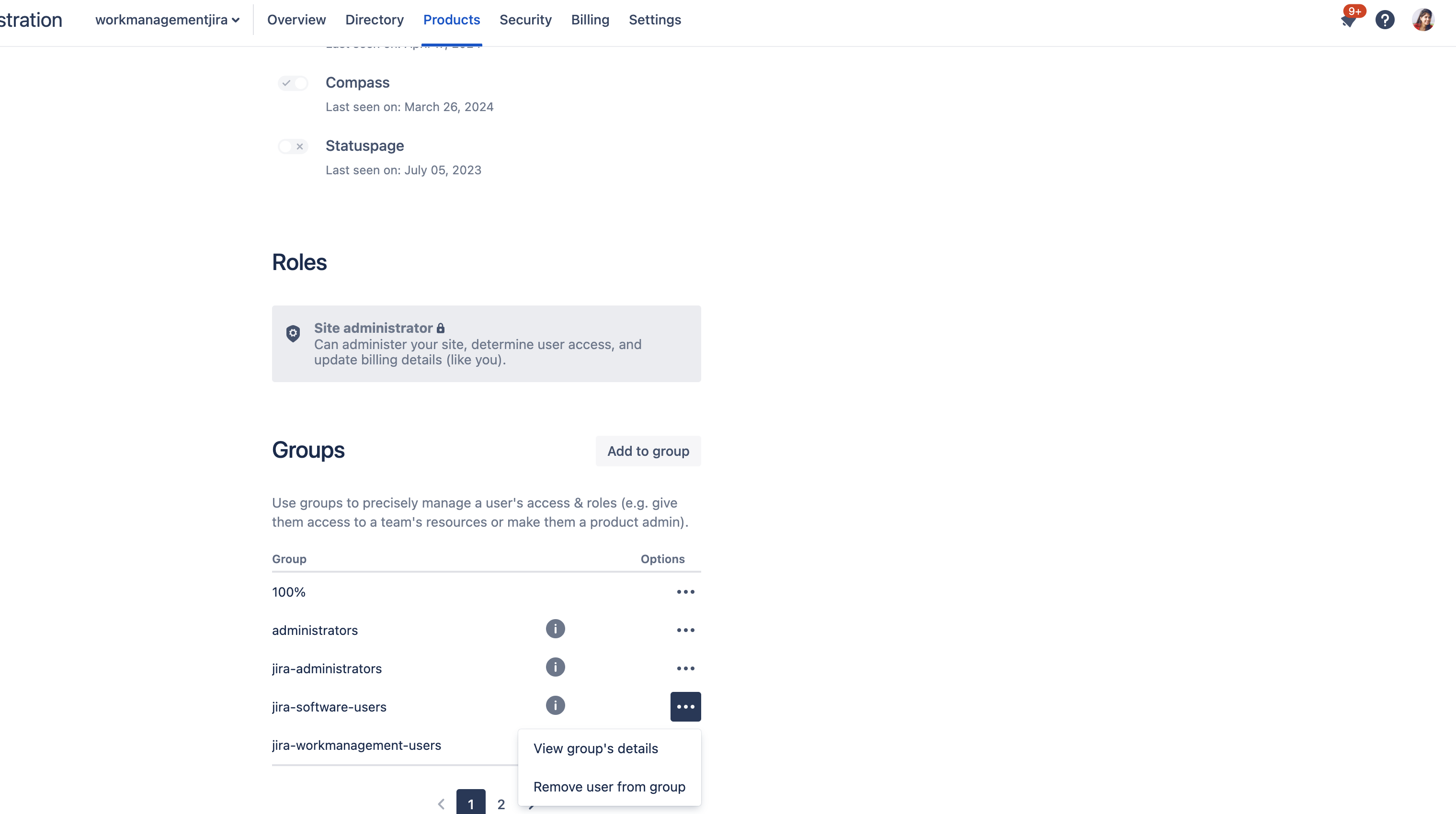Unable to view/add a user to the assignee field of issues in Jira cloud projects
Platform Notice: Cloud - This article applies to Atlassian products on the cloud platform.
Summary
Unable to view/add a user to the assignee field of issues in Jira Cloud projects, in spite of all the permissions in place.
Diagnosis
The issue was due to an indexing/synching issue in Jira
Cause
Indexing/synching issue in Jira
Solution
Remove the user from the Jira software default group and re-add to it, which triggers a sync, which resolves the issue.
Below are the steps to follow:
- Navigate to the user management page.
- Identify the product Jira software default group.
- Search for the user under the Users section.
- Remove the user from the default group
- Re-add the user to the default group.
- This process will trigger a sync which resolves the issue.
Last modified on Jun 3, 2024
Powered by Confluence and Scroll Viewport.