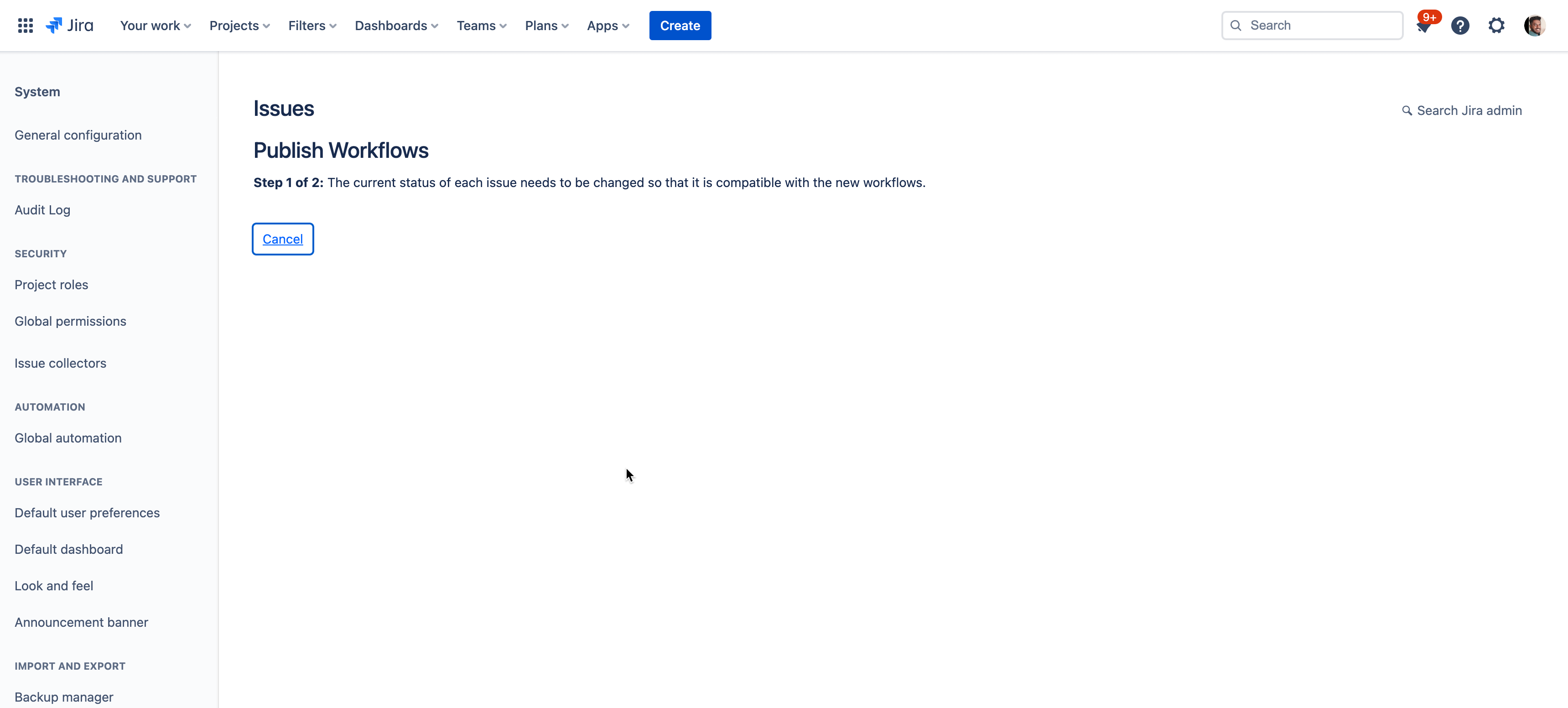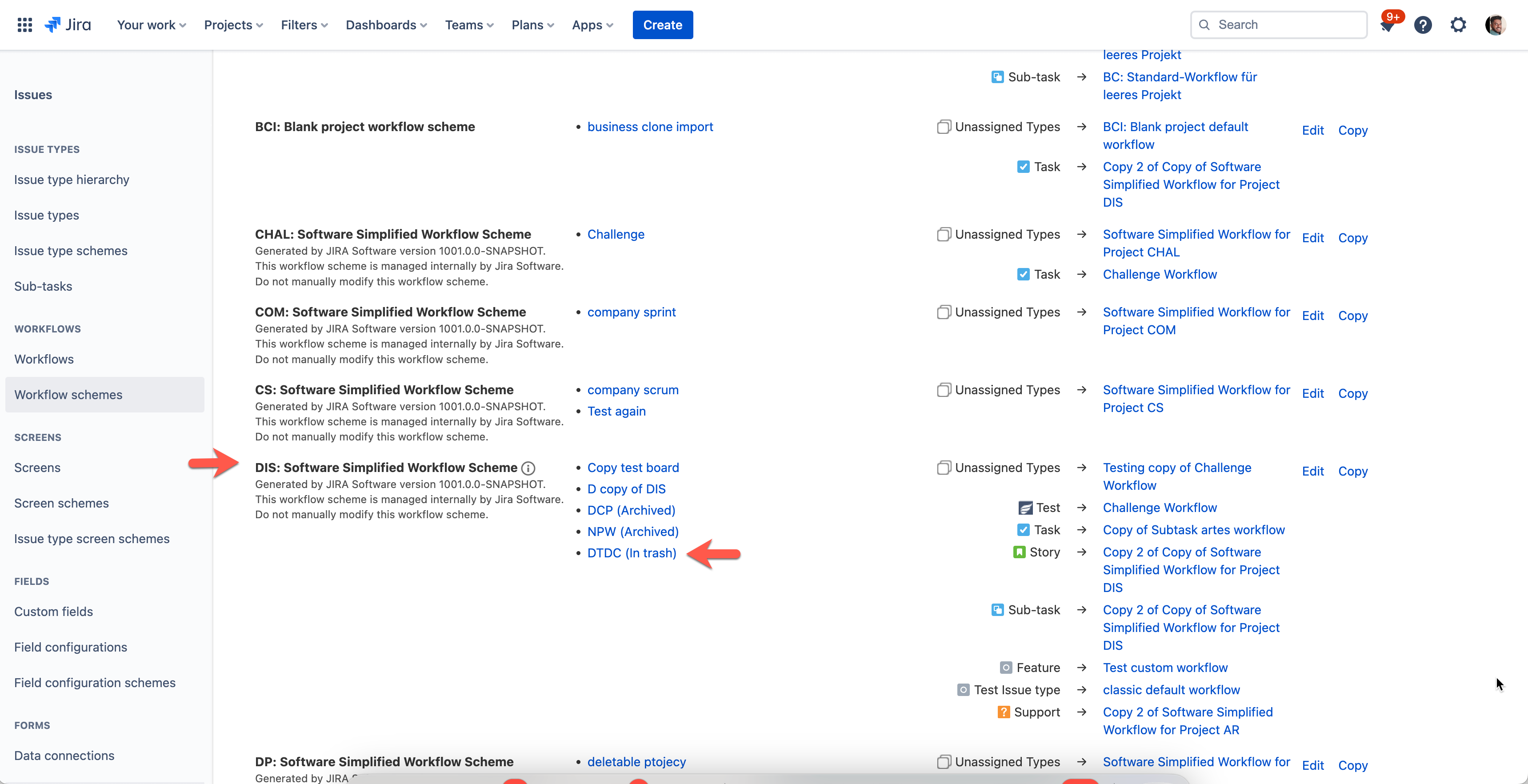Unable to Save Workflow Schemes when associated with Projects moved to Trash
Platform Notice: Cloud - This article applies to Atlassian products on the cloud platform.
Summary
When you try to modify or publish the workflow scheme, you may come across a situation where it tends to get stuck on 'Step 1 of 2: The current status of each issue needs to be changed so that it is compatible with the new workflows.' as per the screenshot below.
Environment
Jira Cloud
Diagnosis
The validation starts with reviewing the projects associated with the workflow scheme that whether all the projects are active or if any of them are moved to Trash or have been archived(If the customer has a premium subscription).
Cause
The main cause for this issue is that it occurs when you have projects that are moved to trash being associated with the specific workflow scheme. Please note that the archived project does not affect this issue but only the projects moved to the trash.
Solution
You may have to either restore the projects moved to the trash or delete them permanently in order to modify and publish the draft of the workflow scheme. You can also check the below video recording in which I have illustrated the scenario.