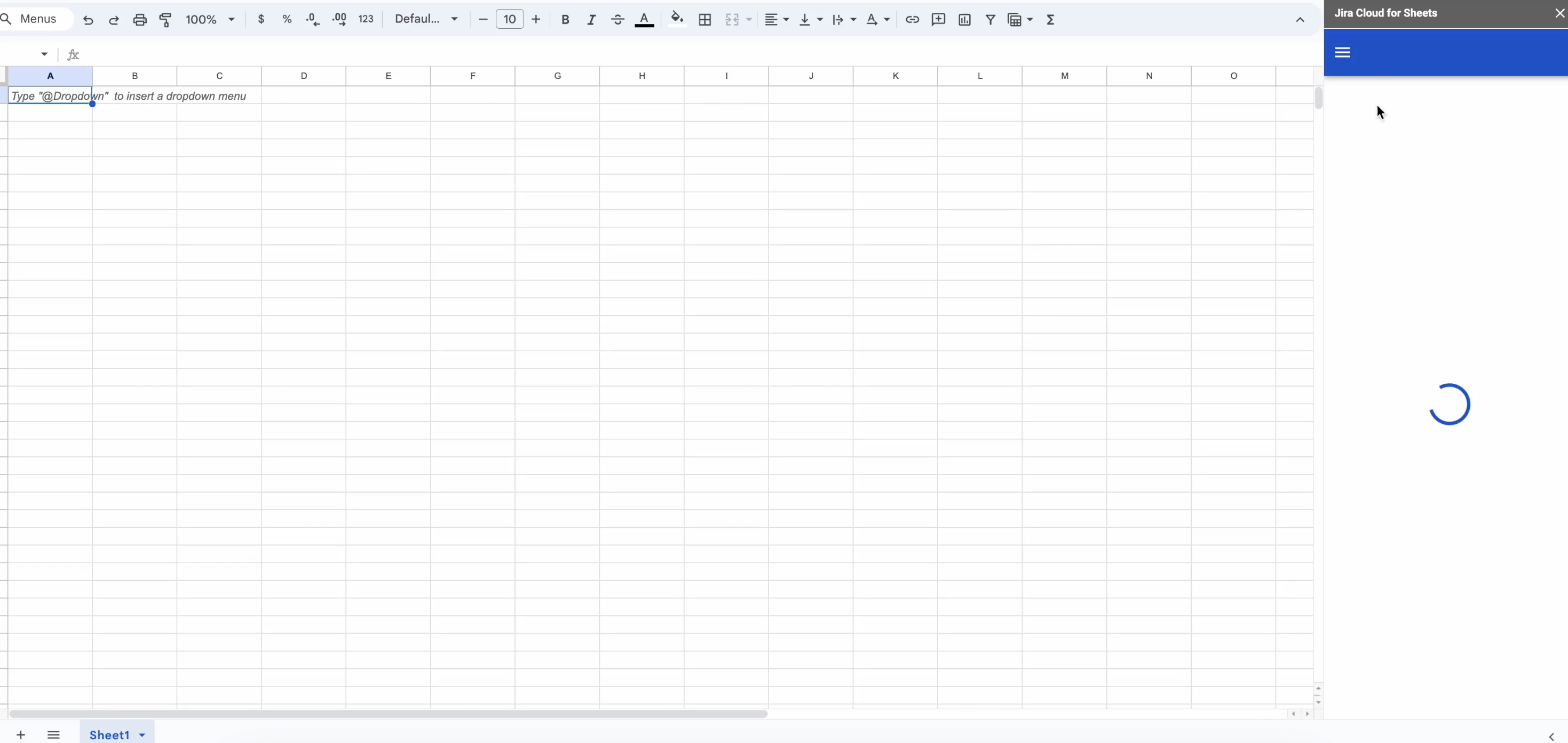Unable to connect to Jira from Google Sheets add on
Platform Notice: Cloud - This article applies to Atlassian products on the cloud platform.
Summary
The Jira cloud for sheets side panel keeps loading forever
Environment
Jira Cloud
Cause
This usually happens when there is a change in the permissions from your google account
Solution
- Open an incognito window on your browser
- Visit the below link
https://id.atlassian.com/manage-profile/apps - Under connected apps> remove "Jira could for spreadsheets"
- Open google sheets > Extenstions> "Jira cloud for sheets"
- Connect your account now
Note: if the app is still loading and not does not progress you can use the video below on how to connect
Last modified on Aug 30, 2024
Powered by Confluence and Scroll Viewport.