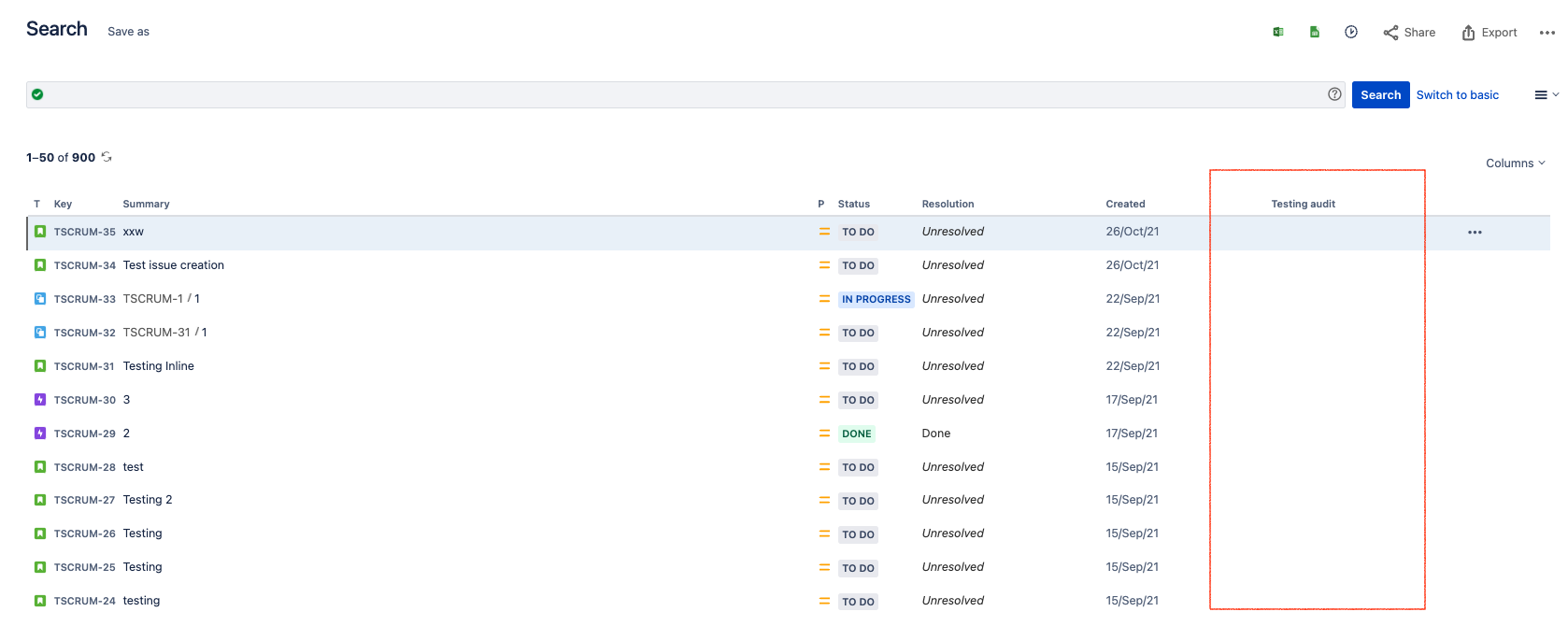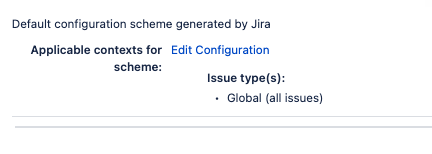The values for custom fields does not show for some projects under Issue Search
Platform Notice: Cloud - This article applies to Atlassian products on the cloud platform.
Summary
After performing a Bulk operation to update the custom field with a value, the issue search did not show the value updated for a few projects as below:
The value is updated for a few projects as below:
Environment
Jira Cloud
Cause
The Field Configuration for the custom field is set in such a way that it is in the scope of only a few projects. However, the projects that are not a part of these configurations are out of scope for this field as per the current settings. In this case, there are only three projects added to the project scope where it will be empty for the other projects.
Solution
The Field Configurations for a custom field can be set by following the steps mentioned in Edit a custom field context.
- If the requirement is to use this field with all the available projects, the project scope can be changed by not selecting any under the configuration, which will show the configuration as below:
- If the requirement is to add a few more projects to the list, Navigate to the Custom Field configuration page and select Edit Configuration to add more projects to the field scope: