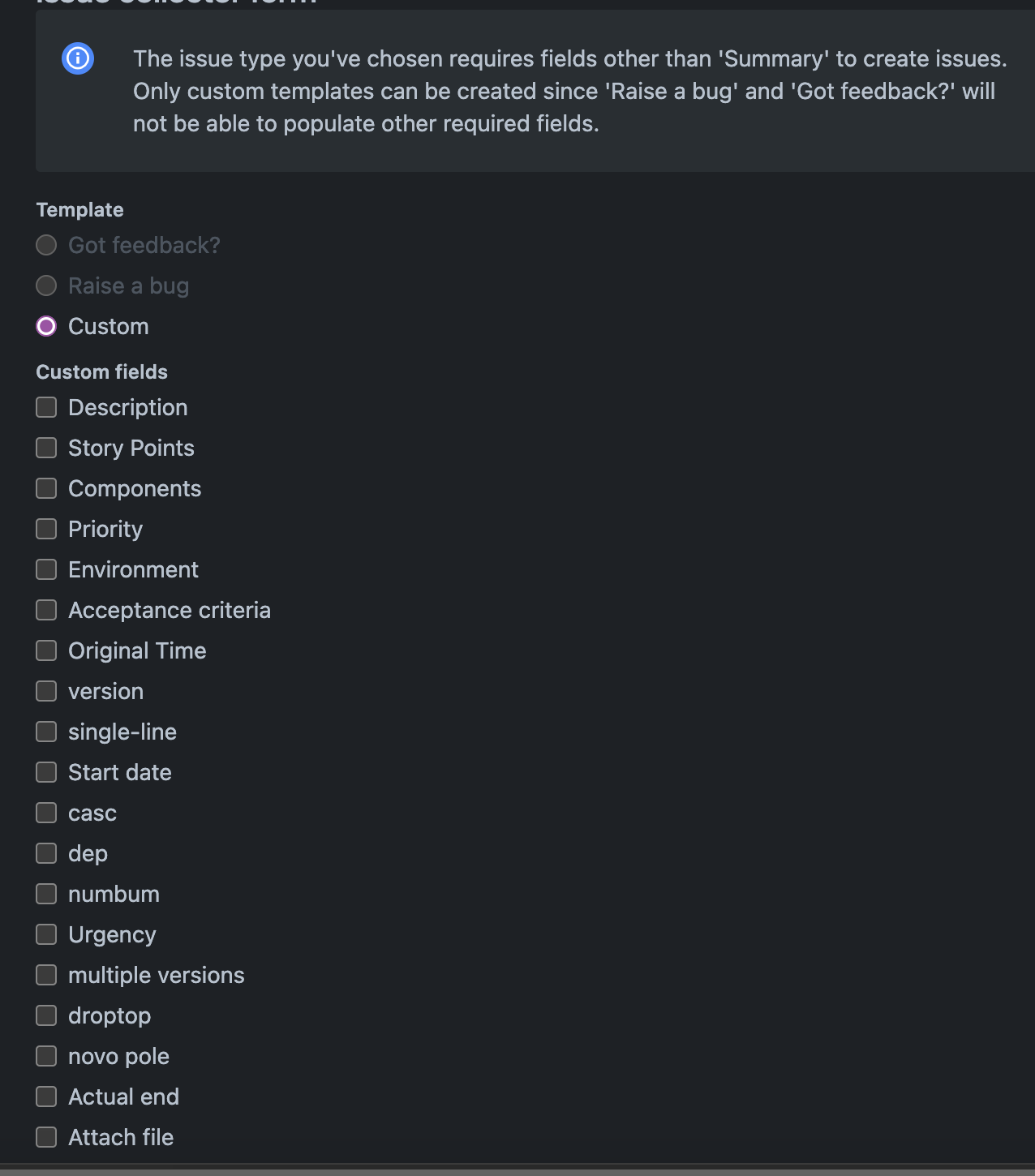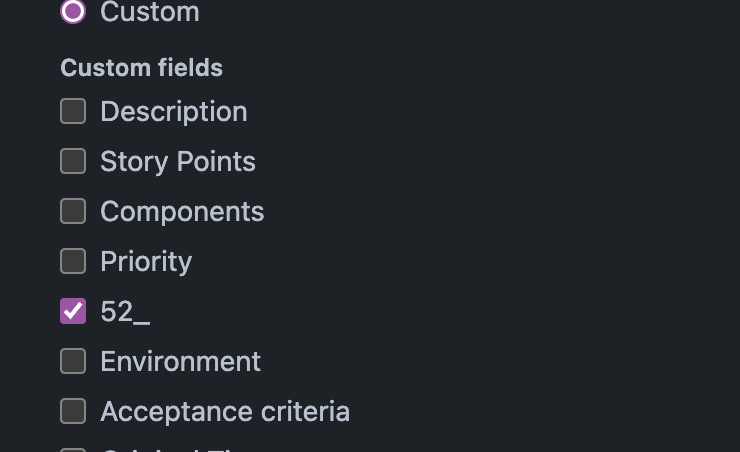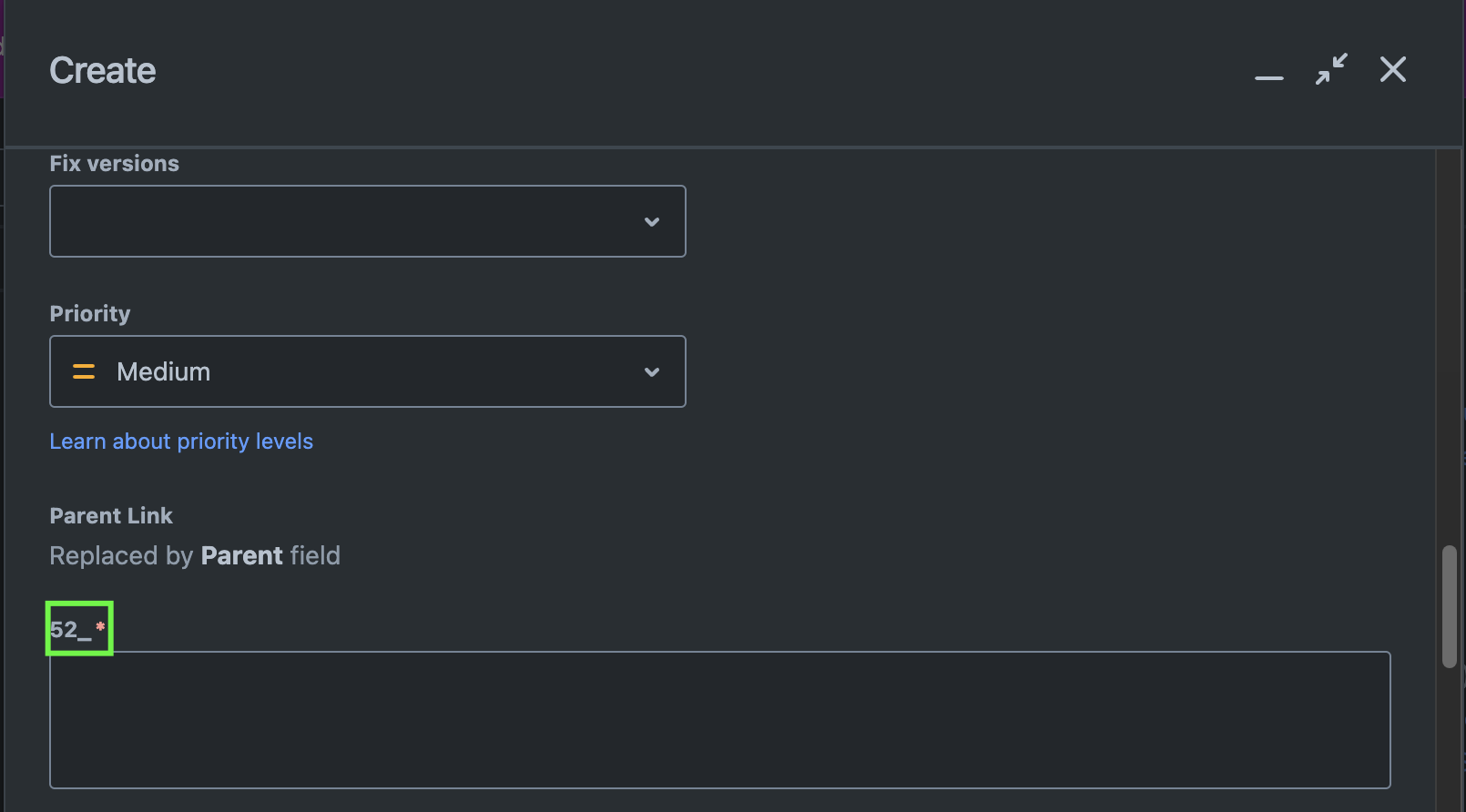"Required fields not present or fields too long in collector XXX" error - required field not added to view
Platform Notice: Cloud - This article applies to Atlassian products on the cloud platform.
Summary
A user is trying to submit a form linked to the issue collector and gets this error:
Diagnosis
There could be few reasons why issue collector might be showing this error. To investigate further, navigate to the project settings > Issues > Collectors and check for errors. If you notice the error below, this article is for you:
Issue Collector Errors
12:51 Required fields not present or fields too long in collector 'issue collector XXX' invoked from '10.10.10.10' by Anonymous.
Clear errors
Cause
By design, if a field is already Required in the Field Configuration and a new Issue Collector is created, the field will auto populate. Creating issue collector and afterward adding Required fields might cause a field to be missing from the Issue Collector view.
Verifying the Field Configuration of the project, there are mandatory fields which are not added to the view of the Issue Collector. The configuration will prompt for that problem before saving it with the following warning:
However, if the warning is ignored the error above will occur.
Solution
To solve this issue, find the mandatory field for the specific issue type and add it to the issue collector. Mandatory fields are marked as Required in the Filed Configuration Schemes - check this page for more info.
Once the Required field is found, it must be selected with a checkbox in the Issue Collector configuration and then save the configuration:
Pro tip:
The quickest way to find the mandatory fields is by initiating a creation of a ticket from the same issue type from the Create button and look for the red * as in the image below:
Important info from Use the issue collector page:
Not all fields of types of fields can be added to the form, since some fields cannot be displayed to anonymous users. The fields types that can be displayed are:
Standard Fields: Summary, Description, Components, AffectsVersion, Environment, Priority, Attachment
Custom Field Types: Date Time, Radio Buttons, Multi-Checkbox, Multi-Select, Number, Select List, URL field, Version Picker, Cascading Select, Project Picker, Single Version Picker, Text Field, Free Text Field