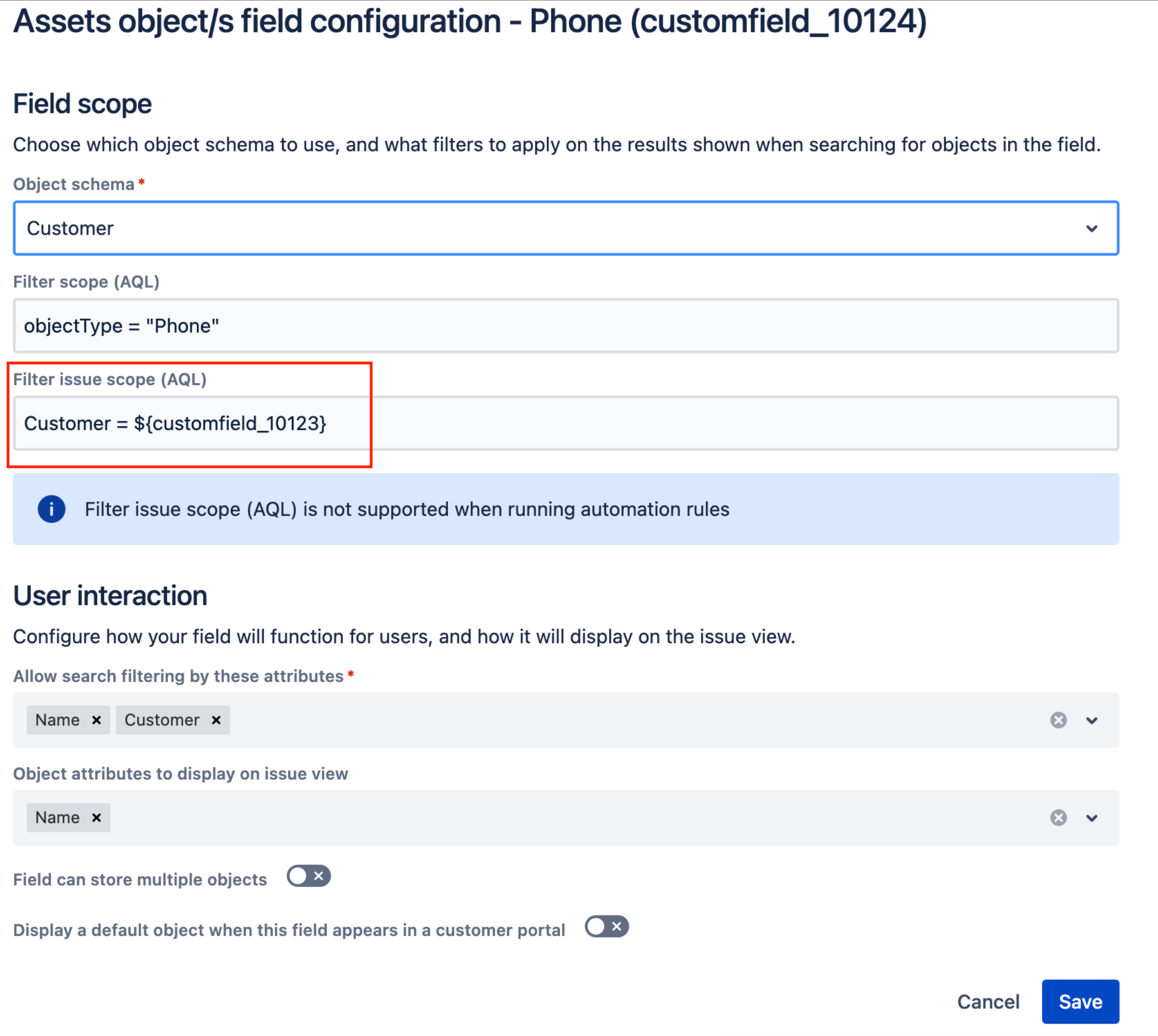How to use AQL placeholder to show options in field B based on the value selected in field A
Platform Notice: Cloud - This article applies to Atlassian products on the cloud platform.
Summary
You can use an AQL(Asset Query Language) placeholder to list options in an Assets field based on the value selected in another Assets field. For example, let's say we have three fields called Customer and Phone, on updating the customer field, we want to pre-populate the value for Phone.
Solution
In order to achieve this requirement, for the Customer custom field, we will be using the usual AQL, but for the Phone custom field we will refer to the Customer custom field as a placeholder. Here is the reference screenshot about the placeholder:-