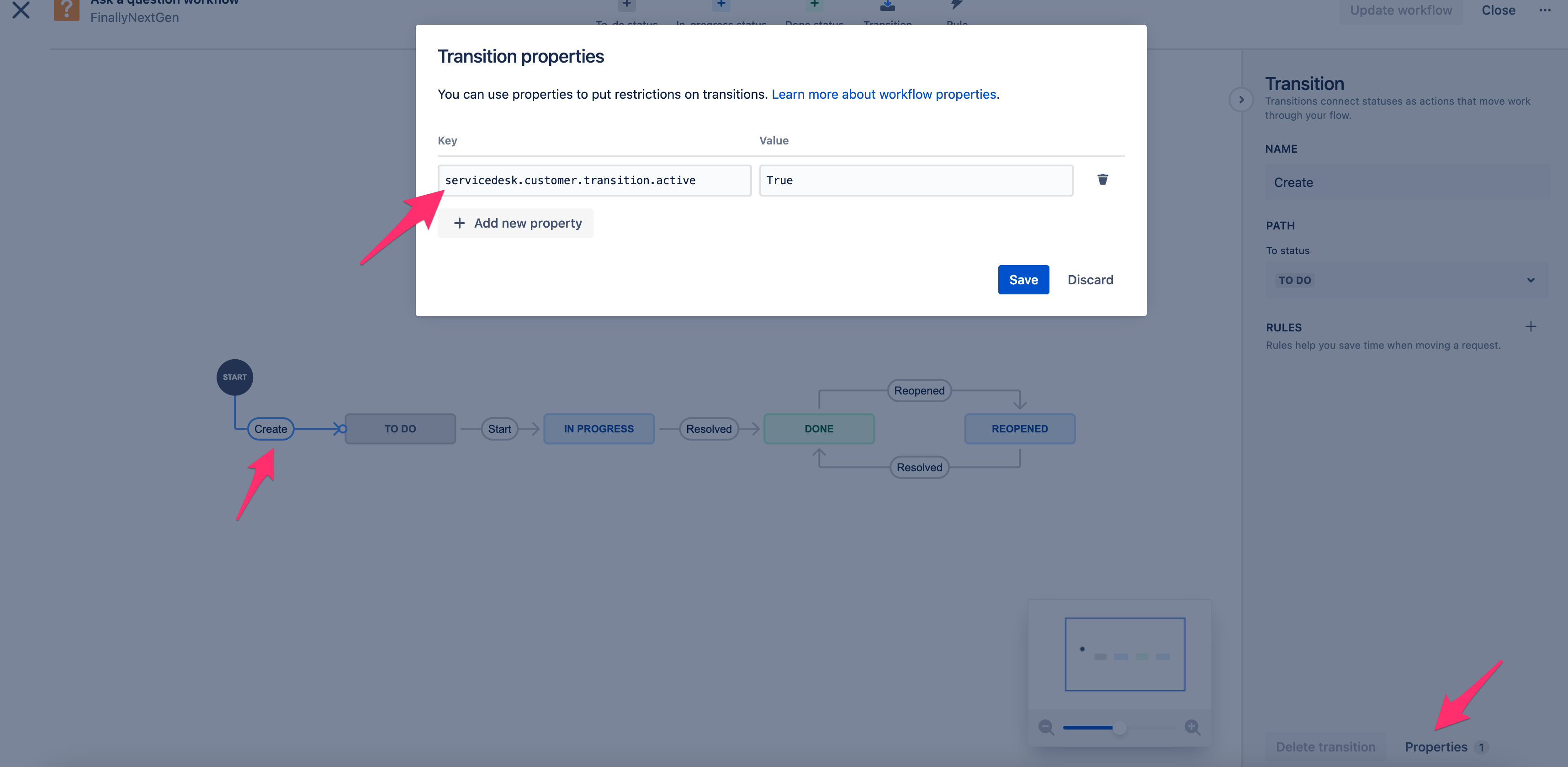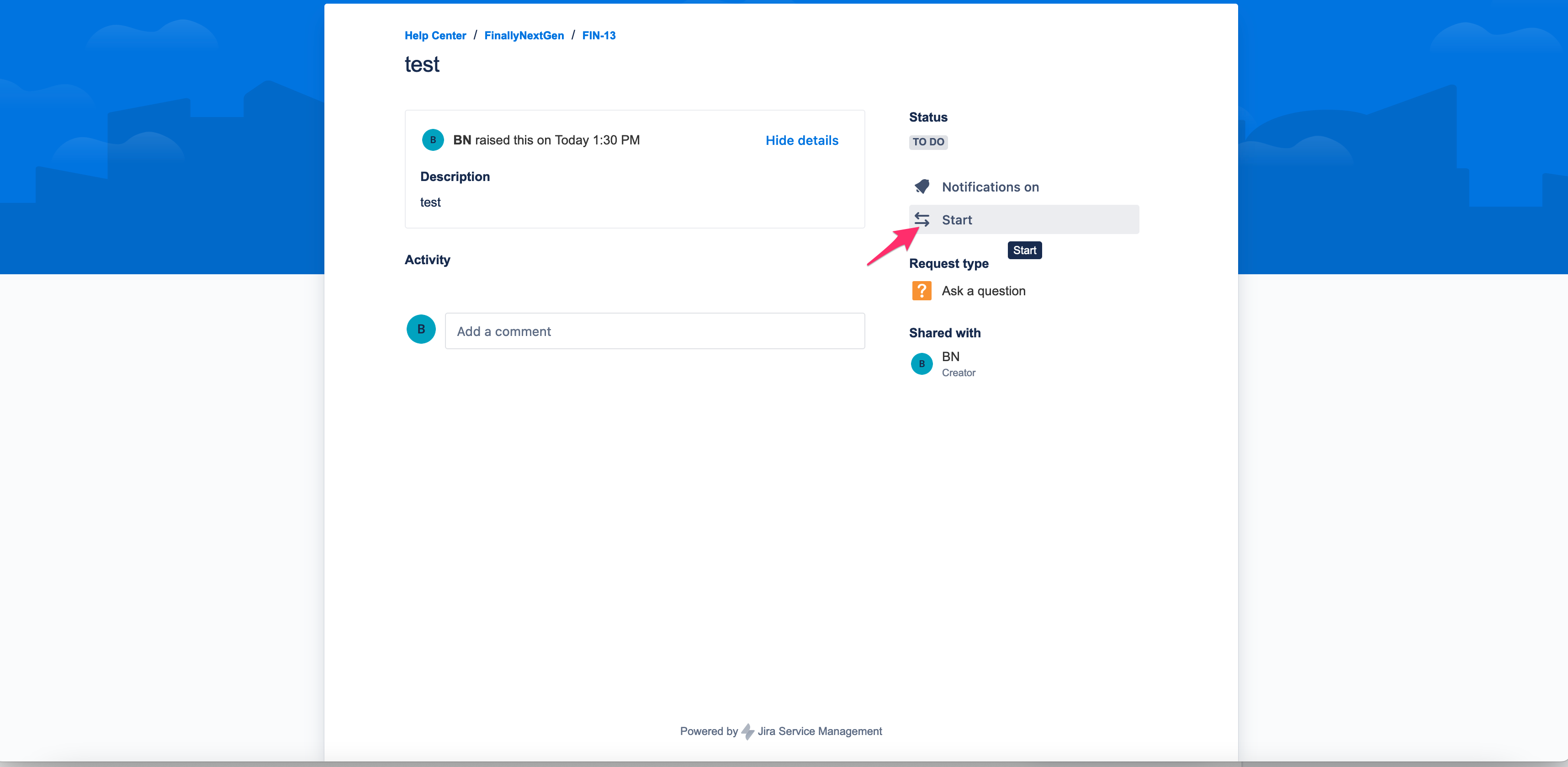How to show workflow transitions in the portal for team-managed projects
Platform Notice: Cloud - This article applies to Atlassian products on the cloud platform.
Summary
The feature to enable customer transition is not yet available in next-gen or team-managed projects. In this case, how do we give external customers the ability to transition the status of a request on the portal?
Solution
This can be achieved by setting the workflow property servicedesk.customer.transition.active = true
- Navigate to Project settings >> Request Types >> Select a request type and Edit workflow.
- Select the transition(s) that need to be made visible on the customer portal >> Click on properties as shown in the screenshot below to add the property servicedesk.customer.transition.active with a value of true.
Note - Remember to update the workflow after adding the property to the necessary transitions.
Now in the customer portal, the tickets for that request type show the transition as seen in the screenshot below:
This solution is a workaround for the feature request below:
JSDCLOUD-8212 - Getting issue details... STATUS