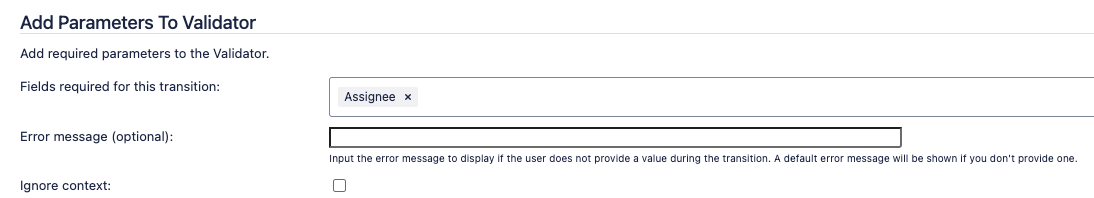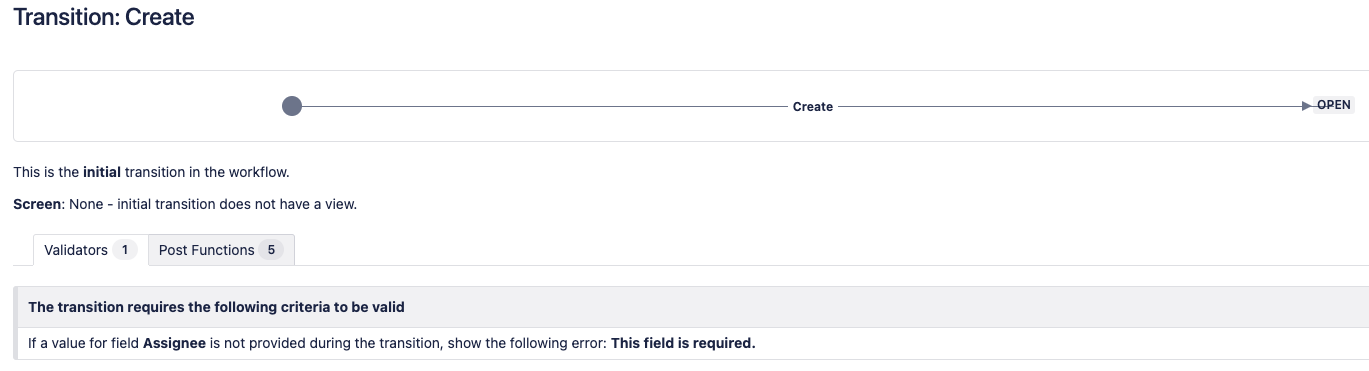How to make "Assignee" as a Required field
Platform Notice: Cloud - This article applies to Atlassian products on the cloud platform.
Summary
Customer wants to make the Assignee field a required field but using the Field Configuration, the option is not available.
Environment
Jira Cloud
Diagnosis
The Assignee field is required or automatically assigned by default when Allow unassigned issues is turned OFF in Administration > General Configuration.
Reference Document: Making 'Assignee' field required when 'Allow unassigned issues' is turned ON in General Configuration
Cause
JRACLOUD-1001
-
Getting issue details...
STATUS
Solution
We currently have the option to make the Global Setting "Allow unassigned issues as turned OFF". However, it applies to all projects and is not a feasible solution.
As a workaround, create a Rule in the Issue Workflow to Validate the Assignee field:
Steps involved to Add the Validator Rule:
Login as Jira Administrator and
Select Settings > Issues.
Click Workflows.
- Copy the Active Workflow and Edit the copied Workflow
- Select the Create Workflow Transition and click Edit.
Click Validators in the properties panel and select Add validator.
- Select Field Required Validator which makes sure Field must not be empty during the transition and click Add
- Select Assignee Field in the Field required for this transition option and click Add
- The below rule will get added to the Create Transition which makes sure Assignee Field is not Empty before the issue is Created for the Projects where this workflow applies.