How to Associate a Single Issue Type with a different screen scheme and Workflow Scheme in a project
Platform Notice: Cloud - This article applies to Atlassian products on the cloud platform.
Summary
Associate a Single Issue Type with a different screen scheme and Workflow Scheme in a project
Environment
Jira Cloud
Diagnosis
- Users have the requirement to associate a single issue type with a different screen scheme or workflow scheme in a project.
- This is if they want that particular issue type to have different fields or status flows
Solution
Please find the solution on how to proceed with the same.
Scenario 1: Associate a single issue type to a different screen scheme within a project.
- Create a Copy of the Screen and make changes if needed to the screen
- Create a Screen Scheme and associate it with the Screen
Associating the Screen scheme with the Issue type
Please find the video for the steps.
Scenario 2: Associate a single issue type to a different workflow scheme within a project.
Please find the video for the steps
- Create a Copy of the workflow and make changes if needed to the workflow
- Create a Workflow scheme and associate it with the workflow
- Associate the workflow with the issue type