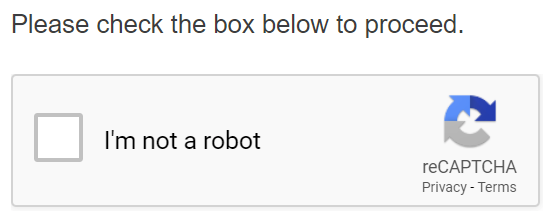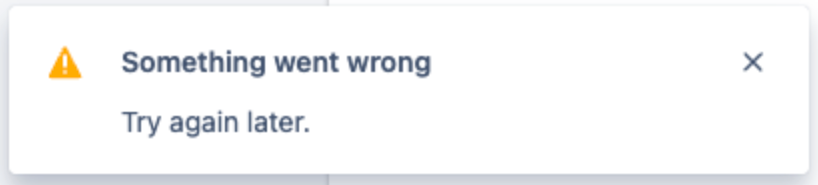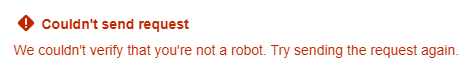How reCAPTCHA works in Jira Cloud
Platform Notice: Cloud - This article applies to Atlassian products on the cloud platform.
Summary
reCAPTCHA is a security feature used to distinguish human users and automated bots accessing a website or online service. It typically involves solving a challenge, such as identifying objects in images or transcribing distorted text. By successfully completing the challenge, users prove they are human, thus preventing bots from engaging in malicious activities, like spamming or unauthorized access:
reCAPTCHA is required in Atlassian products, such as Jira and Confluence, after:
multiple failed login attempts
the system suspects suspicious activity
being invited to a site
User Interface
Authentication
Either while logging in or during the user sign up flow, users may be prompted to complete reCAPTCHA verification on https://id.atlassian.com. During this process users may successfully complete the verification checks and continue to see an error related to reCAPTCHA validation. This is often due to a secondary check that takes into account various elements such as browser data or network connection data. The following error is seen: We are having trouble verifying reCAPTCHA for this request. Please try again. If the problem persists, try another browser/device or reach out to Atlassian support:
Admin Hub
Within https://admin.atlassian.com certain actions such as user invites trigger a reCAPTCHA validation in the backend. Users will not be prompted to complete a verification when inviting users, however in cases where the validation returns a low score users will see an error: Something went wrong:
Analyzing the network traffic will show the following error:
{
"key": "automationNotAllowed",
"context": {
"message": "Automation is not allowed."
}
}Jira Service Management customer portal
The customer portal also utilizes reCAPTCHA to protect sites from spam or malicious issue creation. Where users fail the verification process or have a low reCAPTCHA score on the backend validation, tickets cannot be submitted due to the following error: We couldn't verify that you're not a robot. Try sending the request again:
Troubleshooting
If users are continuing to see reCAPTCHA errors in the above scenarios, the following steps are recommended:
- Try a different browser and/or use incognito mode
- Use a different device
- If using a VPN, disable it
- Where available, use a different connection such as using data instead of Wi-Fi when completing the action
If issues continue to persist, in some cases Atlassian Support can assist with disable reCAPTCHA within the Admin Hub and the Jira Service Management customer portal. This feature cannot be disabled for authentication and sign-ups via https://id.atlassian.com. Please contact Atlassian Support for further assistance, if need be ask a colleague that can login to reach out on your behalf.
Related feature requests and bug reports
We have multiple feature requests and bugs identified to improve Captcha management :
ID-8310
-
Getting issue details...
STATUS
ID-8114
-
Getting issue details...
STATUS
ID-8331
-
Getting issue details...
STATUS
ID-8345
-
Getting issue details...
STATUS
JSDCLOUD-8217
-
Getting issue details...
STATUS
JSDCLOUD-11177
-
Getting issue details...
STATUS
JSDCLOUD-13152
-
Getting issue details...
STATUS
We encourage you to upvote and add yourself as a watcher to the suggestion ticket, so you may be notified on any updates. For more details on how we address these, please refer to our implementation of new feature policy.