During transitioning getting error "Transition Failed - Add a comment" but no pop up shows up to add comment.
Platform Notice: Cloud - This article applies to Atlassian products on the cloud platform.
Summary
When managing workflows in Jira, there may be a need to ensure that users provide comments before transitioning an issue to a particular status. However when transitioning, message shows tp add comment but no pop window shows up to add comment
Environment
Jira cloud only.
Cause
Adding a workflow validator alone (field required validator for comments field) will not make the comment field mandatory while transitioning the issue, the users will see below error, in order to resolve this the transition screen should be added along with the field required validator in the workflow, please see below for more configuration steps.
Solution
1. Access Workflow Settings
- Navigate to the Jira instance and go to the project settings.
- Under project settings, select Workflows.
- Choose the workflow you want to edit and click on Edit.
2. Configure the Transition
- Identify the transition from "In Progress" to "Done".
- Click on the transition line to open the transition settings.
3. Add a Validator
- In the transition settings, go to the Validators tab.
- Click on Add Validator.
- Select Field Required Validator.
- Choose the Comments field.
- Save the validator settings.
4. Use Transition Screen
To ensure that the comments field appears during the transition:
- Create a transition screen with the Comments field.
- Associate this screen with the transition from "In Progress" to "Done".
5. Testing the Configuration
- Test the workflow by transitioning an issue from "In Progress" to "Done".
- Verify that the transition requires a comment before it completes.
The result will be as shown in the below screen recording :
By following these steps, you can ensure that users must provide comments before transitioning an issue to "Done".