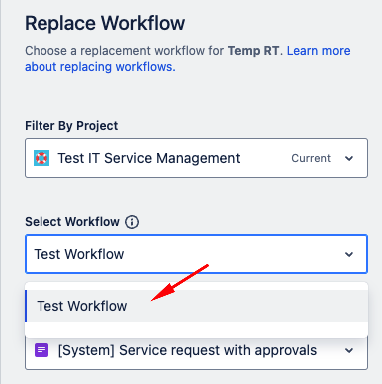Can't see target workflow as option when changing a Request Type's workflow on service projects
Platform Notice: Cloud - This article applies to Atlassian products on the cloud platform.
Summary
Sometimes when changing the workflow from a Request Type we can't find the target workflow in the available options.
Cause
This happens because the target workflow is not associated to any projects or Issue Types and is considered an Inactive Workflow.
Solution
The final solution will depend on your desired use case:
- If you don't want to change the workflow of other Request Types using the same Issue Type in the project.
- In this scenario, you will need to associate a different Issue Type with your project (or create a new Issue Type and then associate it).
- Associate the target workflow with the above Issue Type on the project's Workflow Scheme.
- Repeat the attempt to change the Request Type workflow. This time the target workflow will appear as an option.
- If you don't mind to change the workflow of all Request Types using the same Issue Type as the one you are trying to change.
- You can associate the target workflow directly to the Issue Type on the project's Workflow Scheme.
- Please be aware that all open issues using this same Issue Type will also be updated to the new workflow.
Last modified on Nov 4, 2024
Powered by Confluence and Scroll Viewport.