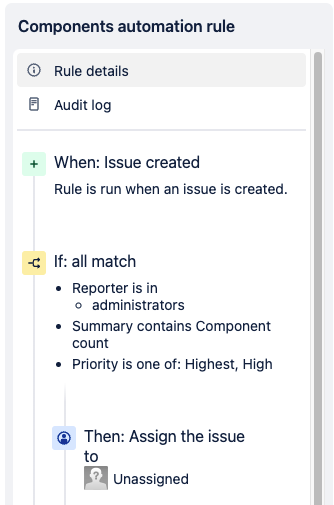Automation rule message: You've reached the maximum number of 65 components allowed per rule
Platform Notice: Cloud - This article applies to Atlassian products on the cloud platform.
Summary
According to our Automation service limits documentation you cannot exceed 65 components per automation rule, otherwise you should receive the following error message while saving or enabling the rule:
You've reached the maximum number of 65 components allowed per rule. Please consider splitting this automation rule into multiple rules.
Sometimes you will face this error message even seeing in the user interface that your automation rule clearly has less than 65 components. It's a known bug being tracked over the following ticket:
AUTO-436 - Getting issue details... STATUS
This article's purpose is to give additional detail and context about what happens behind the scenes.
Scenario
Let's suppose your automation rule has the following components structure:
As automation trigger doesn't count towards the 65 components limit, by checking the user interface we would say this automation rule has only two components. Let's now export this automation rule into a JSON file and inspect its components below:
"components": [
{
"id": "328153139",
"component": "CONDITION",
"parentId": null,
"conditionParentId": null,
"schemaVersion": 1,
"type": "jira.condition.container.block",
"value": null,
"children": [
{
"id": "328153140",
"component": "CONDITION_BLOCK",
"parentId": "328153139",
"conditionParentId": null,
"schemaVersion": 1,
"type": "jira.condition.if.block",
"value": {
"conditionMatchType": "ALL"
},
"children": [
{
"id": "328153144",
"component": "ACTION",
"parentId": "328153140",
"conditionParentId": null,
"schemaVersion": 3,
"type": "jira.issue.assign",
"value": {
"assignType": "SPECIFY_USER",
"smartValue": null,
"itsmOpsOncall": null,
"jql": null,
"issueToCopy": null,
"fieldToCopy": null,
"listAssignMethod": null,
"assignee": {
"type": "CLEAR",
"value": "clear"
},
"restrictedToGroup": null,
"group": null,
"role": null,
"excludedUsers": [],
"userList": []
},
"children": [],
"conditions": [],
"connectionId": null
}
],
"conditions": [
{
"id": "328153141",
"component": "CONDITION",
"parentId": null,
"conditionParentId": "328153140",
"schemaVersion": 4,
"type": "jira.user.condition",
"value": {
"conditions": [
{
"field": "reporter",
"check": "IN_GROUP",
"criteria": [
{
"type": "ID",
"value": "administrators"
}
]
}
],
"operator": "OR"
},
"children": [],
"conditions": [],
"connectionId": null
},
{
"id": "328153142",
"component": "CONDITION",
"parentId": null,
"conditionParentId": "328153140",
"schemaVersion": 3,
"type": "jira.issue.condition",
"value": {
"selectedField": {
"type": "ID",
"value": "summary"
},
"selectedFieldType": "summary",
"comparison": "CONTAINS",
"compareValue": {
"type": "VALUE",
"modifier": null,
"value": "Component count",
"multiValue": false,
"source": null
}
},
"children": [],
"conditions": [],
"connectionId": null
},
{
"id": "328153143",
"component": "CONDITION",
"parentId": null,
"conditionParentId": "328153140",
"schemaVersion": 3,
"type": "jira.issue.condition",
"value": {
"selectedField": {
"type": "ID",
"value": "priority"
},
"selectedFieldType": "priority",
"comparison": "ONE_OF",
"compareValue": {
"type": "ID",
"modifier": null,
"value": "[\"1\",\"2\"]",
"multiValue": true,
"source": null
}
},
"children": [],
"conditions": [],
"connectionId": null
}
],
"connectionId": null
}
],
"conditions": [],
"connectionId": null
}
],As you can see, there're actually six components in the JSON and some of them should also count towards the 65 limit. When you exceed the 65 components in the JSON file you should receive the respective error message.
Workaround
As described in the bug tracker ticket, the current workaround is splitting your single automation rule components among different automation rules so you don't exceed their limits.