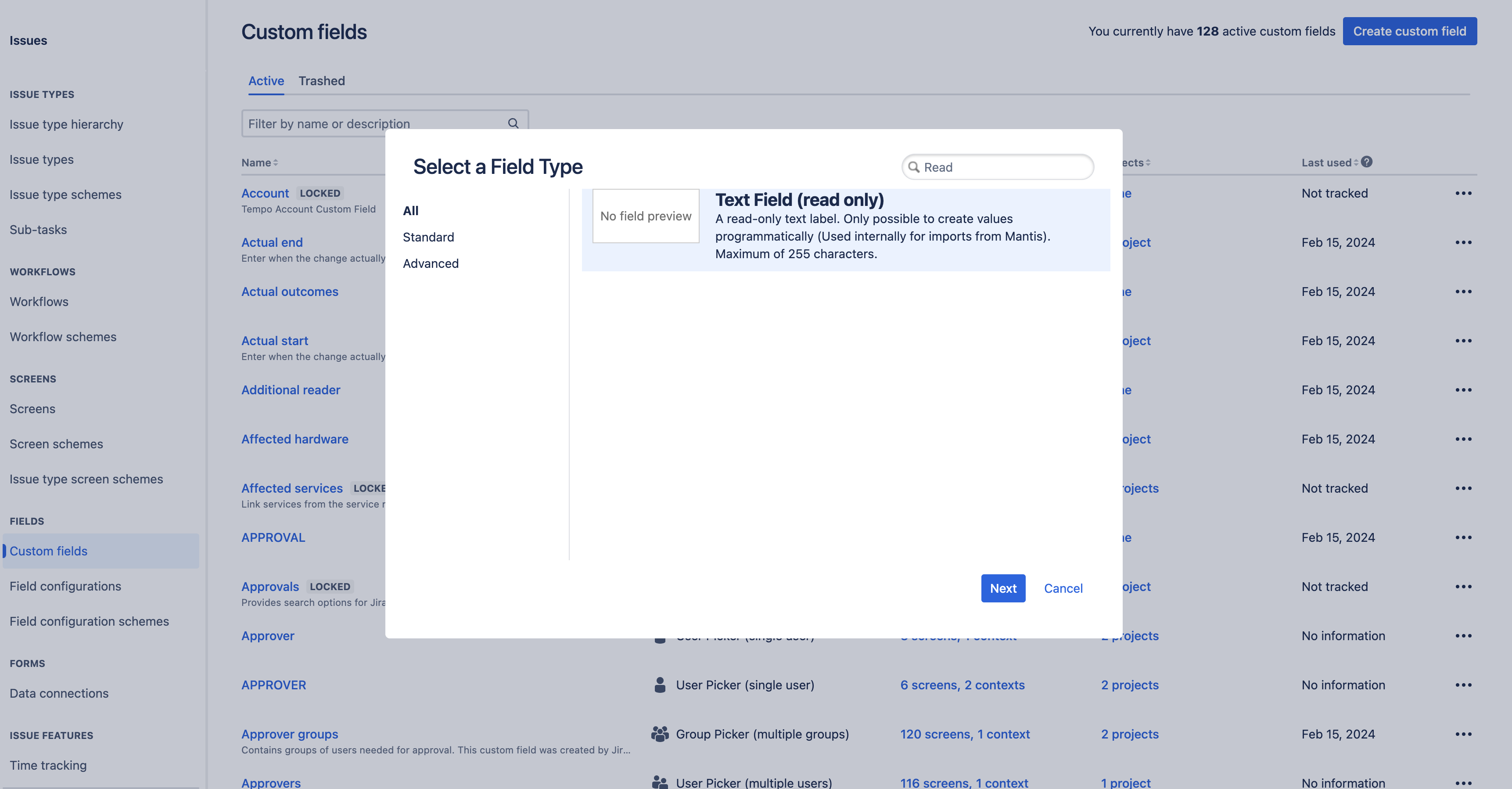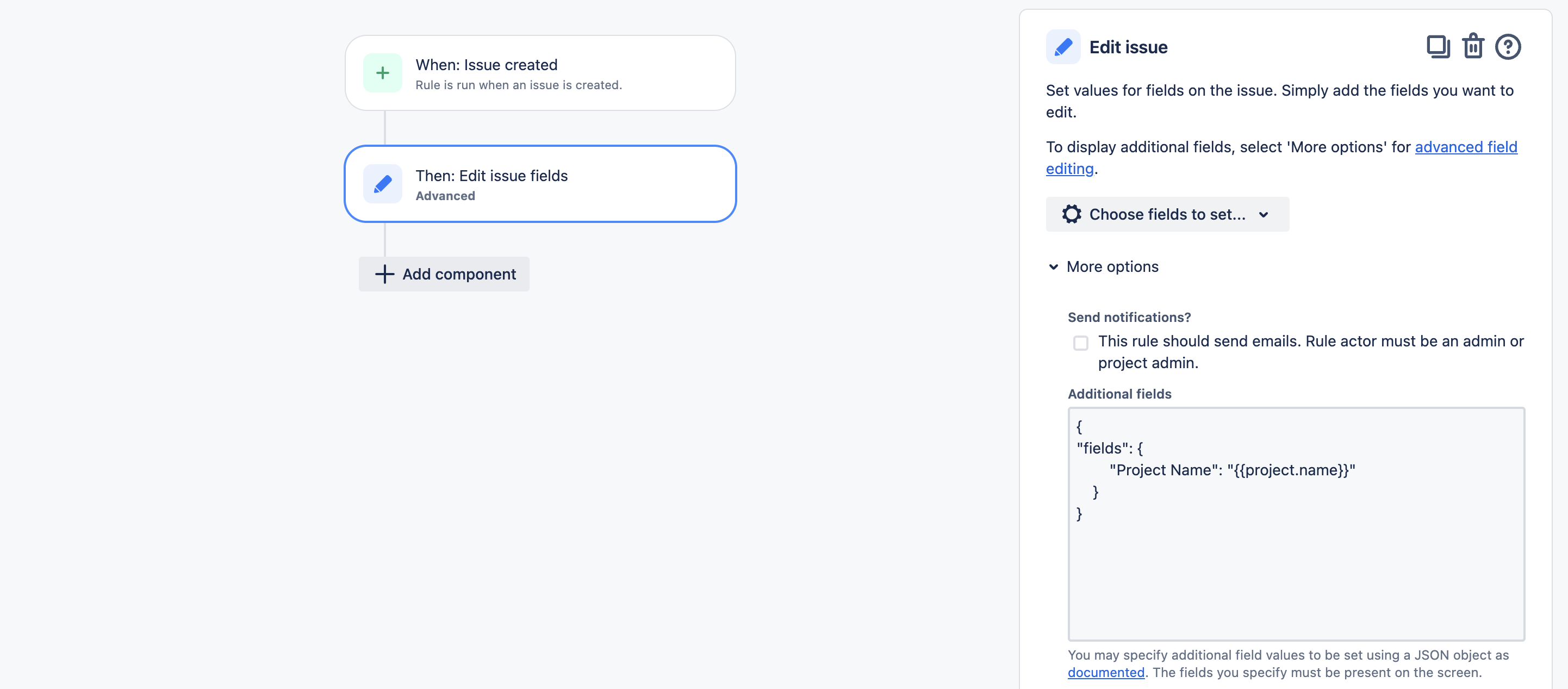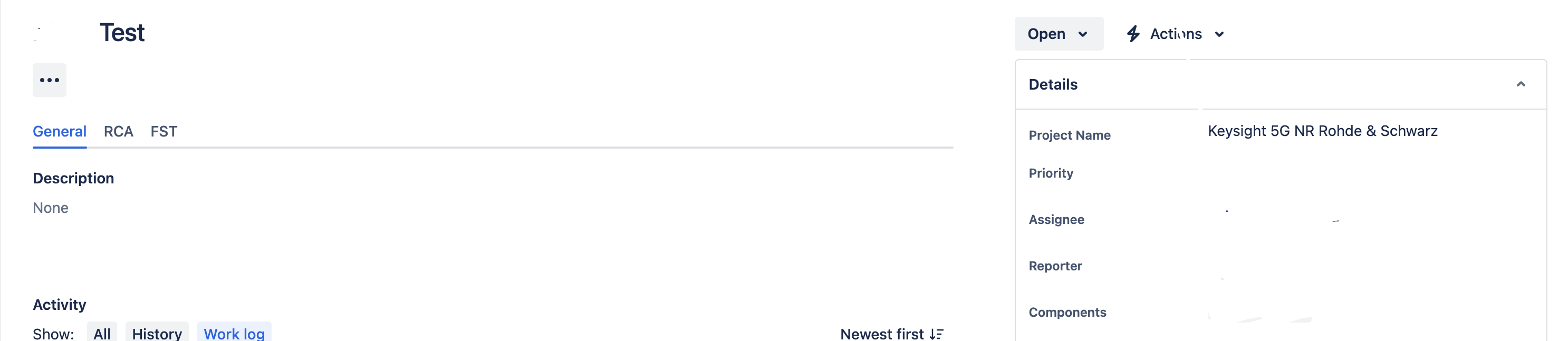Automatically populating the value to a project on a Jira issue.
Platform Notice: Cloud - This article applies to Atlassian products on the cloud platform.
Summary
Using a custom field to collect project name using automation.
Environment
Jira Cloud
Solution
Create a field from the custom field action.
Add this field to the create and edit screen of the project.
Set up automation to edit the issue field to a project name
The field is field on the issue screen as soon as the issue is created.
Last modified on Apr 5, 2024
Powered by Confluence and Scroll Viewport.