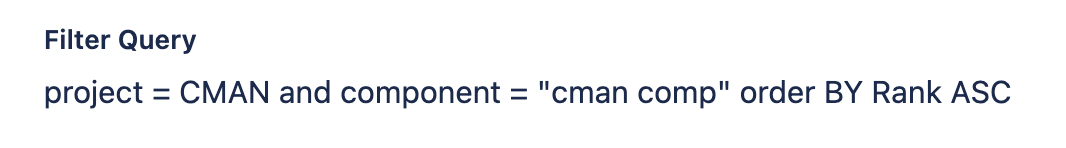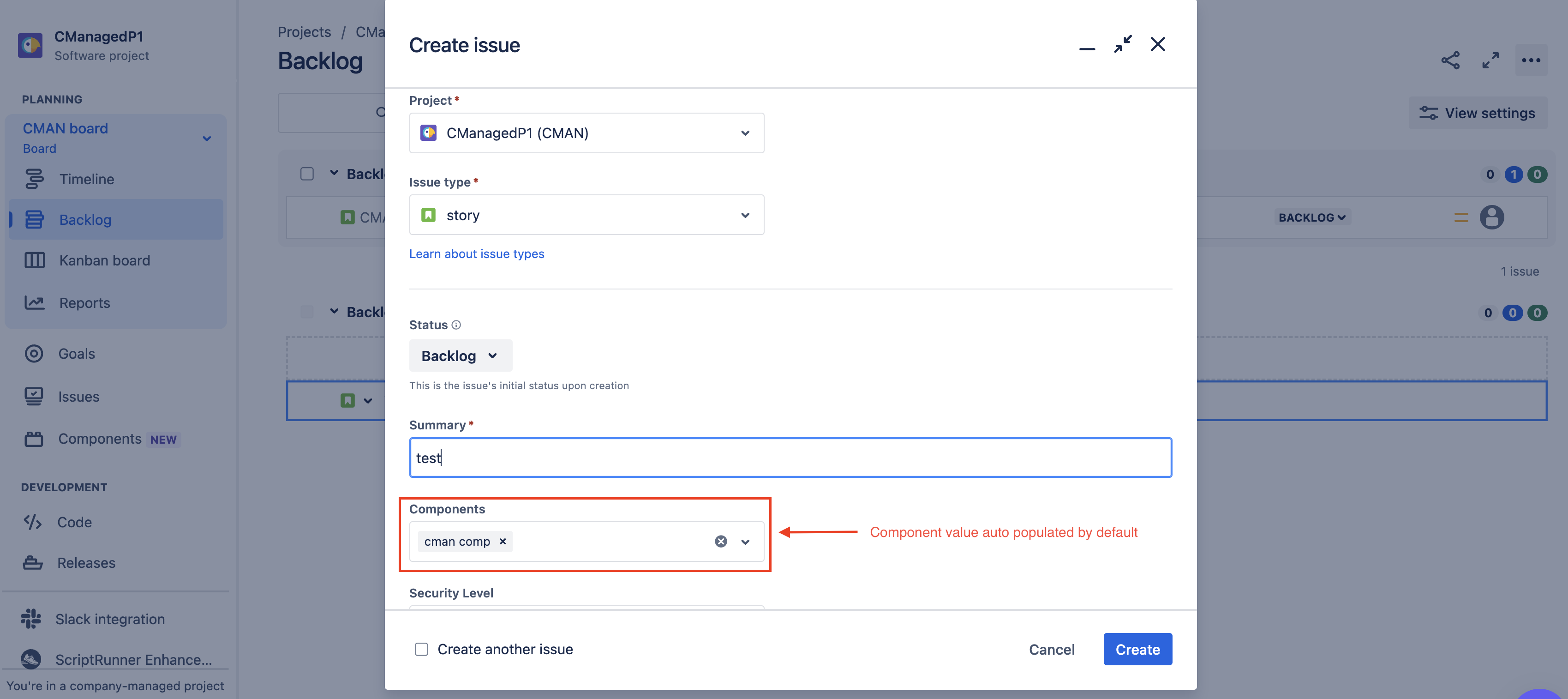Auto-population of Component value during issue creation in Jira Software boards
Platform Notice: Cloud - This article applies to Atlassian products on the cloud platform.
Summary
This document illustrates the logic and details regarding the auto-population or adding the default value of the Component field in issue creation from Jira software board/backlog.
Environment
Jira Cloud
Behavior
It is a logical behavior and is as per design where the Component value is auto-populated while creating an issue inline (in Jira Software board/backlog) if the Component field is added in the board filter query with a single value. If multiple values are added for the Component field in the board filter, Jira cannot fix 1 value for issue creation and hence it is not auto-populated.
The logical explanation is that when the user creates an issue from the project backlog, the main motive is to show the created issue in the backlog and that is only possible if it satisfies the board filter query which has the condition of component value in it. Hence, to satisfy the component value condition, Jira autopopulates the Component field value in the new issue creation.
On the other hand, if the board filter has multiple components, Jira cannot decide which component to auto-populate and hence gives the user an option to decide which component value to add in the issue creation.