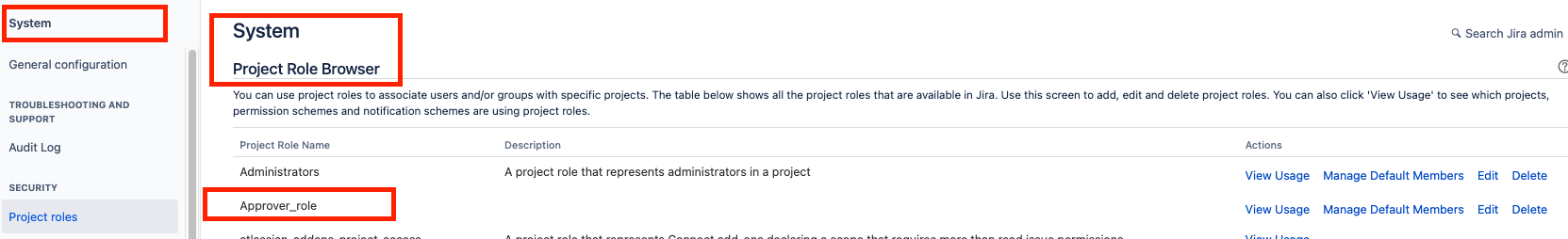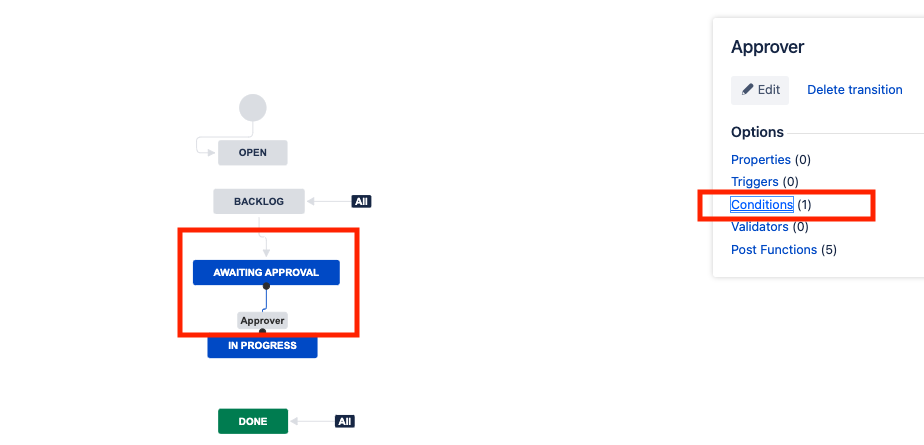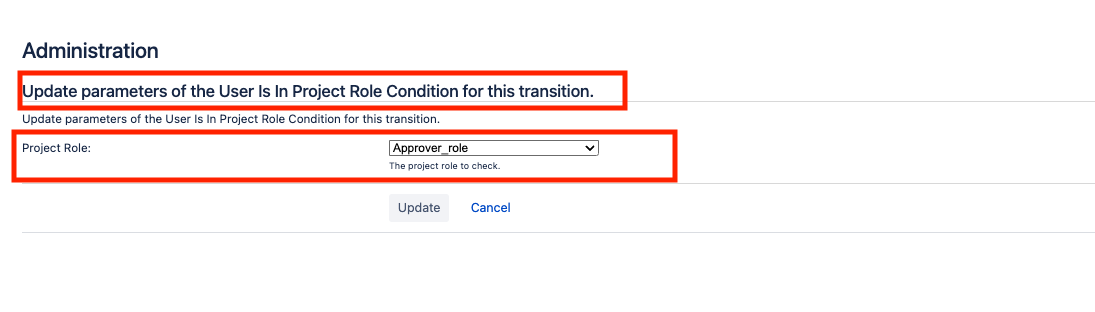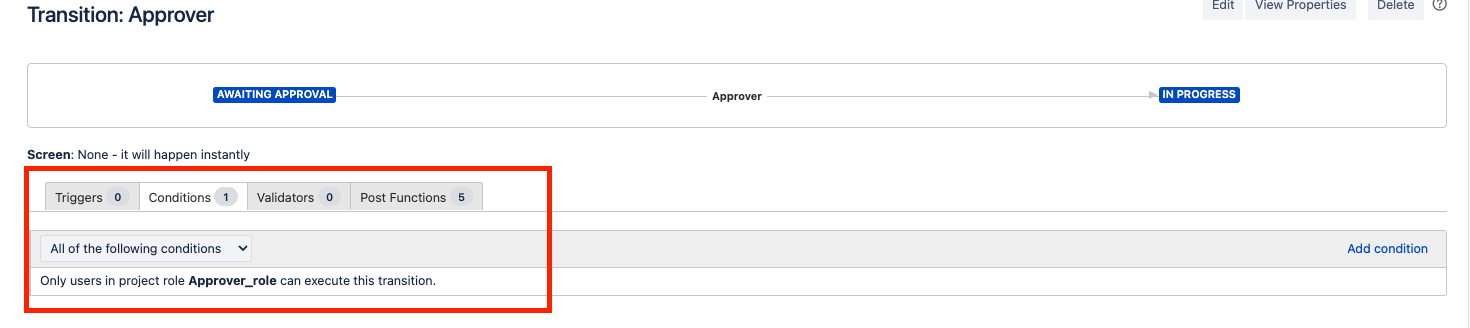Adding the process to Approve Jira issues with the help of the workflow
Platform Notice: Cloud - This article applies to Atlassian products on the cloud platform.
Summary
Adding the Approval Process in the Jira issues with the help of the workflow.
Environment
Jira Cloud
Diagnosis
In Jira cloud, you can have an approval process with the paid marketplace add-ons Approval-path-for-jira. These steps can be used as an alternative if the admins would not like to use any marketplace add-ons.
Cause
There is no default process for setting approval option for the issues in Jira cloud.
Solution
This article helps when you want to have an approval process from another user before moving forward towards working on the issues in Jira.
- Create a project role called Approver and set the role to those who will approve the requests.
- Add a status called Approval in your Workflow where you would like to have approval option while transitioning between two statuses.
In the below example, the Awaiting Approval status is set between the status Backlog and InProgress. There is an Approver transition where a condition is added. - Configure a condition on the outgoing transition from approval status called "User is in project Role" that restricts the transition to those in the role "Approver".
- Then associate the workflow to all the issue types or any one of the specific issue types in which you want to have an approval process.