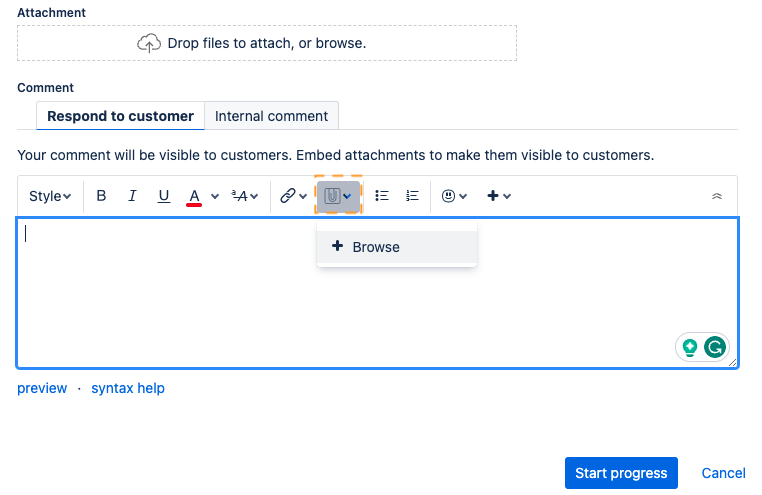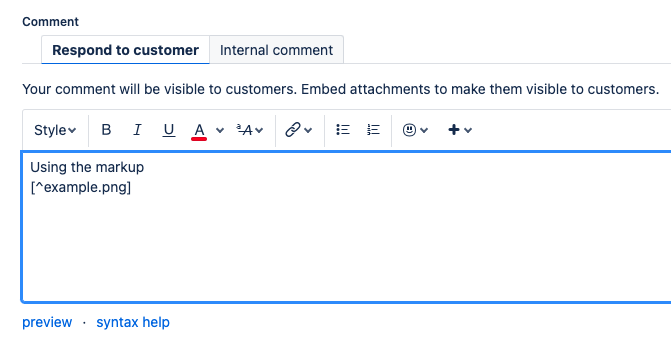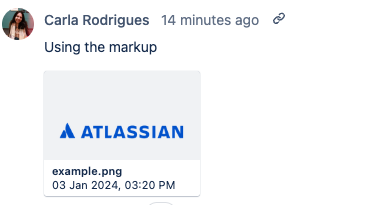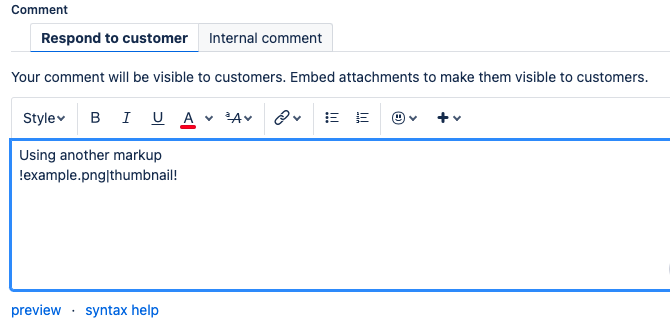Add attachments to comments while transitioning an issue
Platform Notice: Cloud - This article applies to Atlassian products on the cloud platform.
Summary
Currently, users can add attachments during transitions using the Attachment field and add them to the comments using the attachment icon present on the toolbar of the comments section. However, it is not possible to add or reference existing attachments that were previously added during the ticket history in the comments as internal notes, or in replies to customers. This article has the purpose of giving details about how to add new and existing attachments in the comments section of the transitions.
Adding new attachments to comments
It is important to ensure that the Attachments field is in the transitions screens of the workflow in use. To have this information:
- Go to your Service Project > Project Settings > Request Management > Workflows > Locate the relevant workflow.
- Under Actions section select the Edit workflow option.
- Then in the relevant transition verify the screen associated with it and check if the Attachment field is added to this screen.
If the Attachments field is added to the transition screen the attachments icon will display on the toolbar of the comment section allowing the user to browse and add new attachments to the ticket.
Adding the existing attachments in the comments during transitions:
At this moment, is not possible to comment or reference existing attachments on transition screens, the cause of this behavior is being tracked in this public bug: JRACLOUD-82488 - Unable to reference existing attachments on transition screens
Solution
It is important to ensure that the Attachments field is in the transitions screens of the workflow in use.
- Add the attachments in the Attachment field.
- After all the attachments are loaded > Go to the comments box > Select if the comment is an "Internal comment" or "Respond to customer".
- To embed the attachments in the comment you can use the following markups:
[^example.png]
!example.png|thumbnail!
There may be a delay in loading the file preview in the comment.
Be aware to write the attachment name correctly including its extension, for example, .png .jpg.
JRACLOUD-82488 - Unable to reference existing attachments on transition screens