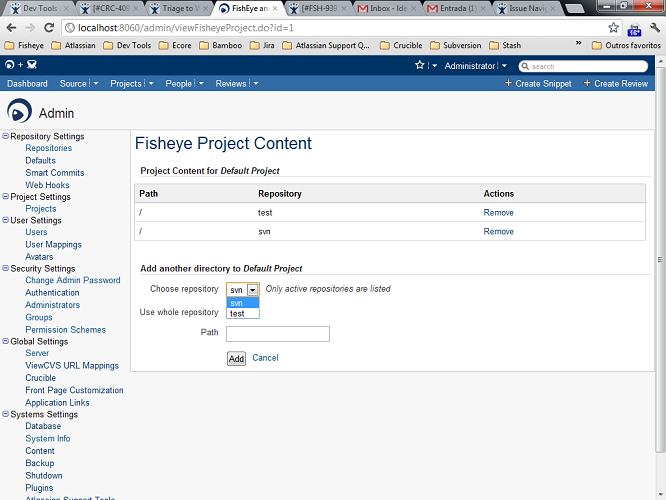How to add several repositories to one project in Crucible
You will need to have Fisheye enabled as well as Crucible in order to add multiple repositories to one project, however when running Crucible standalone you can still choose to add content from any accessible repository to a review in any accessible project.
To add several repositories to one project in Crucible do as the following:
- Go to Fisheye Administration.
- Click on Projects under Project Settings.
- For the project you choose, click on "Fisheye Content" edit link.
- Now add the repositories to project (as in the screenshot below).
Last modified on Jul 31, 2018
Powered by Confluence and Scroll Viewport.