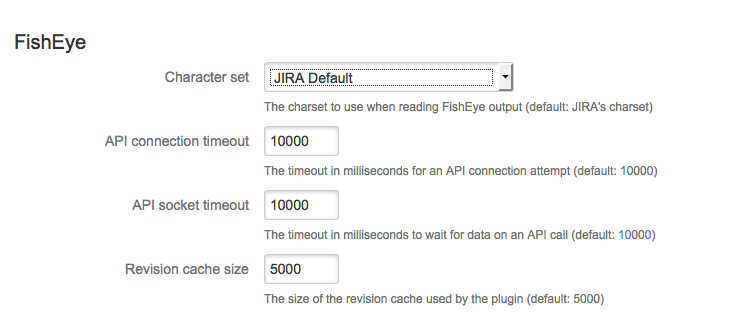ConnectTimeoutException or SocketTimeoutException error in logs
Platform Notice: Server only. This article only applies to Atlassian products on the Server platform.
Support for Server* products ended on February 15th 2024. If you are running a Server product, you can visit the Atlassian Server end of support announcement to review your migration options.
*Except Fisheye and Crucible
Platform Notice: Server only. This article only applies to Atlassian products on the Server platform.
Support for Server* products ended on February 15th 2024. If you are running a Server product, you can visit the Atlassian Server end of support announcement to review your migration options.
*Except Fisheye and Crucible
Symptoms
The following error appears in JIRA / my log file:
org.apache.commons.httpclient.ConnectTimeoutException
or
org.apache.commons.httpclient.SocketTimeoutException
Cause
The cause may be a Fisheye/Crucible performance issue. To confirm that it really is Fisheye/Crucible taking a long time to respond, go to JIRA's Administration > Add-ons > Application Links and click in Fisheye Configuration for the Fisheye application link. Update the API Connection Timeout and API Socket Timeout fields.
Resolution
If the problem is related to Fisheye/Crucible performance, then try implementing some performance improvements.