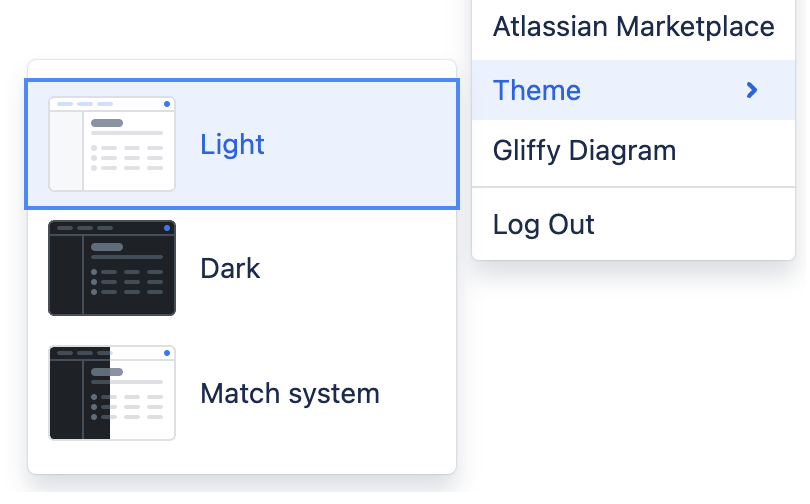Set and use your preferred theme
Introduction to themes
Dark theme is available in Confluence Data Center 9.0 and higher. If you can't find the setting to switch to dark theme, check your Confluence version, or contact your administrator, as they may have switched off this feature.
If you prefer a dark background with light text, you can change the Confluence color scheme to use dark theme. You may find that this theme reduces eye strain, and enhances the readability of text, images, and code. You may also find it helpful when working with other dark-themed tools within your work environment.
If you prefer a lighter background, you can change to another one of Confluence’s four theme options:
Theme option | Description |
|---|---|
Light | Choose this theme if you’d like a light background with dark text. |
Dark | Choose this theme if you’d like a dark background with light text. |
Match system (default theme) | Choose this theme if you’d like your screen to match whatever your system is set to. This can be useful if your system automatically switches between dark and light themes. |
Change your theme
You can switch themes whenever you like, and the change will be immediate.
Select your profile picture in the top right corner of the screen.
Select Theme to display a list of the themes available to you (if you don’t see this menu item, contact your administrator).
Your current theme will be highlighted.From the list of themes, select the one you would like to use.
Ongoing improvements
Dark theme in Confluence has a few limitations:
There are two macros for Jira that don’t support dark theme yet (Advanced Roadmaps for Jira in Confluence, and Jira Charts).
Confluence Cloud Migration Assistant doesn’t offer dark theme support.
You may also need to consider the following before switching to dark theme:
If you’re using a custom Confluence theme, you may need to contact your Marketplace theme provider to request they make their theme compatible with dark theme.
Dark theme is not available on mobile web (when you access Confluence on a mobile device via a web browser). Our mobile app is compatible, so consider using the app instead.