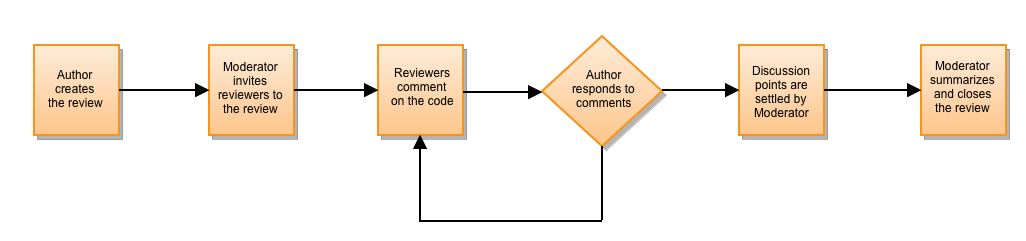Defining your workflow
This page provides brief outlines of three different ways that a development team could use Crucible for code reviews:
For a detailed example of how to perform Crucible reviews with two participants, see The Crucible workflow.
Lightweight code commenting with Crucible (individual)
- Author commits new work.
- Author creates the review, and adds comments using the easy web interface.
- Author summarizes and closes the review, saving the code comments in Crucible (and not in the code repository).
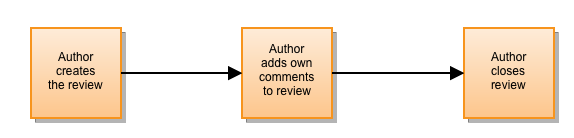
One-to-many reviews without a moderator (Agile team)
- Author creates the review.
- Author invites reviewers to take part in the review.
- Reviewers make comments on the code.
- Author responds to reviewer comments, making follow-up comments as necessary.
- Reviewers complete their reviews.
- Author summarizes and closes the review.
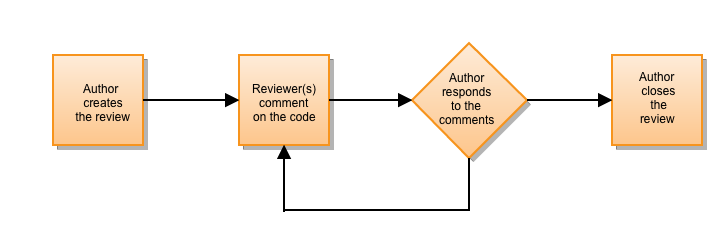
Formal group reviews (CMM team)
Last modified on Feb 22, 2016
Powered by Confluence and Scroll Viewport.